HP BB118BV Support Question
Find answers below for this question about HP BB118BV - StorageWorks Data Protector Express Package.Need a HP BB118BV manual? We have 8 online manuals for this item!
Question posted by khagrejs on August 12th, 2016
Hp Bb118bv Support Question
Why can I not download the 365 pages manual??
Current Answers
There are currently no answers that have been posted for this question.
Be the first to post an answer! Remember that you can earn up to 1,100 points for every answer you submit. The better the quality of your answer, the better chance it has to be accepted.
Be the first to post an answer! Remember that you can earn up to 1,100 points for every answer you submit. The better the quality of your answer, the better chance it has to be accepted.
Related HP BB118BV Manual Pages
HP Data Protector Express Software release notes (BB116-90090, October 2008) - Page 3
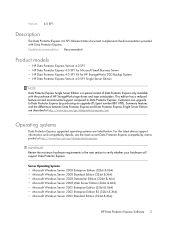
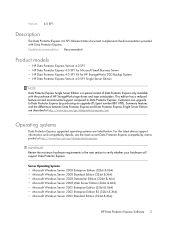
... will support Data Protector Express. Update recommendation Recommended
Product models
• HP Data Protector Express Version 4.0 SP1 • HP Data Protector Express 4.0 SP1 for Microsoft Small Business Server • HP Data Protector Express 4.0 SP1 Kit for HP StorageWorks D2D Backup System • HP Data Protector Express Version 4.0 SP1 Single Server Edition
NOTE: Data Protector Express...
HP Data Protector Express Software release notes (BB116-90090, October 2008) - Page 5


... (required for navigating the User Interface) Printer (recommended for printing logs and reports)
NOTE: Maintain version consistency for which you have a license or are fully supported
HP Data Protector Express Software 5 See Automatic version upgrade of the Domain server. Network connection
Static or DHCP Internet Protocol 4 address
NOTE: For...
HP Data Protector Express Software release notes (BB116-90090, October 2008) - Page 6
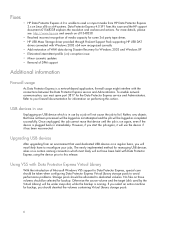
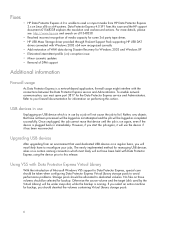
... reconnected. However, if you must open port 3817 for the Data Protector Express service and Administrators.
No files on Linux x86 or x64 systems. Data Protector Express 4.0 SP1 fixes this issue and the HP support document c01548338 explains the resolution and workaround actions. Fixes
• HP Data Protector Express 4.0 is unable to read or import media from an environment...
HP Data Protector Express Software release notes (BB116-90090, October 2008) - Page 7
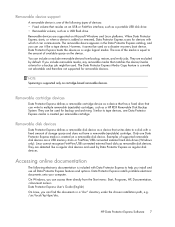
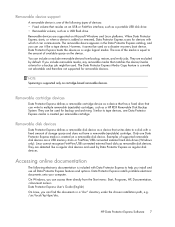
... installation path, e.g. /usr/local/hp/dpx/doc. NOTE: Spanning is created per removable cartridge. Data Protector Express treats the device as removable disk devices. Only one Data Protector Express media is supported only on a removable disk device. HP Data Protector Express Software 7 If you can write to tape devices, one Data Protector Express media is created on cartridge...
HP Data Protector Express Software release notes (BB116-90090, October 2008) - Page 8
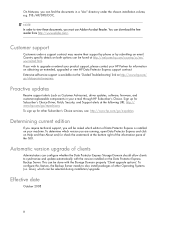
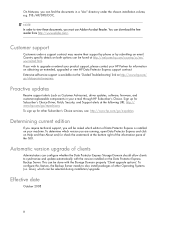
... Server needs to also install packages of Data Protector Express is available via the 'Guided Troubleshooting' link on obtaining an extended, upgraded or new HP Data Protector Express support contract. Country specific details on the Data Protector Express Backup Server. Proactive updates
Receive support alerts (such as Customer Advisories), driver updates, software, firmware, and customer...
HP Data Protector Express Installation Guide (BB116-90025, March 2006) - Page 3


...Supported platforms ...1 Installing a service pack ...1 Before You Install Data Protector Express 2
Data Protector Express management domain ...2 HP Data Protector Express Service ...3
Installing Data Protector Express ...3 Upgrading Data Protector Express...3
Chapter 2: Installing Data Protector Express with the GUI Installer 5 Data Protector Express Installation Manager Overview 5 Launch Data...
HP Data Protector Express Installation Guide (BB116-90025, March 2006) - Page 5


....pdf): Contains installation information for each supported platform.
• User's Guide and Technical Reference (dpusr.pdf): Contains information for configuring and using Data Protector Express.
• Addendum (dpadd.pdf): Contains information on your Windows computer or X Window System(Linux).
To view or print this manual, the page numbers, page layout, table of contents and index...
HP Data Protector Express Installation Guide (BB116-90025, March 2006) - Page 6


... of the CD-ROM. from most Data Protector Express screens by submitting an email.
Customer Support
Customers under a support contract may receive support by phone or by pressing F1. If you can be found at welcome.hp.com/country/us at the numbers listed below for information on obtaining a new HP Data Protector Express support contract. Choose Page Setup... Online Help
GUI Administrator...
Data Protector Express User's Guide and Technical Reference (BB116-90089, September 2008) - Page 62
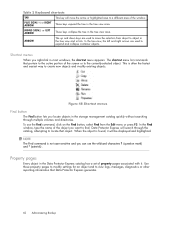
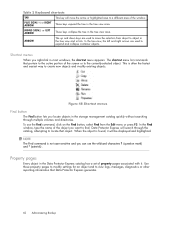
...to view logs, messages, diagnostics or other reporting information that Data Protector Express generates.
62 Administering Backup Property pages
Every object in lists. In the tree view, the left...locate that pertain to expand and collapse container objects.
To use the wildcard characters ? (question mark) and * (asterisk) .
Table 2 Keyboard shortcuts
TAB
This key will move...
Data Protector Express User's Guide and Technical Reference (BB116-90089, September 2008) - Page 275
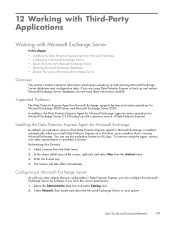
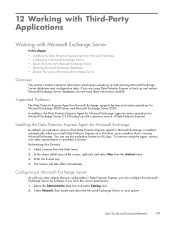
...About Working with Microsoft Exchange Server • Restoring Microsoft Exchange Databases • Disaster Recovery with a previous version of Data Protector Express). In addition, the Data Protector Express Agent for Microsoft Exchange supports restore operations for Microsoft Exchange Server 5.5 (if backed up with Microsoft Exchange Server
Overview
This section contains important information...
Data Protector Express User's Guide and Technical Reference (BB116-90089, September 2008) - Page 285
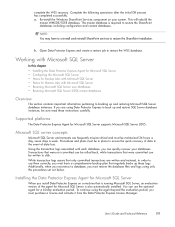
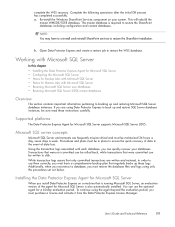
... back, while transactions that is running Microsoft SQL Server, an evaluation version of data loss. User's Guide and Technical Reference
285
Supported platforms
The Data Protector Express Agent for Microsoft SQL Server
When you must purchase a license and activate it from the Data Protector Express License Manager. Procedures and plans must be sure read these logs.
To continue...
HP Data Protector Express Software Tutorial 5: What next? (BB116-90045, February 2007) - Page 3


...need to use HP Data Protector Express Software most effectively. What is essential is used to recovery this data should backups take...of the data? • How much time have defined your hard disk. The backup data is that support these ...questions:
• What data needs to be retained for backup or archive purposes.
• Backups provide additional copies of hardware failure, software...
HP Data Protector Express Software Tutorial 5: What next? (BB116-90045, February 2007) - Page 12
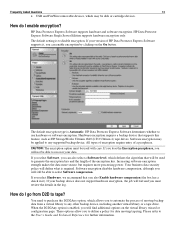
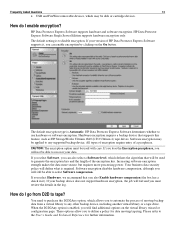
...supported backup device. How do I go from a virtual library to tape? You need to purchase the D2D2Any option, which allows you must be applied to define a policy for further information. Frequently Asked Questions
12
• USB and FireWire removable devices, which may be used to use hardware or software encryption. HP Data Protector Express Software supports hardware and software...
HP Data Protector Express Software Tutorial 5: What next? (BB116-90045, February 2007) - Page 14


...software - It is a very useful feature, but it ? Frequently Asked Questions
14
What is fully tested and supported only on all platforms. It is OBDR? Can I use the latest backup tapes to HP...is not available on HP ProLiant server platforms. See www.hp.com/go/obdr for the restore process. and then use it is required to install HP Data Protector Express Software and import the backup...
HP Data Protector Express User's Guide and Technical Reference (BB116-90040, February 2007) - Page 28


... Technical Reference
that you will be unable to restore files backed up from PC desktops in one Data Protector Express management domain to a different Data Protector Express management domain, see Import Media on page 144.)
User name and password
After selecting a Data Protector Express management domain, type in your User name and Password.
Select Security, and then click your new...
HP Data Protector Express User's Guide and Technical Reference (BB116-90040, February 2007) - Page 38
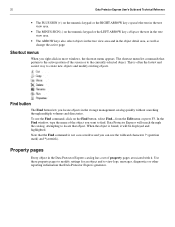
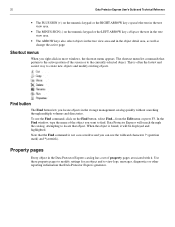
... to the currently-selected object. To use the wildcard characters ? (question mark) and *(asterisk) . Use these property pages to modify settings for an object and to view logs, messages, diagnostics or other reporting information that the Find command is found, it . 20
Data Protector Express User's Guide and Technical Reference
• The PLUS SIGN (+) on...
HP Data Protector Express User's Guide and Technical Reference (BB116-90040, February 2007) - Page 42
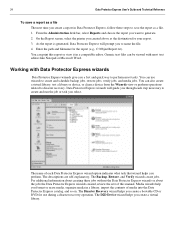
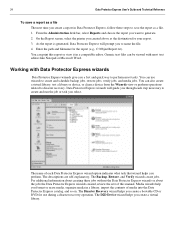
..., organize media in a compatible editor. You can print this manual. Data Protector Express wizards will prompt you to disaster recovery. For additional information about creating these steps to save the report as the destination for your report. 3. You can be viewed with Data Protector Express wizards
Data Protector Express wizards give you a fast and quick way to generate. 2. As...
HP Data Protector Express User's Guide and Technical Reference (BB116-90040, February 2007) - Page 50
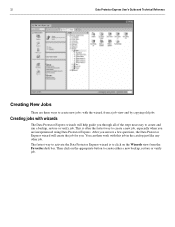
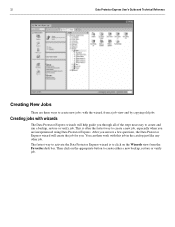
... through all of the steps necessary to create new jobs: with this job in the catalog just like any other job. After you answer a few questions, the Data Protector Express wizard will help guide you .
You can then work with the wizard, from the Favorites desk bar. The fastest way to activate the...
HP Data Protector Express User's Guide and Technical Reference (BB116-90040, February 2007) - Page 307
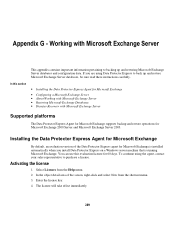
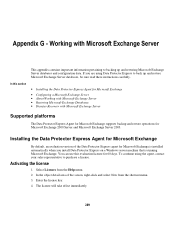
Working with Microsoft Exchange Server
Supported platforms
The Data Protector Express Agent for Microsoft Exchange supports backup and restore operations for Microsoft Exchange 2000 Server and Microsoft Exchange Server 2003. In this evaluation license for Microsoft Exchange
• Configuring a Microsoft Exchange ...
HP Data Protector Express User's Guide and Technical Reference (BB116-90040, February 2007) - Page 314
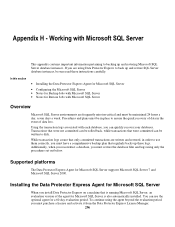
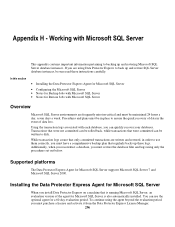
Appendix H -
Supported platforms
The Data Protector Express Agent for a 60-day evaluation period. Transactions that were not committed ...the database files and logs using only the procedures set out below.
In this section
• Installing the Data Protector Express Agent for Microsoft SQL Server
• Configuring the Microsoft SQL Server • Notes for Backup Jobs with Microsoft...
Similar Questions
Hp Data Protector Express 5.0 How To Initialize Media
(Posted by Nabgrod 10 years ago)
Hp A0x35aa Support Question
Do I leave it on all the time or do I have to turn on and off each time i use the computer
Do I leave it on all the time or do I have to turn on and off each time i use the computer
(Posted by 5sb 10 years ago)
Hp J4147a Support Question
No lights, please indicate test points
No lights, please indicate test points
(Posted by ajmartinez2310 11 years ago)
Hp 175x Support Canon Lbp7200cd Printer
Can externakl HP 175x support Canon LBP7200cd printer
Can externakl HP 175x support Canon LBP7200cd printer
(Posted by staciaming 11 years ago)

