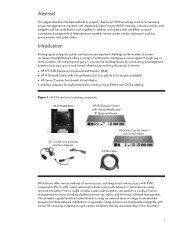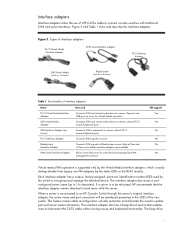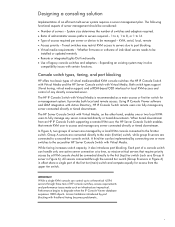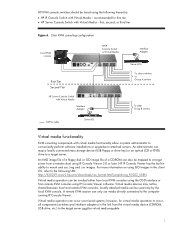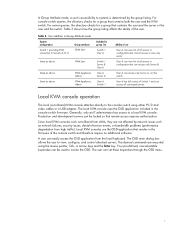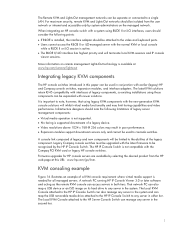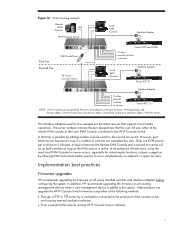HP AF611A Support Question
Find answers below for this question about HP AF611A - Server Console Switch 1x4 KVM.Need a HP AF611A manual? We have 2 online manuals for this item!
Question posted by adjirenee on August 13th, 2013
Is It Possible To Use Ps2 Cables With Af611a ?
I'm using another consol switch (ref. AF616A) before which has 8 port and used PS2 cables. I'd like to know if the sames cables can be used with AF611A
Current Answers
Related HP AF611A Manual Pages
Similar Questions
No Usb Signal In Usb Ports
I have no USB signal in rear USB ports. But in the front USB ports it`s OK. What has happened?
I have no USB signal in rear USB ports. But in the front USB ports it`s OK. What has happened?
(Posted by perakepersson 4 years ago)
Zoning Hp Aj821a Help
Does anyone have experience in configuring and zoning HP AJ821A or have a documentation on the subje...
Does anyone have experience in configuring and zoning HP AJ821A or have a documentation on the subje...
(Posted by safwanm 12 years ago)
How To Reset The Configuration Of J1473a Console Switch
(Posted by aaaqil 12 years ago)