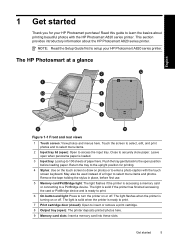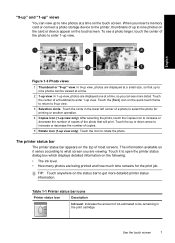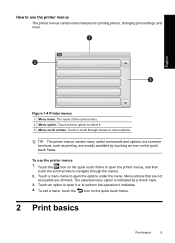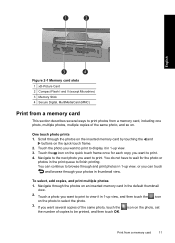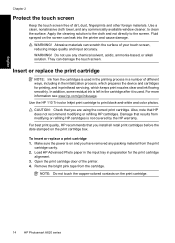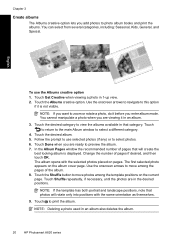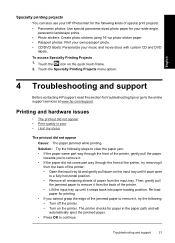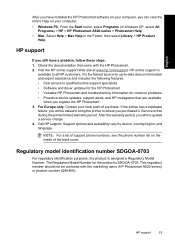HP A826 Support Question
Find answers below for this question about HP A826 - PhotoSmart Home Photo Center Color Inkjet Printer.Need a HP A826 manual? We have 2 online manuals for this item!
Question posted by Mamaandisaiah on August 19th, 2015
How Can I Order The Cd And The Cumputer Cord That Came With The Printer?
I baught my hp printer off eBay and the cd and cumputer cord wasn't with it:( am I still able to order them, if so where should I call. I am in Canada
Current Answers
Answer #1: Posted by TheWiz on August 19th, 2015 7:22 AM
It uses a standard USB printer cable which you can buy from just about any store that sells electronics or online at places like Amazon. You can download the software and drivers from here.
Related HP A826 Manual Pages
Similar Questions
Where Could I Buy An Ac Cord For Photosmart 475
(Posted by johpatterson 9 years ago)
I Have The Hp Photosmart D5145 Printer, Is It Ok To Use Black Ink #94?
I bought the wrong ink combo packet by mistake, what will happen if I install the black ink cartridg...
I bought the wrong ink combo packet by mistake, what will happen if I install the black ink cartridg...
(Posted by marneezw 10 years ago)
Free Printer Download Photosmart 7200
Hi, I lost the CD to install my HP photosmart 7200, model #:SDGOA-0372. Please send me the downloa...
Hi, I lost the CD to install my HP photosmart 7200, model #:SDGOA-0372. Please send me the downloa...
(Posted by annhemenmontana 11 years ago)
How Do I Find The Ip Address Of My Hp Photosmart 7900 Printer?
I am trying to figure out how to print from my HP Touchpad.
I am trying to figure out how to print from my HP Touchpad.
(Posted by ar111 11 years ago)
I Need Hp Photosmart P1100 Printer Driver For Windows 7?
dear i am technical man i have printer for hp so I need windows 7 driver for printer my name is Asa...
dear i am technical man i have printer for hp so I need windows 7 driver for printer my name is Asa...
(Posted by oepsasadsuk74 11 years ago)