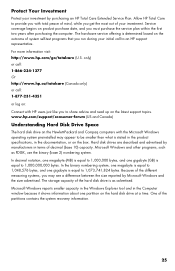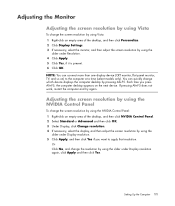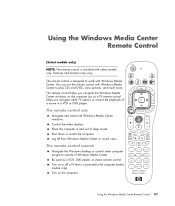HP A6542p Support Question
Find answers below for this question about HP A6542p - Pavilion - 4 GB RAM.Need a HP A6542p manual? We have 32 online manuals for this item!
Question posted by Anonymous-49555 on January 25th, 2012
I Bought A Desktop Pav. N I Cant Log On How Do I Get Psssed That
The person who posted this question about this HP product did not include a detailed explanation. Please use the "Request More Information" button to the right if more details would help you to answer this question.
Current Answers
Related HP A6542p Manual Pages
Similar Questions
What Is The Maximum Amount F Ram It Will Take?
-what is the max amount of ram it will take overall, and how much max in each slot, and is it DDR3?-...
-what is the max amount of ram it will take overall, and how much max in each slot, and is it DDR3?-...
(Posted by dtjb11470 2 years ago)
Fix
My device will not power on and is dusty in the inside . How do I fix it and make sure this will not...
My device will not power on and is dusty in the inside . How do I fix it and make sure this will not...
(Posted by Jeremyjr11 8 years ago)
Not Coming On
When I turn it on, it won't stay on. I have brought a new power cord, but That doesn't correct the p...
When I turn it on, it won't stay on. I have brought a new power cord, but That doesn't correct the p...
(Posted by verdell6 9 years ago)
Which Icon Display On Default Hp T5740 Thin Client Desktop After Log On
(Posted by pusmo 10 years ago)
Upgrade Memory
Can use a 1GB FOR MY OLD 510N Hp PC? Actually have 512 memory.
Can use a 1GB FOR MY OLD 510N Hp PC? Actually have 512 memory.
(Posted by hk1w 12 years ago)