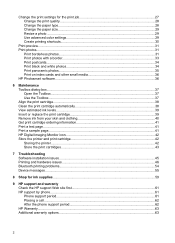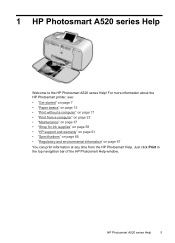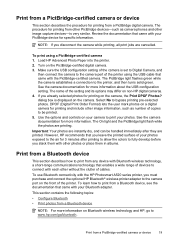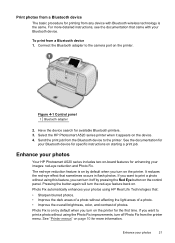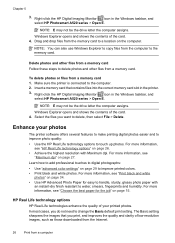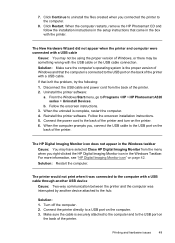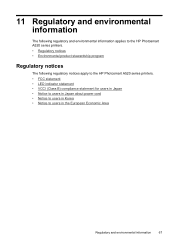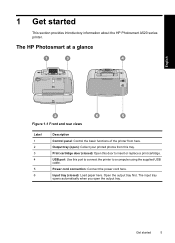HP A526 Support Question
Find answers below for this question about HP A526 - PhotoSmart Color Inkjet Printer.Need a HP A526 manual? We have 3 online manuals for this item!
Question posted by klightsshine on June 16th, 2012
Where Can I Get A Power Supply For An Hp Photosmart A526
where can i find one
Current Answers
Related HP A526 Manual Pages
Similar Questions
Hp Photosmart A526
Where can I purchase the power cable for my HP Photosmart A526 printer, as I have mislaid mine.
Where can I purchase the power cable for my HP Photosmart A526 printer, as I have mislaid mine.
(Posted by agdunning 9 years ago)
Fax Hp Photosmart 7525
How do I set up my fax on my new print, copy, fax, scan, web HP PHOTOSMART 7525?
How do I set up my fax on my new print, copy, fax, scan, web HP PHOTOSMART 7525?
(Posted by kellybezzerides 9 years ago)
Printing Pics From Flash Drive
how come when i put pics on a usb falsh drive from my computer the hp photosmart printer doesnt find...
how come when i put pics on a usb falsh drive from my computer the hp photosmart printer doesnt find...
(Posted by bdgilsdorf 11 years ago)
Power Cords
I have lost my power cord for the A526 model of the HP photosmart, and I cant seem to find anywhere ...
I have lost my power cord for the A526 model of the HP photosmart, and I cant seem to find anywhere ...
(Posted by chantelleshirene 12 years ago)
Where Can I Get The Driver For An Hp Photosmart 7260
Where can I get the driver for the HP Photosmart 7260?
Where can I get the driver for the HP Photosmart 7260?
(Posted by rosst 13 years ago)