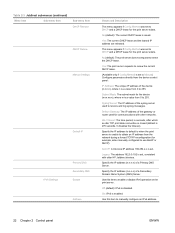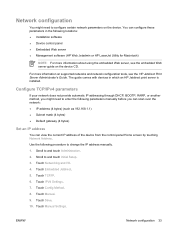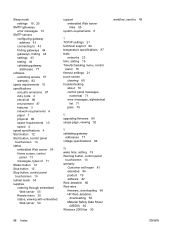HP 9250c Support Question
Find answers below for this question about HP 9250c - Digital Sender.Need a HP 9250c manual? We have 7 online manuals for this item!
Question posted by terencedbynoectr on September 30th, 2016
How To Find The Mac Address From The 9250c Digital Sender
Current Answers
Answer #1: Posted by Troubleshooter101 on September 30th, 2016 10:24 AM
Also you can Check your printer manual. This is the easiest and fastest way to find the printer's MAC address
Alternatively Print out a configuration page.
Thanks
Please respond to my effort to provide you with the best possible solution by using the "Acceptable Solution" and/or the "Helpful" buttons when the answer has proven to be helpful. Please feel free to submit further info for your question, if a solution was not provided. I appreciate the opportunity to serve you!
Troublshooter101
Related HP 9250c Manual Pages
Similar Questions
scanner
How to set (Network setting) Scan to a folder in HP 9250C Digital Sender
Good Morning, I have an HP 9250C Digital Sender that I can not access the email address book ...