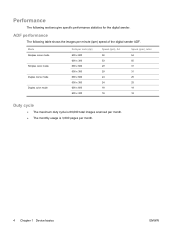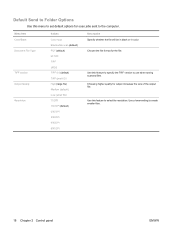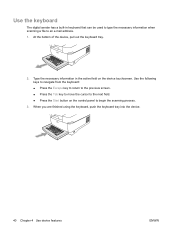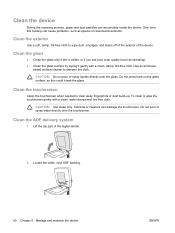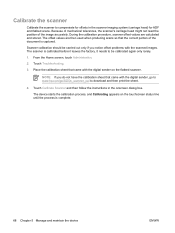HP 9250c Support Question
Find answers below for this question about HP 9250c - Digital Sender.Need a HP 9250c manual? We have 7 online manuals for this item!
Question posted by juniorsauni on June 14th, 2013
My Digital Sender Scans The First Page Ok But All The Rest Are Poor Quality
The person who posted this question about this HP product did not include a detailed explanation. Please use the "Request More Information" button to the right if more details would help you to answer this question.
Current Answers
Related HP 9250c Manual Pages
Similar Questions
How To Give Password To Digital Sender Hp 9250c
(Posted by ramWK 10 years ago)
How Do I Reset The Password On My Hp Digital Sending Scanner
(Posted by smurcjit 10 years ago)
How To Set The Path To Scan On A Hp Digital Scanner 9250c
(Posted by anRoss 10 years ago)
Can Hp 9250c Digital Sender Scan Documents To A Workstation
(Posted by mbaby 10 years ago)
How To Delete Address From Digital Sender Hp 9250c
(Posted by bigalroott 10 years ago)