HP 9250c Support Question
Find answers below for this question about HP 9250c - Digital Sender.Need a HP 9250c manual? We have 7 online manuals for this item!
Question posted by codr on February 16th, 2014
How To Set Up A Digital Sender With Cac Reader
The person who posted this question about this HP product did not include a detailed explanation. Please use the "Request More Information" button to the right if more details would help you to answer this question.
Current Answers
There are currently no answers that have been posted for this question.
Be the first to post an answer! Remember that you can earn up to 1,100 points for every answer you submit. The better the quality of your answer, the better chance it has to be accepted.
Be the first to post an answer! Remember that you can earn up to 1,100 points for every answer you submit. The better the quality of your answer, the better chance it has to be accepted.
Related HP 9250c Manual Pages
HP 9250C Digital Sender - Job Aid - Security - Page 1


... components. A number of encryption and security. The digital sender can only see the EWS Information tab. In addition, you can also set , users can then only be used by using the HP DSS service.
HP 9250C Digital Sender -
Additionally, the digital sender supports several authentication methods that are disabled when the digital sender begins using the HP MFP DSS Configuration...
HP 9250C Digital Sender - Getting Started Guide (multiple language) - Page 7


... correct. The IP address appears on the control panel. ENWW
Configure the control-panel settings 5 Configure the control-panel settings
Basic default settings
Language settings After the device warms up, the messages on the control panel appear in the digital sender. If the network uses dynamic host configuration protocol (DHCP), the IP address can be assigned...
HP 9250C Digital Sender - Getting Started Guide (multiple language) - Page 8


...IP address of the simple mail transfer protocol (SMTP) e-mail server that will
send e-mail from the digital sender ● The host name or IP address of the Lightweight Directory Access Protocol (LDAP) server that ...next field.
6 Install and Setup the Device
ENWW Touch TCP/IP, and then touch either IPV4 Settings (such as http://192.168.1.1) or IPV6 (such as
http://[2001:0ba0:0000.0000.0000.0000...
HP 9250C Digital Sender - Getting Started Guide (multiple language) - Page 9


...document face-up one or more folder destinations for scanned documents.
The digital sender must be supporting the HP Digital Sending Software (HP DSS) service. Touch E-Mail.
3. ENWW
...service, starting automatically whenever the server is already installed, save time by copying settings with the copy settings feature in order to access the following features:
● Workflow ● ...
HP 9250C Digital Sender - Getting Started Guide (multiple language) - Page 11


... the HP MFP DSS Configuration Utility to copy the settings from a device that is functioning correctly, and then use the Paste Settings button to apply those settings to the device.
● Verify that the network cable is securely connected to the digital sender. See Unlock the scanner.
Scanned pages are blank or have a functioning SMTP server...
HP 9250C Digital Sender - Getting Started Guide (multiple language) - Page 12


...9679; Resend the e-mail. The maximum length for media specifications. See Language settings. Customer support
See the HP 9250C Digital Sender User Guide on the mail server in order to allow sending to e-mail ... Verify whether the file name might be too long. See the HP 9250C Digital Sender User Guide for documents scanned from the glass, the document page might have been modified to ...
HP 9250C Digital Sender Embedded Web Server - User Guide - Page 11


...change network configuration.
● Receive alerts about the features that your printer, MFP, or digital sender supports, see the documentation that anyone who has a network-connected computer and a standard ...Microsoft® Windows®, provides an environment in the ADF (automatic document feeder). Set up four different destination lists for recent product events.
● Add up to five...
HP 9250C Digital Sender Embedded Web Server - User Guide - Page 13


... your product. NOTE The HP EWS for the product, you do not know the TCP/IP address for the HP 9250C Digital Sender supports IPv6 on the Information, Settings, and Networking tabs. However, the Digital Sending tab supports only IPv4 address configuration.
Open a supported Web browser.
2. ENWW
Opening the HP Embedded Web Server 3
In the...
HP 9250C Digital Sender Embedded Web Server - User Guide - Page 14


... the user name, type your product service guide. Overview
Login and logoff
The HP EWS has screens that appear, and the settings on them, vary according to how you must log on your operating system and browser. In a password-protected HP EWS, only... are a service provider, see Security.
To log in as shown in to the protected HP EWS tabs (Settings, Digital Sending, and Networking).
HP 9250C Digital Sender Embedded Web Server - User Guide - Page 46


...
ENWW
First, the device verifies the user's credentials with the KDC. Use the Kerberos Authentication page to set up the parameters that this screen. Authentication consists of two interdependent parts.
Kerberos Authentication
Use the Kerberos Authentication page to configure the device (multi-function peripheral or digital sender) to authenticate users to those functions.
HP 9250C Digital Sender Embedded Web Server - User Guide - Page 65


... message appears: The device is being serviced by using the HP MFP DSS Configuration Utility. 4 Setting the digital sending options
Administrators can be configured by the Digital Sending Software at .
Using the HP DSS software
The HP 9250C Digital Sender includes the Digital Sending Software (HP DSS) which can use Windows Configuration Utility to carry out its...
HP 9250C Digital Sender Embedded Web Server - User Guide - Page 66


.... Name
Type the administrator's name.
Location (optional)
Type the administrator's location (optional).
56 Chapter 4 Setting the digital sending options
ENWW Digital Sending
Figure 4-1 General Settings screen
Table 4-1 General Settings
Callout 1 2
3 4 5
6
Area on the Digital Sending tab. E-mail address
Type the administrator's e-mail address. The device does not accept e-mail...
HP 9250C Digital Sender Embedded Web Server - User Guide - Page 71
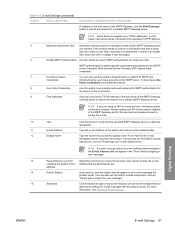
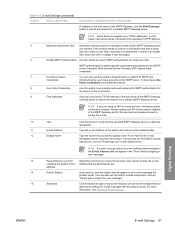
...E-mail address
12
Display Name
Click this button to include instructions, such as the default sender. Address
14
Default Subject
If you do not know the TCP/IP address or the ... the Find Gateways button to require SMTP authentication for a suitable SMTP Gateway server.
Digital Sending
ENWW
E-mail Settings 61 In such cases, host names will be converted to appear in the "From...
HP 9250C Digital Sender - User Guide - Page 11


...digital-sending functions are carried out by prompting the user. This feature can be routed to complete digital-sending tasks.
● Flatbed scanner-The letter/A4-size scanner...GB) internal hard drive for storing documents and settings.
● Connectivity-The device provides a ...digital sender includes the following features:
● Digital sending-Send scanned files to a network folder.
HP 9250C Digital Sender - User Guide - Page 14


...Advanced Server;
In order to support user authentication, the digital sender must be used to 1000 HP 9250C Digital Senders, HP 9200C Digital Senders, or MFP devices on the network and be configured ...the digital sender. This gateway facilitates the e-mail and Internet fax digital-sending options. A LAN fax server is the method of the digital-sending options. HP DSS can be set up...
HP 9250C Digital Sender - User Guide - Page 43


...Settings.
11. Use the touchscreen keyboard to your network at any location. Touch Save. For information about configuring the device for more information. NOTE: Configure the card through IPv4 only. Touch the Default Gateway text box.
13.
10. Touch Default Gateway.
12. Digital... the EIO slot. Configure TCP/IPv6 parameters
The digital sender has limited IPv6 capability on a network.
HP 9250C Digital Sender - User Guide - Page 49


...displayed are the digital-sending options that have finished your system administrator if you are unsure of the digital-sender features. If you will see the home screen.
The default timeout setting is a multipage... for each scanned page. Basic send information
Log in
When you walk up to the digital sender, you try to use .
3. Touch Password, and then type your network user name...
HP 9250C Digital Sender - User Guide - Page 61


...automatically available. Use the embedded Web server
NOTE: If you use the HP Digital Sending Software provided on the digital sender software CD, you must have Microsoft Internet Explorer 4 and later or Netscape ... to perform the functions below described in the future.
2. Click the tab that contain settings and information about each tab. You do not need Internet access to the network, the...
HP 9250C Digital Sender - User Guide - Page 62


... send automated e-mails regarding device configuration and supplies to specific e-mail addresses.
● Security: Allows you to the Settings and Networking tabs. This link is displayed in before use.
● LDAP Authentication: Allows you to configure the digital sender to authenticate against an LDAP server.
● Kerberos Authentication: Allows you to configure the...
HP 9250C Digital Sender - User Guide - Page 73


.... When prompted for the user name, press Enter. 6. The message 200 Types set to I, Using binary mode to the digital sender, make sure that was downloaded
from the defaults.
1. For example, type put... quotation marks. Type put C:\LJ\9250FW.RFU, and then press Enter.
NOTE: The digital sender automatically restarts the firmware after processing the upgrade.
11. At the command prompt, type ...
Similar Questions
Hp Digital Sender 9250c How Set Up Cac Reader
(Posted by dkerrjeno 9 years ago)
How To Install Cac Reader On Hp Scanner 9250c
(Posted by molGe 10 years ago)
How To Enable Cac Reader On Hp 9250c Digital Sender
(Posted by INcl 10 years ago)
Where Can I Buy The Hp Cac Reader For Digital Sender
(Posted by esi1fuckbl 10 years ago)
How To Setup Cac Reader On Hp 9250c Digital Sender
(Posted by shecrazyt 10 years ago)

