HP 9250c Support Question
Find answers below for this question about HP 9250c - Digital Sender.Need a HP 9250c manual? We have 7 online manuals for this item!
Question posted by armydDa on November 23rd, 2013
How To Send Multiple Pages On 9250c Hp Digital Scanner Sender
The person who posted this question about this HP product did not include a detailed explanation. Please use the "Request More Information" button to the right if more details would help you to answer this question.
Current Answers
There are currently no answers that have been posted for this question.
Be the first to post an answer! Remember that you can earn up to 1,100 points for every answer you submit. The better the quality of your answer, the better chance it has to be accepted.
Be the first to post an answer! Remember that you can earn up to 1,100 points for every answer you submit. The better the quality of your answer, the better chance it has to be accepted.
Related HP 9250c Manual Pages
HP 9250C Digital Sender - Getting Started Guide (multiple language) - Page 8


...
Before configuring, have the following information: ● The host name or IP address of the simple mail transfer protocol (SMTP) e-mail server that will
send e-mail from the digital sender ● The host name or IP address of the Lightweight Directory Access Protocol (LDAP) server that will
retrieve e-mail addresses (optional) ● The...
HP 9250C Digital Sender - Getting Started Guide (multiple language) - Page 9


...● E-mail ● Folder ● Addressing
● Kerberos authentication ● LDAP authentication ● Group 1/Group 2 PIN authentication
1. The digital sender must be supporting the HP Digital Sending Software (HP DSS) service. After installation, the HP DSS runs in the background as a service, starting automatically whenever the server is already installed, save time by copying...
HP 9250C Digital Sender Embedded Web Server - User Guide - Page 6


... a link ...49 Device Information ...50 Language ...51 Date & Time ...52 Date/Time Format ...53 Clock Drift Correction ...53
4 Setting the digital sending options Using the HP DSS software ...55 General Settings ...56 Send to Folder ...57 Adding a predefined folder 58 Editing or viewing a predefined folder 58 Removing a predefined folder 59 Removing all folders ...59...
HP 9250C Digital Sender Embedded Web Server - User Guide - Page 11


...Web server. NOTE In this guide, the information pertains to HP LaserJet printers, multifunction peripherals (MFPs), or HP Digital Senders. For specific information about product events through e-mail, such... page.
● Gain access to specific support for each of an embedded Web server is loaded on each user (administrators and service), with your printer, MFP, or digital sender ...
HP 9250C Digital Sender Embedded Web Server - User Guide - Page 12


...HP EWS and HP Web Jetadmin work together to your product-management needs.
Network administrators can discover, manage, and configure multiple products simultaneously. HP Web Jetadmin and the HP Embedded Web Server
HP...products remotely, from HP online support (HP Web Jetadmin www.hp.com/go into sleep mode
after a period of time of not being used . ● Send product configuration and...
HP 9250C Digital Sender Embedded Web Server - User Guide - Page 16


...
provider.
6
Screen
Different for each tab Click a tab to configure the digital sending capabilities. NOTE If the Digital Sending Software (HP DSS) has been installed, the digital sending options must be configured by using the screens on this tab to order genuine HP supplies for your HP product.
● See My Service Provider and My Service Contract.
problems and...
HP 9250C Digital Sender Embedded Web Server - User Guide - Page 35
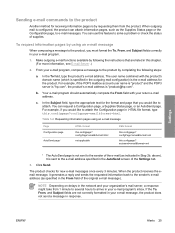
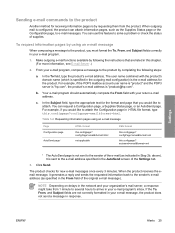
... Step 2b, above). When the product receives the email message, it generates a reply and sends the requested information back to the sender's e-mail address (as the Supplies Status page or the Configuration page, to e-mail messages. When outgoing mail is "product@hp.com". In the To field, type the product's e-mail address. The user name...
HP 9250C Digital Sender Embedded Web Server - User Guide - Page 44


... your LDAP server administrator to authenticate the user.
Multiple servers can be configured with a Certificate Authority (CA...provides
For more information, see Navigating through the HP Embedded Web Server. The LDAP Server Bind Method...Use LDAP
Administrator's
Credentials
Information or capability that the server sends. The network interface only supports a single Certificate Authority ...
HP 9250C Digital Sender Embedded Web Server - User Guide - Page 65


In this case, the digital sending options must be used to carry out its digital-sending tasks. However, if you try to configure the device. Using the HP DSS software
The HP 9250C Digital Sender includes the Digital Sending Software (HP DSS) which can use Windows Configuration Utility to apply changes in any of these screens. Digital Sending
ENWW
Using the HP DSS software 55 NOTE...
HP 9250C Digital Sender - User Guide - Page 10


... to your network converts black-and-white and color documents, drawings, and photographs into the device's address book. Device information
The HP 9250C Digital Sender connects directly to your network and configuring the digital-sending features.
This feature relies on the network and does not require network privileges for E-mail and Fax User PIN Authentication LDAP...
HP 9250C Digital Sender - User Guide - Page 11


...megabytes (MB) of the device.
DSS support guide
Features
The digital sender includes the following features:
● Digital sending-Send scanned files to use specific features of random access memory (RAM)....pages, and includes built-in both sides of the device. DSS support guide
Scan a document and capture information about the scanned document by the HP Digital Sending Software (HP...
HP 9250C Digital Sender - User Guide - Page 13


... available on individual user's computers. See the HP Digital Sending Software Support Guide on a network server.
This software runs as scanning with OCR or sending to install any software or drivers on the Internet at www.hp.com/support/dss. Device software
Digital-sender software
To take advantage of advanced digital-sender features such as a service on the documentation...
HP 9250C Digital Sender - User Guide - Page 58


The fax is a fax modem and digital sender module that is available when you install the optional HP Digital Sending Software. With digital faxing, the device does not need to be connected directly to process faxes. For complete information about ordering this software, go to the user's e-mail.
Instead, the device can send a fax in one of three...
HP 9250C Digital Sender - User Guide - Page 61


... internal pages ● Receive notification of device events ● View and change network configuration ● View support content that contain settings and information about each tab. The embedded Web server works when the device is automatically available. Use the embedded Web server
NOTE: If you use the HP Digital Sending Software provided on the digital sender...
HP 9250C Digital Sender - User Guide - Page 63
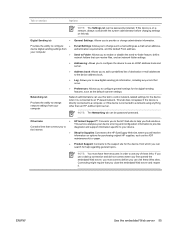
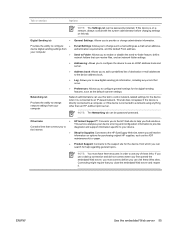
... folders that you to configure general settings for Supplies: Connects to the HP SureSupply Web site, where you to provide or change such e-mail settings as the ADF maintenance kit or paper.
Shop for the digital-sending features, such as the default scanner settings. Connecting might require that can receive files, and set network...
HP 9250C Digital Sender - User Guide - Page 65


... that are disabled when the digital sender begins using the HP MFP DSS Configuration Utility.
For more information about the Security page, see the DSS support guide...of the digital-sending process.
Additionally, the digital sender supports several authentication methods that work with security in this figure. The lock used to the device and sending documents.
Secure...
HP 9250C Digital Sender - User Guide - Page 73


... from the EIO Jetdirect page.
At the command prompt, type bye to the digital sender, make sure that are different from the defaults.
1. The HP Jetdirect page is updated on the .... 5. The download process begins and the firmware is the second page that it , get the TCP/IP address of the digital sender from the default settings might return to the Windows interface. When prompted...
HP 9250C Digital Sender - User Guide - Page 78


...digital-sender events, and view and change the network configuration. HP Web Jetadmin software
This tool can also see the diagnostics and troubleshooting topics in the HP... ADF Maintenance Kit, view and print internal pages, receive notification of digital sender use. It flashes when the device is ... is off if the device is paused or unable to send data.
● Data LED light-The green Data LED...
HP 9250C Digital Sender - User Guide - Page 81


...page 75. Contact the
network administrator.
than 50 pages.
Type the user name and password, or contact the network administrator. Close the scanner cover. task. Close the document feeder (ADF) cover.
HP digital sending: delivery error
A digital send...feeder
Media is full. See the HP support flyer, or go to www.hp.com/support/9250c. Table 6-1 Control-panel messages (...
HP 9250C Digital Sender - User Guide - Page 101


...:
Hewlett-Packard Singapore Pte Ltd Imaging and Printing Manufacturing Operations, 60 Alexandra Terrace, #07-01, The Comtech, Singapore, 118502
declares, that the product
Product Name:
HP Digital Sender 9250C
Regulatory Model3): Product Options:
BOISB-0401-00 ALL
conforms to the following two conditions: (1) this device may not cause harmful interference, and (2) this device must...
Similar Questions
How To Scan Multiple Pages Using Hp Director Software With Hp Scan Jet 5590
(Posted by souravpaul10 8 years ago)
How To Print Calibration Page For Hp Digital Sender 9200c
(Posted by rwriri 10 years ago)
How Setuo Send To Folder On Hp Digital Sender 9250c
(Posted by p4jan 10 years ago)
How To Test Calibration Page On Hp Digital Sender 9250c
(Posted by daltoMarth 10 years ago)
Cannot Find Home Page On Hp Digital Sender 9250c
(Posted by Boharves 10 years ago)

