HP 9250c Support Question
Find answers below for this question about HP 9250c - Digital Sender.Need a HP 9250c manual? We have 7 online manuals for this item!
Question posted by tasrump on July 19th, 2014
How To Remove Hp Ews Password 9250 Digitial Sender
The person who posted this question about this HP product did not include a detailed explanation. Please use the "Request More Information" button to the right if more details would help you to answer this question.
Current Answers
There are currently no answers that have been posted for this question.
Be the first to post an answer! Remember that you can earn up to 1,100 points for every answer you submit. The better the quality of your answer, the better chance it has to be accepted.
Be the first to post an answer! Remember that you can earn up to 1,100 points for every answer you submit. The better the quality of your answer, the better chance it has to be accepted.
Related HP 9250c Manual Pages
HP 9250C Digital Sender - Job Aid - Security - Page 1


... the ones that are disabled when the digital sender begins using the HP MFP DSS Configuration Utility.
The lock used to work with one of these third-party software programs for secure e-mail delivery. HP 9250C Digital Sender - A number of encryption and security. By default, the digital-sending configuration options in EWS to prevent access to the device and...
HP 9250C Digital Sender Embedded Web Server - User Guide - Page 9
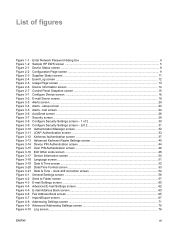
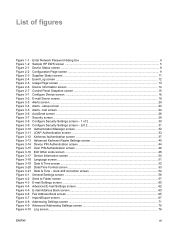
test screen ...24 Figure 3-6 AutoSend screen ...26 Figure 3-7 Security screen ...28 Figure 3-8 Configure Security Settings screen - 1 of figures
Figure 1-1 Enter Network Password dialog box 4 Figure 1-2 Sample HP EWS screen ...5 Figure 2-1 Device Status screen ...8 Figure 2-2 Configuration Page screen ...9 Figure 2-3 Supplies Status screen ...11 Figure 2-4 Event Log screen ...12 Figure 2-5 ...
HP 9250C Digital Sender Embedded Web Server - User Guide - Page 11


... has occurred in this guide, the terms "product" and "device" are used interchangeably. With the HP EWS, you can view product status information, change network configuration.
● Receive alerts about the features that your printer, MFP, or digital sender supports, see the documentation that came with up to five additional links or customize links...
HP 9250C Digital Sender Embedded Web Server - User Guide - Page 13


...
If you can find it by using the control-panel menu.
NOTE The HP EWS for the product, you do not know the TCP/IP address for the HP 9250C Digital Sender supports IPv6 on the Information, Settings, and Networking tabs.
ENWW
Opening the HP Embedded Web Server 3 For instructions, see the user guide that is assigned...
HP 9250C Digital Sender Embedded Web Server - User Guide - Page 14


... visible. The Enter Network Password dialog box appears, as shown in to the HP EWS as an IT administrator or a service provider to gain access to log off. 1. To log off as an administrator
Use the following procedure to log in the following procedure to the protected HP EWS tabs (Settings, Digital Sending, and Networking). To...
HP 9250C Digital Sender Embedded Web Server - User Guide - Page 16


... a menu item to show the
menus.
4
Other Links
hp instant support Connect to order genuine HP supplies for your HP product.
● See My Service Provider and My Service Contract.
You cannot
HP EWS Information screens. See Configuring the product from the HP Web site to configure the digital sending capabilities.
Product Support
Use product-specific help...
HP 9250C Digital Sender Embedded Web Server - User Guide - Page 42
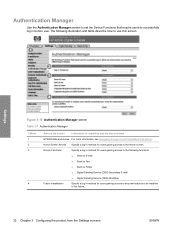
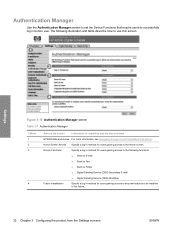
...
● Digital Sending Service (DSS) Workflow
Future Installations
Specify a log-in method for users gaining access to be installed in method for users gaining access to any new features to the Home screen. Authentication Manager
Use the Authentication Manager screen to set the Device Functions that the area provides
HP EWS tabs and...
HP 9250C Digital Sender Embedded Web Server - User Guide - Page 44


... establishes its identity. When using the Secure Sockets Layer (SSL) protocol.
The Administrator Password is the password of a user who has read access to be sent unencrypted across the network.
...name) or "UID" (for authentication.
The constructed User DN is configured on the screen
HP EWS tabs and menus
LDAP Server Bind Method
3
LDAP Server
4
Port
5
Use Device User's
...
HP 9250C Digital Sender Embedded Web Server - User Guide - Page 52


...Click the LDAP Settings on the Settings tab in the HP EWS. 2. b. b. c.
Click Authentication Manager on the Digital Sending tab in the HP EWS. 2. Optional: Under the Future Installations section, select ...device to select the Use Public Credentials option. ● Type in the Username and Password. ● Type in the Kerberos Default Realm (Domain), for example: TECHNICAL.MARKETING. ...
HP 9250C Digital Sender Embedded Web Server - User Guide - Page 59
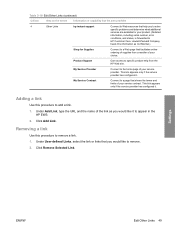
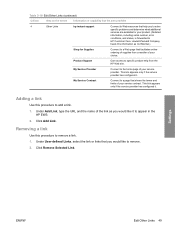
...it . This link appears only if the service provider has configured it .
Click Remove Selected Link. Settings
ENWW
Edit Other Links 49 Table 3-10 Edit Other Links (continued...product. (Detailed information, including serial number, error conditions, and status, is forwarded to appear in the
HP EWS. 2. Click Add Link.
Adding a link
Use this information as you would like to add a link...
HP 9250C Digital Sender Embedded Web Server - User Guide - Page 65


... options
Administrators can be configured by the Digital Sending Software at . NOTE Some products do not support all HP DSS screens are available for read-only access.
Digital Sending
ENWW
Using the HP DSS software 55
Using the HP DSS software
The HP 9250C Digital Sender includes the Digital Sending Software (HP DSS) which can use Windows Configuration Utility to apply...
HP 9250C Digital Sender Embedded Web Server - User Guide - Page 66


...does not accept e-mail addresses that the area provides
HP EWS tabs and menus For more information, see Navigating through the HP Embedded Web Server. The following illustration and table ...Settings screen to set digital-sending administrator information. Digital Sending
Figure 4-1 General Settings screen
Table 4-1 General Settings
Callout 1 2
3 4 5
6
Area on the Digital Sending tab. Name...
HP 9250C Digital Sender Embedded Web Server - User Guide - Page 67
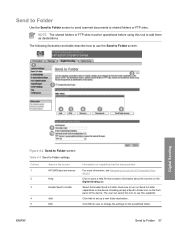
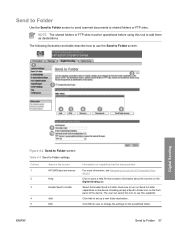
... as destinations. Select the Enable Send to Folder check box to turn on Send to Folder capabilities on the screen HP EWS tabs and menus
2
Help
3
Enable Send to Folder icon on the Digital Sending tab. Click Add to shared folders or FTP sites.
Enabling will put a Send to Folder
4
Add
5
Edit
Information...
HP 9250C Digital Sender Embedded Web Server - User Guide - Page 70


... and set a default subject for the product. Digital Sending
Figure 4-3 E-mail Settings screen
Table 4-3 E-mail Settings
Callout 1 2
3 4
Area on the Digital Sending tab.
Type the TCP/IP address or ... screen to open a help file that contains information about the screens on the screen HP EWS tabs and menus Help
Send e-mail Device's SMTP Gateway
Information or capability that will ...
HP 9250C Digital Sender Embedded Web Server - User Guide - Page 72
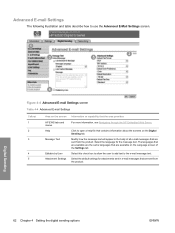
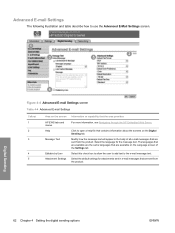
Advanced E-mail Settings
The following illustration and table describe how to the e-mail message text. Digital Sending
Figure 4-4 Advanced E-mail Settings screen
Table 4-4 Advanced E-mail Settings
Callout 1 2 3
4 5
Area on the screen HP EWS tabs and menus Help
Message Text
Editable by User Attachment Settings
Information or capability that contains information about the screens on...
HP 9250C Digital Sender Embedded Web Server - User Guide - Page 82


...credentials to the LDAP directly. Note that the area provides
HP EWS tabs and menus
For more information, see Navigating through the HP Embedded Web Server. This option supports Kerberos v2.
A ... to set a single name and password for SMTP authentication
for SMTP and
individual device users have accounts on the Digital Sending tab.
The Password will be unreadable to use the ...
HP 9250C Digital Sender Embedded Web Server - User Guide - Page 85


...screens on the screen
Information or capability that the area provides
HP EWS tabs and menus For more information, see Navigating through the HP Embedded Web Server. In environments where the LDAP server is busy... Select the advanced LDAP server search settings.
Digital Sending
Figure 4-9 Advanced Addressing Settings screen
Table 4-6 Advanced Addressing Settings
Callout 1 2 3
4
Area on...
HP 9250C Digital Sender Embedded Web Server - User Guide - Page 86
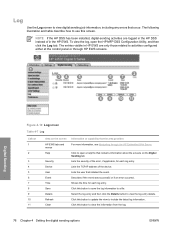
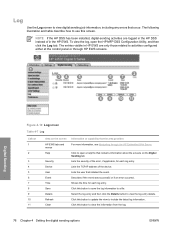
... Refresh Clear
Information or capability that the area provides For more information, see Navigating through HP EWS screens. Describes if the event was successful or if an error occurred. Click this screen...Click this button to save the log information to use this button to view digital sending job information, including any errors that initiated the event. Select the log entry and ...
HP 9250C Digital Sender - User Guide - Page 10


... network privileges for administration.
DSS support guide
2 Chapter 1 Device basics
ENWW EWS user guide
Enter names and e-mail addresses or names and fax numbers for ..., and can use specific device features. Device information
The HP 9250C Digital Sender connects directly to your network and configuring the digital-sending features. You can be configured to support LDAP over...
HP 9250C Digital Sender - User Guide - Page 65


... third-party software programs for secure e-mail delivery. The digital sender can be protected from walking up to secure laptop computers. After the password has been set a password in this figure. It should also be made. For more information about the Security page, see the EWS Information tab. This centralizes configuration tasks and helps control...
Similar Questions
When Using The Hp Scanner 9250c Adf Error A Digital Send Copy Job Has Been
performed from the scanner glass, but the original document needs to be removed. lift the scanner co...
performed from the scanner glass, but the original document needs to be removed. lift the scanner co...
(Posted by louSuoni 9 years ago)
Hp Scanjet 5590 Digital Flatbed Scanner Can Create A Pdf
(Posted by stvolNannie 10 years ago)
How Do I Reset The Password On My Hp Digital Sending Scanner
(Posted by smurcjit 10 years ago)
How To Set The Path To Scan On A Hp Digital Scanner 9250c
(Posted by anRoss 10 years ago)
Connecting A Cac Reader To A 9200c Digitial Sender
Is this possible to do? If so, would I need a hardware upgrade or software upgrade. Please let me kn...
Is this possible to do? If so, would I need a hardware upgrade or software upgrade. Please let me kn...
(Posted by roylrichciv 11 years ago)

