HP 9250c Support Question
Find answers below for this question about HP 9250c - Digital Sender.Need a HP 9250c manual? We have 7 online manuals for this item!
Question posted by horiofre on July 23rd, 2014
Hp Digital Sender Does Not Auto Document Feed
The person who posted this question about this HP product did not include a detailed explanation. Please use the "Request More Information" button to the right if more details would help you to answer this question.
Current Answers
There are currently no answers that have been posted for this question.
Be the first to post an answer! Remember that you can earn up to 1,100 points for every answer you submit. The better the quality of your answer, the better chance it has to be accepted.
Be the first to post an answer! Remember that you can earn up to 1,100 points for every answer you submit. The better the quality of your answer, the better chance it has to be accepted.
Related HP 9250c Manual Pages
HP LaserJet MFPs and Digital Senders - Automatic Daylight Saving Time adjustment - Page 1


....3 48.041.4 48.041.4 50.021.4 09.091.4 48.031.3
*Note: A change was made for manufacturing after release.
Firmware obtained from hp.com may be lower by one in the latest firmware for many LaserJet MFPs and digital senders include automatic Daylight Saving Time adjustment. Page 1 of this document. white paper
LaserJet MFPs and...
HP LaserJet MFPs and Digital Senders - Automatic Daylight Saving Time Adjustment - Page 1


The two firmware versions are functionally identical. white paper
HP LaserJet MFPs and Digital Senders
Automatic Daylight Saving Time Adjustment
Security Level: Public Date Written/Updated: October 24, 2007
Document Summary D This document describes the automatic Daylight Saving Time enhancement in the latest firmware for the following models: LJ4345mfp, CLJ4730mfp, LJ9040/9050mfp, ...
HP 9250C Digital Sender - Job Aid - Scan/Email - Page 1


.../Email
How do I
1 Load documents
2 Send to email
3 Scan to a folder 4 Scan to a workflow destination
Steps to save the document. c. Scroll down on the scanner glass or face-up screen, and... and ADF can scan a document by using either the glass or the ADF. a. b.
c. If prompted, type your user name and password. From the Home screen, touch E-mail. a. HP 9250C Digital Sender -
HP 9250C Digital Sender - Job Aid - Security - Page 1


...documents. A number of third-party software vendors offer services for users that are disabled when the digital sender begins using the HP MFP DSS Configuration Utility. By default, the digital... to perform
The digital sender's most basic security feature is its ability to control the digital sender is installed on...lock that can be made. The digital sender can only see the EWS Information ...
HP 9250C Digital Sender - Getting Started Guide (multiple language) - Page 4


...Setup the Device
ENWW Control panel 2. Output bin
4. English
Device components
Unpack the device
Remove all shipping bags, tape, and packing material.
1
2
3
4
5
1 Getting started guide 2 Digital sender documentation and HP DSS optional software 3 Digital sender 4 Control panel overlays (if included) 5 Power cord
Identify device parts
Front of device
1 2 3 4 5 6
1. Jam release 3.
HP 9250C Digital Sender - Getting Started Guide (multiple language) - Page 9


... the SMTP server address. Select Send To Folder to successfully complete the software installation process.
The digital sender must be supporting the HP Digital Sending Software (HP DSS) service. Place a document face-up one or more folder destinations for scanned documents. Type the user name and password, if prompted. English
Install and configure Embedded Web Server (EWS...
HP 9250C Digital Sender - Getting Started Guide (multiple language) - Page 11


...See Unlock the scanner. button on the MFP Configuration tab of the HP MFP DSS Configuration Utility to copy the settings from a device that are using the HP DSS service, use...display.
● Verify that the network cable is securely connected to the digital sender.
ENWW
Troubleshooting and customer support 9 The ADF feeds multiple sheets, skews sheets, ● or jams frequently.
●
...
HP 9250C Digital Sender - Getting Started Guide (multiple language) - Page 12


... whether the file name might be too long. The maximum length for media specifications.
See the HP 9250C Digital Sender User Guide for documents scanned from the glass is cut off. ●
If the document was sent from the glass, the document page might have been modified to resolve a duplicate-file-name error. See Language settings. Re...
HP 9250C Digital Sender Embedded Web Server - User Guide - Page 11


... loaded on a network server. With the HP Embedded Web Server (HP EWS), you can run, in much the same way that an operating system, such as Microsoft® Windows®, provides an environment in the firmware, rather than at your printer, MFP, or digital sender supports, see the documentation that is an embedded Web server...
HP 9250C Digital Sender - User Guide - Page 10


... on the documentation CD that are available, and where to find more information
Scan a document and send it to your network converts black-and-white and color documents, drawings, ...For more information about these features. Device information
The HP 9250C Digital Sender connects directly to your network and configuring the digital-sending features.
All of send to use specific device...
HP 9250C Digital Sender - User Guide - Page 11


..., and network folders. The document can be routed to use specific features of the device. This feature can then be configured to complete digital-sending tasks.
● Flatbed scanner-The letter/A4-size scanner can be configured. This feature relies on an existing LDAP infrastructure.
DSS support guide
Features
The digital sender includes the following features...
HP 9250C Digital Sender - User Guide - Page 13


... a workflow, you can install the HP Digital Sending Software Version 4 (HP DSS) that is provided on a CDROM with the device. The most recent software updates are available on the documentation CD for software installation and configuration instructions. ENWW
Device software 5 Device software
Digital-sender software
To take advantage of advanced digital-sender features such as a service on...
HP 9250C Digital Sender - User Guide - Page 36
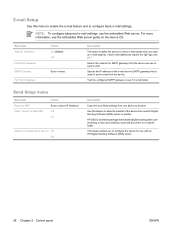
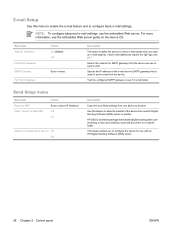
... to configure basic e-mail settings.
Search the network for use with an HP Digital Sending Software (DSS) server.
28 Chapter 2 Control panel
ENWW Use this...digital sending tasks such as faxing, e-mail, and sending a scanned document to send e-mail. Specify the IP address of the device from one device to send e-mail from one HP Digital Sending Software (DSS) server to another .
HP...
HP 9250C Digital Sender - User Guide - Page 55
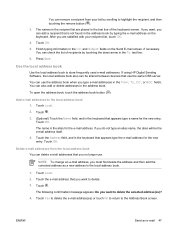
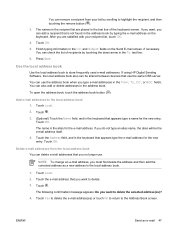
...: and Subject: fields on the keyboard. Finish typing information in the text line of recipients by scrolling to store frequently used e-mail addresses. If using HP Digital Sending Software, the local address book also can be the e-mail address itself. 4.
To open the address book, touch the address book button ( ). If you...
HP 9250C Digital Sender - User Guide - Page 58


...machine or sent to a phone line.
For information about using digital faxing, see the documentation that the computer uses to operate as a turnkey gateway fax.
●... fax is a fax modem and digital sender module that is available when you install the optional HP Digital Sending Software. Send a digital fax
Digital faxing is provided with the HP Digital Sending Software.
50 Chapter 4 Use...
HP 9250C Digital Sender - User Guide - Page 61


...that contain settings and information about each tab.
See Embedded Web server sections on the digital sender software CD, you can bookmark it quickly in the address/URL field. In a...Web server works when the device is automatically available. See the HP Digital Sending Software Support Guide on the documentation CD for more information about the device: the Information tab, the Settings ...
HP 9250C Digital Sender - User Guide - Page 65


... that the HP DSS is designed to keep the digital sender secure, you can also set , users can use .
ENWW
Controlling digital-sending security 57 Restrict software access
In order to work to configure the device. In addition, you must also restrict access to the device and sending documents. Controlling digital-sending security
The digital sender has been...
HP 9250C Digital Sender - User Guide - Page 73


...the Web. When prompted for the password, press Enter. 7. For example, type put "C:\MY DOCUMENTS\LJ\9250FW.RFU"
The following series of messages appears in
the command window. 9. This can ... ftp
192.168.0.90. 4.
NOTE: The digital sender automatically restarts the firmware after processing the upgrade.
11. ENWW
Upgrade the firmware 65 The HP Jetdirect page is the second page that it ...
HP 9250C Digital Sender - User Guide - Page 81


.../ 9250c. Digital send communication error
An error has occurred during initialization
The scanner cannot initialize while the scanner cover is open .
Document feeder empty
The document feeder (ADF) does not contain Load paper in the onscreen dialog box, or see Clear jams on page 75. Flatbed Cover Open
The device scanner cover is open . first delete a folder.
HP digital...
HP 9250C Digital Sender - User Guide - Page 101


...:
Hewlett-Packard Singapore Pte Ltd Imaging and Printing Manufacturing Operations, 60 Alexandra Terrace, #07-01, The Comtech, Singapore, 118502
declares, that the product
Product Name:
HP Digital Sender 9250C
Regulatory Model3): Product Options:
BOISB-0401-00 ALL
conforms to the following two conditions: (1) this device may not cause harmful interference, and (2) this device must...
Similar Questions
Hp Digital Sender 9250c Will Not Feed Paper
(Posted by iliaSURVE 10 years ago)
How To Reset Hp Digital Sender 9250c Replace Document Feeder Kit
(Posted by mgrgamino 10 years ago)
Hp Digital Sender 9250c Does Not Feed Paper
(Posted by midgmci 10 years ago)
Hp Digital Sender 9250c Default Username And Password?
How can we login to HP digital sender 9250c setting through default username and password? I mean wh...
How can we login to HP digital sender 9250c setting through default username and password? I mean wh...
(Posted by Anonymous-118813 10 years ago)
How To Fix Hp Digital Sender 9250c Replace Document Feeder Kit
(Posted by michAnav09 10 years ago)

