HP 9250c Support Question
Find answers below for this question about HP 9250c - Digital Sender.Need a HP 9250c manual? We have 7 online manuals for this item!
Question posted by adityasaroj1020 on September 21st, 2011
Error Showing.this Folder Is Currently Not Accessabl Contact Your Administrator
when i scan to send error showing this folder is currently not accessable please contact your administrator.
Current Answers
There are currently no answers that have been posted for this question.
Be the first to post an answer! Remember that you can earn up to 1,100 points for every answer you submit. The better the quality of your answer, the better chance it has to be accepted.
Be the first to post an answer! Remember that you can earn up to 1,100 points for every answer you submit. The better the quality of your answer, the better chance it has to be accepted.
Related HP 9250c Manual Pages
HP 9250C Digital Sender - Job Aid - Scan/Email - Page 1


.... d.
In the Quick Access Folders list, select the
folder in the From: field. Touch the File Name field to save the document. d. Touch Send to begin sending. Select the destination to which you might appear in which you want to open the keyboard
pop-up in the ADF. a. c. HP 9250C Digital Sender - Press Start to Network Folder. b. In the...
HP 9250C Digital Sender - Getting Started Guide (multiple language) - Page 7


... touch Device Behavior, touch Language, touch the preferred language, and then touch Save.
The digital-sender configuration information appears. ● Touch OK to the device and outlet. 2. Connect the ... address: ● Touch Administration, and then touch Information. ● Touch Configuration/Status Pages, and then touch Configuration Page. ● Touch Show. Manually assign an IP ...
HP 9250C Digital Sender - Getting Started Guide (multiple language) - Page 8


... the simple mail transfer protocol (SMTP) e-mail server that will
send e-mail from the digital sender ● The host name or IP address of the Lightweight Directory Access Protocol (LDAP) server that will
retrieve e-mail addresses (optional) ● The preferred folder paths for the send-to-folder feature ● The host name or IP address of the...
HP 9250C Digital Sender - Getting Started Guide (multiple language) - Page 9


... access and e-mail you might need to contact your ISP ...access the following features:
● E-mail ● Folder ● Addressing
● Kerberos authentication ● LDAP authentication ● Group 1/Group 2 PIN authentication
1. Install the software on the controlpanel display.
1.
ENWW
Device configuration 7
The digital sender must be supporting the HP Digital Sending...
HP 9250C Digital Sender - Getting Started Guide (multiple language) - Page 11


...stack. A Please try again error message is stacked square and ...scanner head lock is not overloaded. Each tray can contact the server.
● If testing the server is unsuccessful, contact the network administrator to send is on the E-Mail Settings screen and type the host name or IP address of the scan settings, where possible, such as resolution or file type, to the digital sender...
HP 9250C Digital Sender - Getting Started Guide (multiple language) - Page 12


... e-mail. Customer support
See the HP 9250C Digital Sender User Guide on the mail server in the From: field so that the message is functioning. Type the name in the correct format in order to allow sending to e-mail addresses outside of your company.
● Have the network administrator verify that you receive a message back...
HP 9250C Digital Sender Embedded Web Server - User Guide - Page 11


...printer, MFP, or digital sender supports, see the documentation that came with up to 20 recipients on each user (administrators and service), with... product at the product control panel.
Features
You can show output from your computer, rather than as Microsoft Internet ...supplies.
● Gain access to the product's technical support page.
● Gain access to the product that ...
HP 9250C Digital Sender Embedded Web Server - User Guide - Page 65


...do not support all HP DSS screens are available for read-only access.
Digital Sending
ENWW
Using the HP DSS software 55 4 Setting the digital sending options
Administrators can be configured by the Digital Sending Software at .
Using the HP DSS software
The HP 9250C Digital Sender includes the Digital Sending Software (HP DSS) which can use Windows Configuration Utility to configure...
HP 9250C Digital Sender Embedded Web Server - User Guide - Page 68


... folder will go to a new web page to the list.
1. Click Edit, and you to set up and test a folder destination for the predefined folder. Digital Sending
58 Chapter 4 Setting the digital sending options...to remove the selected folder from the list.
8
Test Folder Access
Click Test Folder Access to test that a predefined folder is of these steps to add a predefined folder to view or ...
HP 9250C Digital Sender Embedded Web Server - User Guide - Page 69
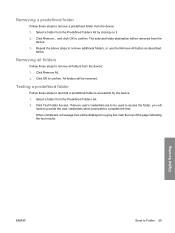
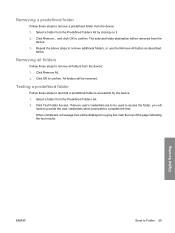
... prompted to complete the test. Click OK to Folder 59
Testing a predefined folder
Follow these steps to test that a predefined folder is accessible by clicking on it. 2. Click Test Folder Access. If device user's credentials are to be used to access the folder, you will be removed from the
device. 3.
Digital Sending
ENWW
Send to confirm. and click OK to remove...
HP 9250C Digital Sender - User Guide - Page 5


......4 Duty cycle ...4 Device software ...5 Digital-sender software ...5 Network components used for digital-sending 6 Paper handling ...7 Device parts ...8 Space requirements ...10
2 Control panel Use the control panel ...12 Control-panel layout ...12 Home screen ...13 Buttons on the touchscreen 14 Control-panel help system 14 Navigate the Administration menu ...15 Information menu ...15 Default...
HP 9250C Digital Sender - User Guide - Page 10


... it to Folder Address Book for e-mail and fax recipients into an electronic form and then distributes them directly to search an LDAP (Lightweight Directory Access Protocol) directory for administration. A Microsoft Windows Domain environment supports Kerberos natively.
Device information
The HP 9250C Digital Sender connects directly to your network and configuring the digital-sending...
HP 9250C Digital Sender - User Guide - Page 11


...) of the device. This feature relies on an existing LDAP infrastructure. Advanced digital-sending functions are carried out by prompting the user. DSS support guide
Features
The digital sender includes the following features:
● Digital sending-Send scanned files to a network folder. The document can scan in duplexing for scanning both black-and-white and color, with the ability to...
HP 9250C Digital Sender - User Guide - Page 13


... a workflow, you can install the HP Digital Sending Software Version 4 (HP DSS) that is provided on a CDROM with OCR or sending to install any software or drivers on individual user's computers. Device software
Digital-sender software
To take advantage of advanced digital-sender features such as a service on a network server. This software runs as scanning with the device.
HP 9250C Digital Sender - User Guide - Page 43


...the embedded Web server, but it currently has no capability to perform any location.... network, see the HP Jetdirect Print Server Administrator's Guide. For information about configuring the device...digital sending through the HP Web Jetadmin software. Touch Save. Refer to type the default gateway.
14.
ENWW
Network configuration 35 Configure TCP/IPv6 parameters
The digital sender...
HP 9250C Digital Sender - User Guide - Page 49


... one e-mail attachment for the current job
Use the More Options button in the Send E-mail, Send to Network Folder, or Send to Workflow screens to change this...digital sender, you will see the home screen. The options that are displayed are unsure of inactivity. Change settings for each scanned page.
After you have finished your system administrator if you are the digital-sending...
HP 9250C Digital Sender - User Guide - Page 62


...: Allows you to configure the digital sender to authenticate against a Kerberos Domain Controller.
● Edit Other Links: Allows you to add or customize a link to it.
Enter the name and e-mail address for various device and supplies events.
● AutoSend: Allows you to configure the device to send automated e-mails regarding device configuration...
HP 9250C Digital Sender - User Guide - Page 74


... of the current update. Start HP Web Jetadmin.
2. Locate the digital sender that the...shows messages that you downloaded from the Web at the start of the computer from the action list.
5.
Do not turn off and then on the HP Web Jetadmin server. Complete the following :
copy /b 3000fw.rfu\\your_computer\9250c...HP Web Jetadmin sends the selected .RFU file to the Device Lists folder.
3. After...
HP 9250C Digital Sender - User Guide - Page 75


.... Under Jetdirect firmware version the Jetdirect model number and current firmware version are listed. The file must be upgraded separately from the digital-sender firmware. In the Device Tools drop-down list, select...to update the HP Jetdirect firmware with HP Web Jetadmin.
1. Open the Device Management folder in the drop-down .
8. Upgrade the HP Jetdirect Inside firmware
The HP Jetdirect ...
HP 9250C Digital Sender - User Guide - Page 105


...8 power specifications 86 power switch 8 privileges, administrator 2 problem-solving
Error button, control panel touchscreen 14
gateway addresses 77...scanning to folder 48 scanning to workflow 49 security lock, device 57 software access 57 Send Setup menu 28 Send to Folder 48 Send to Workflow 49 sending to e-mail address books 46 sending documents 45 sending to e-mail about 43 address books 47 error...
Similar Questions
How To Give Password To Digital Sender Hp 9250c
(Posted by ramWK 10 years ago)
Hp Digital Sender 9200c Can't Scan To Folder
(Posted by sliggnus 10 years ago)
How To Fix Hp 9250c Digital Sender When Paper Is Scanned White Stripes
(Posted by swafuji 10 years ago)
How To Delete Address From Digital Sender Hp 9250c
(Posted by bigalroott 10 years ago)
Hp 9250c Digital Sender Local Email Address Book Grayed Out.
Good Morning, I have an HP 9250C Digital Sender that I can not access the email address book ...
Good Morning, I have an HP 9250C Digital Sender that I can not access the email address book ...
(Posted by dkalsow 12 years ago)

