HP 9250c Support Question
Find answers below for this question about HP 9250c - Digital Sender.Need a HP 9250c manual? We have 7 online manuals for this item!
Question posted by angerjaxsho on December 5th, 2013
How To Enable Automatic Log Off Feature In Digital Sender
The person who posted this question about this HP product did not include a detailed explanation. Please use the "Request More Information" button to the right if more details would help you to answer this question.
Current Answers
There are currently no answers that have been posted for this question.
Be the first to post an answer! Remember that you can earn up to 1,100 points for every answer you submit. The better the quality of your answer, the better chance it has to be accepted.
Be the first to post an answer! Remember that you can earn up to 1,100 points for every answer you submit. The better the quality of your answer, the better chance it has to be accepted.
Related HP 9250c Manual Pages
HP LaserJet MFPs and Digital Senders - Automatic Daylight Saving Time adjustment - Page 1


... was made for many LaserJet MFPs and digital senders include automatic Daylight Saving Time adjustment.
Release 1 has the basic functionality. The products below have the enhancement in the last digit when compared to new units.
Newer releases (higher numbers) will include the feature. white paper
LaserJet MFPs and Digital Senders - Page 1 of this document. Firmware obtained from...
HP LaserJet MFPs and Digital Senders - Automatic Daylight Saving Time Adjustment - Page 1


.... Newer releases (higher numbers) will include the feature.
Firmware obtained from hp.com may be lower by one in the firmware releases listed. The products below have the enhancement in the last digit when compared to new units. white paper
HP LaserJet MFPs and Digital Senders
Automatic Daylight Saving Time Adjustment
Security Level: Public Date...
HP 9250C Digital Sender - Job Aid - Security - Page 1


... in the embedded Web server (EWS) are used to secure laptop computers. HP 9250C Digital Sender - Security & Authentication
How do I
1 Use network authentication 2 Secure e-mail 3 Restrict software access
4 Use the security lock
Steps to perform
The digital sender's most basic security feature is a third-party computer lock such as the ones that are disabled when the...
HP 9250C Digital Sender - Getting Started Guide (multiple language) - Page 3


... gateway on a sturdy surface.
552.62 mm (17.82 inches)
571.82 mm (22.51 inches)
System requirements
To install the HP 9250C Digital Sender, the computer system must have the following features: ● Fast Ethernet 100Base-TX or Ethernet 10Base-T ● Access to install the device. Place the device on your own local...
HP 9250C Digital Sender - Getting Started Guide (multiple language) - Page 7


... on the control panel.
Touch OK to the device and outlet. 2. Manually assign an IP address if DHCP is the default setting in the digital sender. Find the automatically assigned DHCP IP address
On the home screen, touch Network Address.
Date and time settings Touch Exit if the date and time settings are...
HP 9250C Digital Sender - Getting Started Guide (multiple language) - Page 8


...address of the simple mail transfer protocol (SMTP) e-mail server that will
send e-mail from the digital sender ● The host name or IP address of the Lightweight Directory Access Protocol (LDAP) server ...) ● The preferred folder paths for the send-to-folder feature ● The host name or IP address of the digital sender Use the following keys on the keyboard to help navigate through the...
HP 9250C Digital Sender - Getting Started Guide (multiple language) - Page 9


... features:
● Workflow ● OCR ● Lanfax
● Windows authentication ● Lanfax authentication ● Netware authentication
Tip If a previous version of HP DSS is restarted. Open a web browser and type the device IP address.
2. Select E-mail Address Book to successfully complete the software installation process. The digital sender must be supporting the HP Digital...
HP 9250C Digital Sender - Getting Started Guide (multiple language) - Page 12


... in the From: field so that the message is not rejected and so that SMTP Relay is enabled on the CD-ROM.
The maximum length for media specifications. The control panel is A4, or...together.
● Verify that the type of media that is functioning.
Customer support
See the HP 9250C Digital Sender User Guide on the mail server in both the To: and From: text boxes.
● ...
HP 9250C Digital Sender Embedded Web Server - User Guide - Page 11


... configuration.
● Receive alerts about the features that your product.
With the HP Embedded Web Server (HP EWS), you can use . Features
You can perform these tasks:
● ...your printer, MFP, or digital sender supports, see the documentation that an operating system, such as when a paper jam has occurred in the ADF (automatic document feeder).
When products...
HP 9250C Digital Sender Embedded Web Server - User Guide - Page 46


...as the Log In Method for the user's e-mail address and name.
Kerberos Authentication
Use the Kerberos Authentication page to configure the device (multi-function peripheral or digital sender) to authenticate... verifies the user's credentials with the KDC. When Kerberos authentication is selected as a Log In Method on the Authentication Manager page, the user at the device must enter valid...
HP 9250C Digital Sender Embedded Web Server - User Guide - Page 65


... the HP DSS software
The HP 9250C Digital Sender includes the Digital Sending Software (HP DSS) which can use Windows Configuration Utility to carry out its digital-sending tasks. In this case, the digital sending options must be used to configure the device. However, if you try to control the digital-sending features that some products offer. 4 Setting...
HP 9250C Digital Sender - User Guide - Page 5


Table of contents
1 Device basics Device information ...2 Where to get more information 2 Features ...3 Performance ...4 ADF performance ...4 Duty cycle ...4 Device software ...5 Digital-sender software ...5 Network components used for digital-sending 6 Paper handling ...7 Device parts ...8 Space requirements ...10
2 Control panel Use the control panel ...12 Control-panel layout ...12 Home ...
HP 9250C Digital Sender - User Guide - Page 10


... to use specific features of send to route fax jobs via an existing LAN fax infrastructure. EWS user guide
Enter names and e-mail addresses or names and fax numbers for names and e-mail addresses. You can be used to manage the fax speed dials list. Device information
The HP 9250C Digital Sender connects directly...
HP 9250C Digital Sender - User Guide - Page 11


.... DSS support guide
Features
The digital sender includes the following features:
● Digital sending-Send scanned files to a network folder. This feature can be configured. ...features of a double-sided document.
● Interactive touchscreen control panel-Intuitive onscreen menus and wizards help you to complete digital-sending tasks.
● Flatbed scanner-The letter/A4-size scanner...
HP 9250C Digital Sender - User Guide - Page 14


... used for digital sending. Web browser
SMTP-enabled e-mail server...set up to 1000 HP 9250C Digital Senders, HP 9200C Digital Senders, or MFP devices on the...features after the HP DSS program has been installed
● Windows 2000 Fax service-required only when the Windows 2000 Fax service is the method of fax transport
Network
Fast Ethernet 100Base-TX or Ethernet 10Base-T
Digital senders...
HP 9250C Digital Sender - User Guide - Page 48
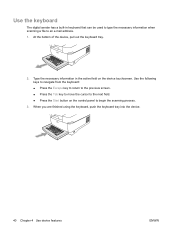
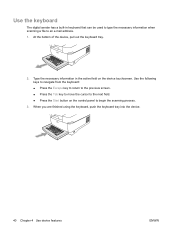
... touchscreen. When you are finished using the keyboard, push the keyboard tray into the device.
40 Chapter 4 Use device features
ENWW At the bottom of the device, pull out the keyboard tray.
2. Use the keyboard
The digital sender has a built-in the active field on the control panel to begin the scanning process.
3.
HP 9250C Digital Sender - User Guide - Page 49


... of the digital-sender features. This file format produces one e-mail attachment that have finished your system administrator if you are the digital-sending options that contains all of inactivity.
The default timeout setting is the default setting, and it offers the best overall text and graphics quality. The file types are also automatically logged out...
HP 9250C Digital Sender - User Guide - Page 62


...Settings tab
●
Provides the ability to another Web site.
Enable and disable certain features of the embedded Web server.
● Authentication Manager: Allows you...Authentication: Allows you to configure the digital sender to authenticate against an LDAP server.
● Kerberos Authentication: Allows you to configure the digital sender to authenticate against a Kerberos Domain ...
HP 9250C Digital Sender - User Guide - Page 63
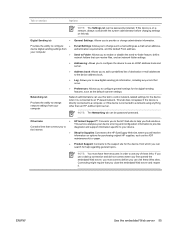
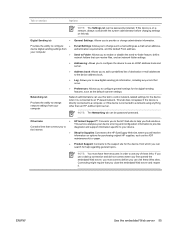
...enable or disable the send-to-folder feature... network-related settings for the digital-sending features, such as e-mail server ...address, authentication requirements, and the default From address. Networking tab
Provides the ability to change such e-mail settings as the default scanner...; device digital sending settings from your device error log and configuration...
HP 9250C Digital Sender - User Guide - Page 81


... flyer, or go to www.hp.com/support/9250c. e-mail problems on page 75. Contact the
network...feature or destination.
document needs to add a new folder.
HP digital sending: delivery error
A digital send job has failed and cannot be removed.
Digital send communication error
An error has occurred during initialization
The scanner cannot initialize while the scanner...
Similar Questions
Hp Scanjet 5590 Digital Flatbed Scanner Can Create A Pdf
(Posted by stvolNannie 9 years ago)
How To Log Into Digital Sender 9250c As Admin
(Posted by theinGer 9 years ago)
How To Give Password To Digital Sender Hp 9250c
(Posted by ramWK 10 years ago)
How Do I Reset The Password On My Hp Digital Sending Scanner
(Posted by smurcjit 10 years ago)
How To Delete Address From Digital Sender Hp 9250c
(Posted by bigalroott 10 years ago)

