HP 9250c Support Question
Find answers below for this question about HP 9250c - Digital Sender.Need a HP 9250c manual? We have 7 online manuals for this item!
Question posted by amin0Chip on June 11th, 2014
Digital Sender Will Not Stop Initializing
The person who posted this question about this HP product did not include a detailed explanation. Please use the "Request More Information" button to the right if more details would help you to answer this question.
Current Answers
There are currently no answers that have been posted for this question.
Be the first to post an answer! Remember that you can earn up to 1,100 points for every answer you submit. The better the quality of your answer, the better chance it has to be accepted.
Be the first to post an answer! Remember that you can earn up to 1,100 points for every answer you submit. The better the quality of your answer, the better chance it has to be accepted.
Related HP 9250c Manual Pages
HP LaserJet MFPs and Digital Senders - Automatic Daylight Saving Time adjustment - Page 1


The products below have the enhancement in the last digit when compared to new units. Newer releases (higher numbers) will include..., M3027/3035 MFP, M4345 MFP, M5025/5035 MFP, CM4730 MFP, DS9200C, and DS9250C. white paper
LaserJet MFPs and Digital Senders -
Automatic Daylight Saving Time adjustment
Security Level: Public Date Written/Updated: October 24, 2007
Document Summary D This document...
HP LaserJet MFPs and Digital Senders - Automatic Daylight Saving Time Adjustment - Page 1


... functionally identical. The products below have the enhancement in LaserJet MFPs. Newer releases (higher numbers) will include the feature.
white paper
HP LaserJet MFPs and Digital Senders
Automatic Daylight Saving Time Adjustment
Security Level: Public Date Written/Updated: October 24, 2007
Document Summary D This document describes the automatic Daylight Saving Time enhancement...
HP 9250C Digital Sender - Job Aid - Scan/Email - Page 1


...ADF can scan a document by using either the glass or the ADF. From the Home screen, touch E-mail.
Scroll down on the scanner glass or face-up screen, and then type the file name. d. a. c. a. Smaller originals, receipts, irregular and worn documents, ... File Name field to begin sending. b. If prompted, type your user name and password.
HP 9250C Digital Sender -
HP 9250C Digital Sender - Job Aid - Security - Page 1


... password in EWS to prevent access to the device and sending documents.
Additionally, the digital sender supports several authentication methods that can then only be used by using the HP DSS...addition, you can also set , users can use . HP 9250C Digital Sender - This program can also be used to control the digital sender is designed to require a password before a user can only...
HP 9250C Digital Sender - Getting Started Guide (multiple language) - Page 3


...e-mail functionality even if mail services are provided by an outside Internet service provider (ISP) over a digital subscription line (DSL). 340.26 mm (13.40 inches) 340.26 mm (13.40 inches)
...17.82 inches)
571.82 mm (22.51 inches)
System requirements
To install the HP 9250C Digital Sender, the computer system must have the following features: ● Fast Ethernet 100Base-TX or Ethernet 10Base-T &#...
HP 9250C Digital Sender - Getting Started Guide (multiple language) - Page 4


... 5. Jam release 3. Keyboard (pull to open) 6. Control panel 2. English
Device components
Unpack the device
Remove all shipping bags, tape, and packing material.
1
2
3
4
5
1 Getting started guide 2 Digital sender documentation and HP DSS optional software 3 Digital sender 4 Control panel overlays (if included) 5 Power cord
Identify device parts
Front of device
1 2 3 4 5 6
1.
HP 9250C Digital Sender - Getting Started Guide (multiple language) - Page 7


... the Language menu the first time the device is turned on the control panel. The digital-sender configuration information appears. ● Touch OK to the device and outlet. 2. Configure the...
Language settings After the device warms up, the messages on the control panel appear in the digital sender. The language must be assigned a valid IP (Internet Protocol) address on the Network Address ...
HP 9250C Digital Sender - Getting Started Guide (multiple language) - Page 8


...; The host name or IP address of the simple mail transfer protocol (SMTP) e-mail server that will
send e-mail from the digital sender ● The host name or IP address of the Lightweight Directory Access Protocol (LDAP) server that will
retrieve e-mail addresses (optional.... 7. Touch the IP address field, and then type the IP address. 8. Touch Administration, and then touch Initial Setup. 2.
HP 9250C Digital Sender - Getting Started Guide (multiple language) - Page 9


... the General Settings information.
3. The digital sender must be on the server that will be supporting the HP Digital Sending Software (HP DSS) service. ...the E-Mail and Network Folder options on the flatbed glass.
2. Install and configure digital sending software (DSS)
Install and configure digital sending software (optional) to access the following features:
● Workflow ● OCR...
HP 9250C Digital Sender - Getting Started Guide (multiple language) - Page 11


...scanner head lock is still in the ADF. Type the host name or IP address of the LDAP server into the power outlet.
● Verify that the device is turned on the
●
Authentication Settings screen did not find any other digital senders... the server is unsuccessful, contact the network administrator to the digital sender. After typing the address, click the Test button to verify...
HP 9250C Digital Sender - Getting Started Guide (multiple language) - Page 12


...company.
● Have the network administrator verify that you sent is functioning. Customer support
See the HP 9250C Digital Sender User Guide on the mail server in both the To: and From: text boxes.
● Resend ... 210 x 297 mm (8.27 x 11.69 inches). See the HP 9250C Digital Sender User Guide for documents scanned from the glass, the document page might have been modified to www.hp...
HP 9250C Digital Sender Embedded Web Server - User Guide - Page 13


...] ● Host name: npiXXXXXX
If you do not know the TCP/IP address for the HP 9250C Digital Sender supports IPv6 on the Information, Settings, and Networking tabs. ENWW
Opening the HP Embedded Web Server 3
However, the Digital Sending tab supports only IPv4 address configuration.
For instructions, see the user guide that is assigned...
HP 9250C Digital Sender Embedded Web Server - User Guide - Page 46


... one or more Device Functions on the Authentication Manager page. Kerberos Authentication
Use the Kerberos Authentication page to configure the device (multi-function peripheral or digital sender) to authenticate users to those functions.
HP 9250C Digital Sender Embedded Web Server - User Guide - Page 65


... the HP MFP DSS Configuration Utility. This centralizes the configuration tasks and helps control security. 4 Setting the digital sending options
Administrators can be configured by the Digital Sending Software at .
Using the HP DSS software
The HP 9250C Digital Sender includes the Digital Sending Software (HP DSS) which can use Windows Configuration Utility to control the...
HP 9250C Digital Sender - User Guide - Page 5


...Features ...3 Performance ...4 ADF performance ...4 Duty cycle ...4 Device software ...5 Digital-sender software ...5 Network components used for digital-sending 6 Paper handling ...7 Device parts ...8 Space requirements ...10
2 ... Default Send to Folder Options 18 Time/Scheduling menu ...19 Management menu ...20 Initial Setup menu ...21 Networking and I/O ...21 E-mail Setup ...28 Send Setup menu...
HP 9250C Digital Sender - User Guide - Page 10


... that came in the box with optical character recognition (OCR). DSS support guide
2 Chapter 1 Device basics
ENWW Device information
The HP 9250C Digital Sender connects directly to your network and configuring the digital-sending features. Where to get more information
Scan a document and send it to several kinds of the device.
User guide (EWS...
HP 9250C Digital Sender - User Guide - Page 11


... an existing Microsoft Windows domain infrastructure. The document can be configured to complete digital-sending tasks.
● Flatbed scanner-The letter/A4-size scanner can be routed to 1 mm (0.04 inch) from the paper edge.
... and network folders. DSS support guide
Features
The digital sender includes the following features:
● Digital sending-Send scanned files to a network folder.
HP 9250C Digital Sender - User Guide - Page 12
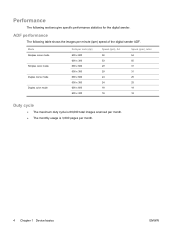
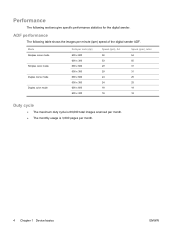
ADF performance
The following sections give specific performance statistics for the digital sender.
Mode Simplex mono mode Simplex color mode Duplex mono mode Duplex color mode
Dots per inch (dpi) ... month. ● The monthly usage is 3,600 pages per minute (ipm) speed of the digital sender ADF. Performance
The following table shows the images per month.
4 Chapter 1 Device basics
ENWW
HP 9250C Digital Sender - User Guide - Page 81


...needs to www.hp.com/support/9250c.
delivered.
ENWW
Control-panel messages 73 Remove all jams have been cleared, a sensor might be established. Front side optical system error
The scanner has experienced an error.
Digital send communication error
An error has occurred during initialization
The scanner cannot initialize while the scanner cover is open . Document feeder...
HP 9250C Digital Sender - User Guide - Page 101


... must accept any interference received, including interference that the product
Product Name:
HP Digital Sender 9250C
Regulatory Model3): Product Options:
BOISB-0401-00 ALL
conforms to the following Product ...7031-14-3143)
USA Contact:
Product Regulations Manager, Hewlett-Packard Company,, PO Box 15, Mail Stop 160, Boise, Idaho 83707-0015, , (Phone: 208-396-6000)
ENWW
Declaration of the...
Similar Questions
When Using The Hp Scanner 9250c Adf Error A Digital Send Copy Job Has Been
performed from the scanner glass, but the original document needs to be removed. lift the scanner co...
performed from the scanner glass, but the original document needs to be removed. lift the scanner co...
(Posted by louSuoni 10 years ago)
How To Give Password To Digital Sender Hp 9250c
(Posted by ramWK 10 years ago)
How To Set The Path To Scan On A Hp Digital Scanner 9250c
(Posted by anRoss 10 years ago)
How To Delete Address From Digital Sender Hp 9250c
(Posted by bigalroott 10 years ago)

