HP 9250c Support Question
Find answers below for this question about HP 9250c - Digital Sender.Need a HP 9250c manual? We have 7 online manuals for this item!
Question posted by Psyvans on January 2nd, 2014
Digital Scanner 9250 C Will Not Scan In Color
The person who posted this question about this HP product did not include a detailed explanation. Please use the "Request More Information" button to the right if more details would help you to answer this question.
Current Answers
There are currently no answers that have been posted for this question.
Be the first to post an answer! Remember that you can earn up to 1,100 points for every answer you submit. The better the quality of your answer, the better chance it has to be accepted.
Be the first to post an answer! Remember that you can earn up to 1,100 points for every answer you submit. The better the quality of your answer, the better chance it has to be accepted.
Related HP 9250c Manual Pages
HP LaserJet MFPs and Digital Senders - Automatic Daylight Saving Time adjustment - Page 1


....3 46.171.3 08.091.3 48.041.3 48.041.4 48.041.4 50.021.4 09.091.4 48.031.3
*Note: A change was made for many LaserJet MFPs and digital senders include automatic Daylight Saving Time adjustment. The latest firmware releases for manufacturing after release. Automatic Daylight Saving Time adjustment
Security Level: Public Date Written/Updated...
HP LaserJet MFPs and Digital Senders - Automatic Daylight Saving Time Adjustment - Page 1


... functionally identical. Release 1 has the basic functionality.
The products below have the enhancement in the last digit when compared to new units.
How it works:
Page 1 of this document. white paper
HP LaserJet MFPs and Digital Senders
Automatic Daylight Saving Time Adjustment
Security Level: Public Date Written/Updated: October 24, 2007
Document Summary...
HP 9250C Digital Sender - Job Aid - Scan/Email - Page 1


... by using either the glass or the ADF. Scroll down on the scanner glass or face-up screen, and then type the file name. HP 9250C Digital Sender - Scan/Email
How do I
1 Load documents
2 Send to email
3 Scan to a folder 4 Scan to a workflow destination
Steps to Network Folder. a. b. If prompted, type your user name and password. Your...
HP 9250C Digital Sender - Getting Started Guide (multiple language) - Page 9


... to the network in the left navigation area.
5.
If you need to enter an account name and password for scanned documents. The digital sender must be on the server that will be supporting the HP Digital Sending Software (HP DSS) service. Place a document face-up one or more folder destinations for SMTP authentication.
4. Select...
HP 9250C Digital Sender - Getting Started Guide (multiple language) - Page 11


... just above the device network port is a functioning LDAP server on . See Unlock the scanner. After typing the address, click the Test button to verify that the software can hold ... the network. English
Troubleshooting and customer support
Troubleshooting
Problem
Action to take
The digital sender will not scan and is not already located on the E-Mail Settings screen and type the host ...
HP 9250C Digital Sender - Getting Started Guide (multiple language) - Page 12


...on the CD-ROM. The maximum length for media specifications. Customer support
See the HP 9250C Digital Sender User Guide on the mail server in the From: field so that the message is... came with the device, or go to set the correct language. See the HP 9250C Digital Sender User Guide for documents scanned from the glass, the document page might have been modified to resolve a duplicate-file...
HP 9250C Digital Sender - User Guide - Page 10


... names and fax numbers for administration.
Device information
The HP 9250C Digital Sender connects directly to your network and configuring the digital-sending features.
Where to get more information
The following table outlines the digital sending features that are available, and where to find more information
Scan a document and send it to e-mail jobs easier. Installing...
HP 9250C Digital Sender - User Guide - Page 11


...scan in duplexing for scanning both black-and-white and color, with the ability to scan...digital sender includes the following features:
● Digital sending-Send scanned files to a network folder.
DSS support guide
Scan a document and capture information about the scanned document by the HP Digital... complete digital-sending tasks.
● Flatbed scanner-The letter/A4-size scanner can be...
HP 9250C Digital Sender - User Guide - Page 12
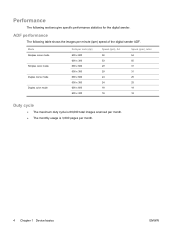
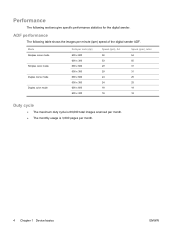
... shows the images per month.
4 Chapter 1 Device basics
ENWW Mode Simplex mono mode Simplex color mode Duplex mono mode Duplex color mode
Dots per inch (dpi) 600 x 600 600 x 300 600 x 600 600 x...maximum duty cycle is 60,000 total images scanned per month. ● The monthly usage is 3,600 pages per minute (ipm) speed of the digital sender ADF. ADF performance
The following sections give ...
HP 9250C Digital Sender - User Guide - Page 13


... advantage of advanced digital-sender features such as a service on a CDROM with OCR or sending to a workflow, you can install the HP Digital Sending Software Version 4 (HP DSS) that is not necessary to install any software or drivers on the Internet at www.hp.com/support/dss. This software runs as scanning with the...
HP 9250C Digital Sender - User Guide - Page 14


...A file transfer protocol (FTP) server can be set up to 1000 HP 9250C Digital Senders, HP 9200C Digital Senders, or MFP devices on the network.
The Novell client software must have access ... Device basics
ENWW
A network printer can be used as a destination for documents scanned by the digital sender. Windows XP Professional;
Web browser
SMTP-enabled e-mail server LAN fax server (...
HP 9250C Digital Sender - User Guide - Page 48
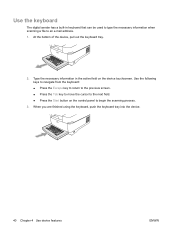
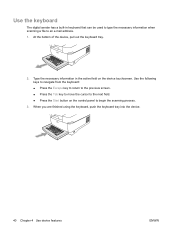
...keyboard, push the keyboard tray into the device.
40 Chapter 4 Use device features
ENWW Use the keyboard
The digital sender has a built-in the active field on the control panel to an e-mail address. 1. Use the following... that can be used to type the necessary information when scanning a file to begin the scanning process.
3. At the bottom of the device, pull out the keyboard tray.
2.
HP 9250C Digital Sender - User Guide - Page 49


... More Options button in order to change the type of the digital-sender features. However, the recipient must have finished your system administrator if you have been enabled by the recipient. This file format produces one e-mail attachment for the current scan job:
Button
Description
Document File Type Touch this button to use...
HP 9250C Digital Sender - User Guide - Page 62


... LDAP Authentication: Allows you to configure the digital sender to authenticate against an LDAP server.
● Kerberos Authentication: Allows you to configure the digital sender to authenticate against a Kerberos Domain Controller.
...the window.
● Event log: Shows a list of pages the device has scanned, grouped by size and type.
● Device Information: Shows the device network name...
HP 9250C Digital Sender - User Guide - Page 68
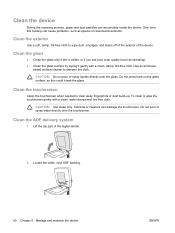
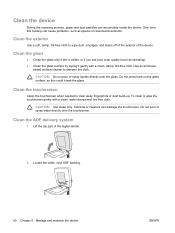
...Clean the touchscreen
Clean the touchscreen when needed to dampen the cloth.
Clean the device
During the scanning process, paper and dust particles can cause problems, such as specks on the glass surface, ...free cloth to wipe dust, smudges, and stains off of the exterior of the digital sender.
2. Locate the white, vinyl ADF backing.
60 Chapter 5 Manage and maintain the device
ENWW Lift the ...
HP 9250C Digital Sender - User Guide - Page 69


Close the top of the digital sender. CAUTION: Cleaning the rollers too frequently could introduce dust into the device. 1. ENWW
Clean the device 61 Clean the ADF backing and the calibration strips... clean the rollers in the ADF if you are experiencing misfeeds or if your originals show marks as they exit the ADF. Open the scanner lid.
3. Locate the white, vinyl calibration strips.
4.
HP 9250C Digital Sender - User Guide - Page 76
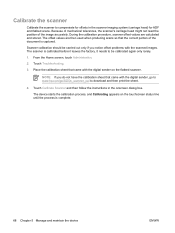
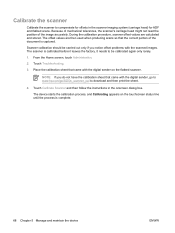
... be carried out only if you do not have the calibration sheet that came with the digital sender, go to www.hp.com/go/9250c_scanner_cal to download and then print the sheet.
4. During the calibration procedure, scanner offset values are then used when producing scans so that the correct portion of the image accurately.
HP 9250C Digital Sender - User Guide - Page 78


...control-panel display when problems exist. Press the Sleep button or touch the device touchscreen to scan.
It contains messages (information, warning, or error) that requires user attention.
If it... menu on the ADF Maintenance Kit, view and print internal pages, receive notification of digital-sender events, and view and change the network configuration. See the DSS support guide for ...
HP 9250C Digital Sender - User Guide - Page 83
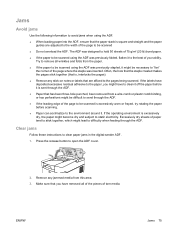
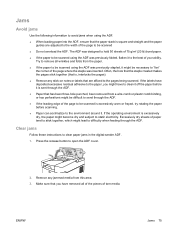
... to "fan" the corner of torn media.
Press the release button to clear paper jams in the digital-sender ADF.
1. The ADF was designed to hold 50 sheets of 75 g/m2 (20 lb) bond paper.
● If the paper to be scanned using the ADF was inserted. Excessively dry sheets of your ability.
HP 9250C Digital Sender - User Guide - Page 94


See www.hp.com/support/9250c for color and monochrome scanning using all standard voltages. 3 Default time from Ready mode to change. Do not convert operating voltages. This will damage the digital sender and void the product warranty. Power consumption specifications
Table B-3 Power consumption (average, in watts)1
Scanning (55 ipm)2
Ready
Sleep
Off
98 W
35 W
15.7 W
0 W
1 ...
Similar Questions
How To Give Password To Digital Sender Hp 9250c
(Posted by ramWK 10 years ago)
How To Set Up Default Name And Password For Hp Digital Sender 9250 C
(Posted by RICCelest 10 years ago)
How To Delete Address From Digital Sender Hp 9250c
(Posted by bigalroott 10 years ago)

