HP 9250c Support Question
Find answers below for this question about HP 9250c - Digital Sender.Need a HP 9250c manual? We have 7 online manuals for this item!
Question posted by ephOle on November 15th, 2013
How To Configure Kerberos Authentication For Hp Digital Sender
The person who posted this question about this HP product did not include a detailed explanation. Please use the "Request More Information" button to the right if more details would help you to answer this question.
Current Answers
There are currently no answers that have been posted for this question.
Be the first to post an answer! Remember that you can earn up to 1,100 points for every answer you submit. The better the quality of your answer, the better chance it has to be accepted.
Be the first to post an answer! Remember that you can earn up to 1,100 points for every answer you submit. The better the quality of your answer, the better chance it has to be accepted.
Related HP 9250c Manual Pages
HP 9250C Digital Sender - Getting Started Guide (multiple language) - Page 9


...
Install and configure Embedded Web Server (EWS)
Install and configure EWS to access the following features:
● Workflow ● OCR ● Lanfax
● Windows authentication ● Lanfax authentication ● Netware authentication
Tip If a previous version of HP DSS is restarted. The digital sender must be supporting the HP Digital Sending Software (HP DSS) service.
HP 9250C Digital Sender Embedded Web Server - User Guide - Page 5


... Navigating through the HP Embedded Web Server 5
2 Viewing product status from the HP EWS Information screens Device Status ...8 Configuration Page ...9 Supplies ...Configure Security Settings 29 Authentication Manager ...32 LDAP Authentication ...33 Kerberos Authentication ...36 Advanced Kerberos Realm Settings 39 Kerberos Authentication Tasks 40 Initializing Kerberos authentication 40
ENWW...
HP 9250C Digital Sender Embedded Web Server - User Guide - Page 6


... for Kerberos Authentication 43 Device PIN Authentication ...44 User PIN Authentication ...45 Add New Users ...46 Edit or delete existing users 47 Edit Other Links ...48 Adding a link ...49 Removing a link ...49 Device Information ...50 Language ...51 Date & Time ...52 Date/Time Format ...53 Clock Drift Correction ...53
4 Setting the digital sending options Using the HP...
HP 9250C Digital Sender Embedded Web Server - User Guide - Page 11


... to other Web sites.
● View and change product configuration, such as software that came with up four different destination lists for recent product events.
● Add up to five additional links or customize links to HP LaserJet printers, multifunction peripherals (MFPs), or HP Digital Senders. No special software needs to 20 recipients on a network...
HP 9250C Digital Sender Embedded Web Server - User Guide - Page 46


...user at the device must enter valid credentials (username, password, and realm) to gain access to a Kerberos Realm.
Kerberos Authentication
Use the Kerberos Authentication page to configure the device (multi-function peripheral or digital sender) to authenticate users to those functions. When Kerberos authentication is selected as the Log In Method for one or more Device Functions on the...
HP 9250C Digital Sender Embedded Web Server - User Guide - Page 52


Click Authentication Manager on the Digital Sending tab in the Kerberos Server Port, for example: 88. Under the Home Screen Access section, select Kerberos from the Newly Installed ...steps, continue with the steps in the HP EWS. 2. Click the LDAP Settings on the Settings tab in the next section, Configure Address Settings for Kerberos Authentication. Under Credentials, click to select the ...
HP 9250C Digital Sender Embedded Web Server - User Guide - Page 53
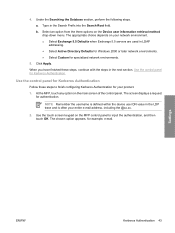
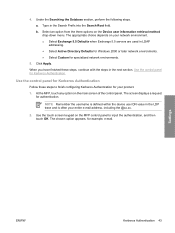
...control panel. The appropriate choice depends on the MFP control panel to finish configuring Kerberos Authentication for your entire e-mail address, including the @xx.xx.
2. Click Apply... any option on the Device user information retrieval method drop-down menu.
Settings
ENWW
Kerberos Authentication 43 Type in the LDP trace and is often your product.
1.
The screen displays a...
HP 9250C Digital Sender Embedded Web Server - User Guide - Page 82


... is selected, you must first configure Kerberos settings.
When this option to connect to the LDAP server if the LDAP server does not require user credentials to an LDAP Address
an LDAP Address Book
Book.
A Kerberos ticket will be unreadable to a third party. This prefix is enabled for authentication. Allow Device to directly access...
HP 9250C Digital Sender Embedded Web Server - User Guide - Page 83
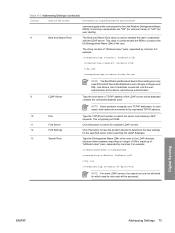
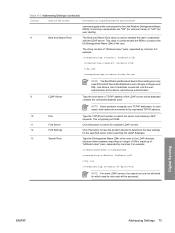
...up of the LDAP server whose database contains the centralized address book. Digital Sending
ENWW
Addressing Settings 73 Table 4-5 Addressing Settings (continued)
Callout
... the user's credientials
with the RDN to the device via Kerberos authentication.
9
LDAP Server
Type the host name or TCP/IP ...Packard,c=US
o=hp.com
ou=engineering,cn=users,dc=hp,dc=com
NOTE For some LDAP servers, the ...
HP 9250C Digital Sender Embedded Web Server - User Guide - Page 95


Index
A accessing the HP Embedded Web
Server 2 accessories, verifying installed 9 activity logs
digital sending 76 addressing
Kerberos Authentication 42 settings 71 administrators alerts, setting up 20 Digital Sending settings 56 logging off 4 logging on 4 Advanced E-mail Settings screen 62 alerts configuring 22 deleting destination lists 24 e-mail configuration 19 e-mailing information
pages ...
HP 9250C Digital Sender Embedded Web Server - User Guide - Page 96
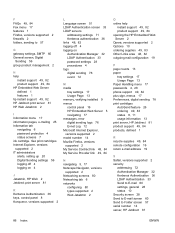
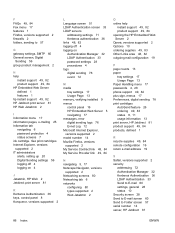
... 17 Preferences, digital sending 78 print cartridges AutoSend feature 26 ordering 49, 83 status 8, 11 usage information 13 print server, HP Jetdirect 81 product support 49, 84 products, defined 1
R recycle supplies 49, 84 remote configuration 16 return e-mail address 19
S Safari, versions supported 2 security
addressing 72 Authentication Manager 32 Kerberos Authentication 36 LDAP Authentication 33...
HP 9250C Digital Sender - User Guide - Page 10


... device to require user authentication to use advanced digital sending features such as a standalone unit on the documentation CD that came in this table can also be configured to -workflow with the device. Installing the device is simply a matter of the device. A Microsoft Windows Domain environment supports Kerberos natively. The digital sender operates as send-to...
HP 9250C Digital Sender - User Guide - Page 11


...
DSS Windows Negotiated Authentication DSS LDAP Authentication
Description
For more information
Scan a document to e-mail addresses, fax destinations, and network folders.
This feature relies on an existing LDAP infrastructure. This feature relies on an existing Microsoft Windows domain infrastructure.
DSS support guide
Features
The digital sender includes the following...
HP 9250C Digital Sender - User Guide - Page 13


... can install the HP Digital Sending Software Version 4 (HP DSS) that is not necessary to install any software or drivers on the Internet at www.hp.com/support/dss.
See the HP Digital Sending Software Support Guide on the documentation CD for software installation and configuration instructions. Device software
Digital-sender software
To take advantage of advanced digital-sender features such...
HP 9250C Digital Sender - User Guide - Page 14


... (KDC) provides Kerberos Authentication services on the network and be configured correctly before Novell-specific attributes can be configured in order to support user authentication, the digital sender must be installed on the network.
A network printer can be set up to act as a destination for documents scanned by using HP Web Jetadmin, or the digital sender's embedded Web...
HP 9250C Digital Sender - User Guide - Page 58


The fax is a fax modem and digital sender module that is available when you install the optional HP Digital Sending Software. Send a digital fax
Digital faxing is provided with the HP Digital Sending Software.
50 Chapter 4 Use device features
ENWW
Instead, the device can send a fax in one of three ways:
● LAN fax sends faxes through a ...
HP 9250C Digital Sender - User Guide - Page 61


..., type the device IP address or host name in this section.
See the HP Digital Sending Software Support Guide on the documentation CD for more information about the device:...configuration page. To use the embedded Web server. Open the embedded Web server by using a network connection
1. Use the embedded Web server
NOTE: If you use the HP Digital Sending Software provided on the digital sender...
HP 9250C Digital Sender - User Guide - Page 62


E-mail Server: Used in before use.
● LDAP Authentication: Allows you to configure the digital sender to authenticate against an LDAP server.
● Kerberos Authentication: Allows you to configure the digital sender to authenticate against a Kerberos Domain Controller.
● Edit Other Links: Allows you to set a password that require users to successfully log in conjunction with...
HP 9250C Digital Sender - User Guide - Page 65


... users that can be used to control the digital sender is installed on a secure server and should make sure that the HP DSS is the HP Web Jetadmin program.
The digital sender can be made. This centralizes configuration tasks and helps control security.
Additionally, the digital sender supports several authentication methods that prevents the removal of internal device components...
HP 9250C Digital Sender - User Guide - Page 101


... device must accept any interference received, including interference that the product
Product Name:
HP Digital Sender 9250C
Regulatory Model3): Product Options:
BOISB-0401-00 ALL
conforms to ISO/IEC Guide... carries the CE-Marking accordingly.
1) The product was tested in a typical configuration with Hewlett-Packard Personal Computer Systems.
2) This Device complies with the marketing name...
Similar Questions
How To Get Kerberos Authentication To Work On Hp Digital Sender 9250
(Posted by dudFlint 10 years ago)
How To Make Ftp Configuration For Hp Digital Sender 9250c Ftp Guide
(Posted by joalext 10 years ago)
How To Reset Everything On Hp Digital Sender 9250c
(Posted by mecody 10 years ago)
Hp Digital Sender 9250c Default Username And Password?
How can we login to HP digital sender 9250c setting through default username and password? I mean wh...
How can we login to HP digital sender 9250c setting through default username and password? I mean wh...
(Posted by Anonymous-118813 10 years ago)

