HP 9250c Support Question
Find answers below for this question about HP 9250c - Digital Sender.Need a HP 9250c manual? We have 7 online manuals for this item!
Question posted by jtsteStitch on October 9th, 2013
How To Calibrate Touch Scree Of Digital Sender
The person who posted this question about this HP product did not include a detailed explanation. Please use the "Request More Information" button to the right if more details would help you to answer this question.
Current Answers
There are currently no answers that have been posted for this question.
Be the first to post an answer! Remember that you can earn up to 1,100 points for every answer you submit. The better the quality of your answer, the better chance it has to be accepted.
Be the first to post an answer! Remember that you can earn up to 1,100 points for every answer you submit. The better the quality of your answer, the better chance it has to be accepted.
Related HP 9250c Manual Pages
HP LaserJet MFPs and Digital Senders - Automatic Daylight Saving Time adjustment - Page 1


...041.4 48.041.4 50.021.4 09.091.4 48.031.3
*Note: A change was made for many LaserJet MFPs and digital senders include automatic Daylight Saving Time adjustment. Automatic Daylight Saving Time adjustment
Security Level: Public Date Written/Updated: October 24, 2007
... below have the enhancement in LaserJet MFPs.
white paper
LaserJet MFPs and Digital Senders -
Page 1 of this document.
HP LaserJet MFPs and Digital Senders - Automatic Daylight Saving Time Adjustment - Page 1


...021.4 09.091.4 48.031.3
*Note: A change was made for many LaserJet MFPs and digital senders include automatic Daylight Saving Time adjustment. Release 2 contains additional fixes listed at the end of ... How it works:
Page 1 of this document. white paper
HP LaserJet MFPs and Digital Senders
Automatic Daylight Saving Time Adjustment
Security Level: Public Date Written/Updated: October 24, 2007
...
HP 9250C Digital Sender - Job Aid - Scan/Email - Page 1


...9250C Digital Sender - Place the document face-down and complete the CC:, BCC:, and Message fields if appropriate. From the Home screen, touch E-mail.
Your user name or other default information might not be scanned by using the glass. From the Home screen, touch Network Folder. From the Home screen, touch...the ADF. Scroll down on the scanner glass or face-up screen, and then type ...
HP 9250C Digital Sender - Job Aid - Security - Page 1


... services for users that offer a high level of internal device components. The final software program that are disabled when the digital sender begins using the HP MFP DSS Configuration Utility. HP 9250C Digital Sender - This centralizes configuration tasks and helps control security. Security & Authentication
How do I
1 Use network authentication 2 Secure e-mail 3 Restrict software...
HP 9250C Digital Sender - Getting Started Guide (multiple language) - Page 3


...17.82 inches)
571.82 mm (22.51 inches)
System requirements
To install the HP 9250C Digital Sender, the computer system must have the following features: ● Fast Ethernet 100Base-TX or Ethernet... even if mail services are provided by an outside Internet service provider (ISP) over a digital subscription line (DSL). ENWW
Installation environment 1
340.26 mm (13.40 inches) 340.26...
HP 9250C Digital Sender - Getting Started Guide (multiple language) - Page 4


.../off switch
2 Install and Setup the Device
ENWW English
Device components
Unpack the device
Remove all shipping bags, tape, and packing material.
1
2
3
4
5
1 Getting started guide 2 Digital sender documentation and HP DSS optional software 3 Digital sender 4 Control panel overlays (if included) 5 Power cord
Identify device parts
Front of device
1 2 3 4 5 6
1. Control panel 2.
HP 9250C Digital Sender - Getting Started Guide (multiple language) - Page 7


... a valid IP (Internet Protocol) address on the control panel appear in English. The IP address appears on the control panel. Change the language in the digital sender. Touch OK to the device and outlet. 2. Manually assign an IP address if DHCP is the default setting in one of two ways: ● Select the...
HP 9250C Digital Sender - Getting Started Guide (multiple language) - Page 8


...Touch Networking and I/O, and then touch Embedded Jetdirect. 3. Touch Config Method. 5. Device configuration
Before configuring, have the following information: ● The host name or IP address of the simple mail transfer protocol (SMTP) e-mail server that will
send e-mail from the digital sender... The host name or IP address of the digital sender Use the following keys on the keyboard to ...
HP 9250C Digital Sender - Getting Started Guide (multiple language) - Page 9


...be on the controlpanel display.
1.
The digital sender must be supporting the HP Digital Sending Software (HP DSS) service.
...digital sending software (optional) to access the following features:
● E-mail ● Folder ● Addressing
● Kerberos authentication ● LDAP authentication ● Group 1/Group 2 PIN authentication
1. ENWW
Device configuration 7 Touch...
HP 9250C Digital Sender - Getting Started Guide (multiple language) - Page 11


... not scan and is functioning correctly, and then use the Paste Settings button to apply those settings to the digital sender.
See Unlock the scanner. button on the glass. Then touch Test to complete the job. Switch it is plugged into the LDAP Server text box. Type the host name or IP address of...
HP 9250C Digital Sender - Getting Started Guide (multiple language) - Page 12


...being loaded meets the required specifications. The maximum length for media specifications. See the HP 9250C Digital Sender User Guide for documents scanned from the glass, the document page might have been modified ...the type of media that the SMTP server is functioning. Customer support
See the HP 9250C Digital Sender User Guide on the mail server in the From: field so that the message is...
HP 9250C Digital Sender Embedded Web Server - User Guide - Page 11


... can run on each user (administrators and service), with your printer, MFP, or digital sender supports, see the documentation that anyone who has a network-connected computer and a standard....
● Gain access to HP LaserJet printers, multifunction peripherals (MFPs), or HP Digital Senders.
NOTE In this guide, the information pertains to specific support for each of an embedded...
HP 9250C Digital Sender Embedded Web Server - User Guide - Page 13


...: http://[2001:0ba0:0000:0000:0000:0000:0000:1234] ● Host name: npiXXXXXX
If you do not know the TCP/IP address for the HP 9250C Digital Sender supports IPv6 on the Information, Settings, and Networking tabs. ENWW
Opening the HP Embedded Web Server 3 Open a supported Web browser.
2. For instructions, see the user...
HP 9250C Digital Sender - User Guide - Page 43


....
JetDirect Inside or any location.
Refer to your network at any EIO JetDirect card can be installed in the EIO slot. 10. Touch Save. Configure TCP/IPv6 parameters
The digital sender has limited IPv6 capability on a network. These cards support multiple network protocols and operating systems. HP Jetdirect print servers facilitate network management...
HP 9250C Digital Sender - User Guide - Page 49


....
2. Touch OK. ENWW
Basic send information 41
The file types are also automatically logged out after scanning the document. This file format produces one e-mail attachment that have an Adobe® Acrobat® viewer installed to read .PDF files. Basic send information
Log in
When you walk up to the digital sender, you...
HP 9250C Digital Sender - User Guide - Page 61


To find the IP address or host name, either touch the Network Address button on your computer, type the device IP address or host name in the ... panel touchscreen or view the configuration page. Use the embedded Web server
NOTE: If you use the HP Digital Sending Software provided on the digital sender software CD, you want to view. To use the embedded Web server, you can return to it so...
HP 9250C Digital Sender - User Guide - Page 69


....
5.
3. Close the top of the digital sender.
ENWW
Clean the device 61 Clean the ADF rollers
You should clean the rollers in the ADF if you are experiencing misfeeds or if your originals show marks as they exit the ADF. Clean the ADF backing and the calibration strips by wiping them with a clean...
HP 9250C Digital Sender - User Guide - Page 76
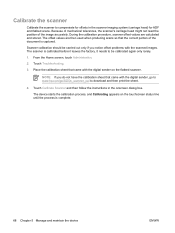
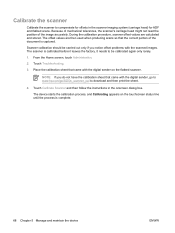
... values are calculated and stored. Because of mechanical tolerances, the scanner's carriage head might not read the position of the document is captured. Scanner calibration should be calibrated again only rarely.
1. NOTE: If you do not have the calibration sheet that came with the digital sender, go to www.hp.com/go/9250c_scanner_cal to be carried out...
HP 9250C Digital Sender - User Guide - Page 78


... list of messages and recommended actions. Press the Sleep button or touch the device touchscreen to monitor and troubleshoot the digital sender. See Resolve control-panel messages on page 71 for information about ...Ready LED light is on when the device is online and ready to view digital-sender status information, determine the remaining life on when the device is on the ADF Maintenance ...
HP 9250C Digital Sender - User Guide - Page 87


... above.
Warranty does not apply to defects resulting from (a) improper or inadequate maintenance or calibration, (b) software, interfacing, parts or supplies not supplied by HP, (c) unauthorized modification or... A Service and support
Hewlett-Packard limited warranty statement
HP PRODUCT HP 9250C Digital Sender
DURATION OF LIMITED WARRANTY One-year on the duration of an implied warranty...
Similar Questions
When Using The Hp Scanner 9250c Adf Error A Digital Send Copy Job Has Been
performed from the scanner glass, but the original document needs to be removed. lift the scanner co...
performed from the scanner glass, but the original document needs to be removed. lift the scanner co...
(Posted by louSuoni 9 years ago)
Hp Scanjet 5590 Digital Flatbed Scanner Can Create A Pdf
(Posted by stvolNannie 10 years ago)
How To Give Password To Digital Sender Hp 9250c
(Posted by ramWK 10 years ago)
How Do I Reset The Password On My Hp Digital Sending Scanner
(Posted by smurcjit 10 years ago)
How To Delete Address From Digital Sender Hp 9250c
(Posted by bigalroott 10 years ago)

