HP 9200C Support Question
Find answers below for this question about HP 9200C - Digital Sender.Need a HP 9200C manual? We have 8 online manuals for this item!
Question posted by vinsj on July 12th, 2014
How To Remove Email Adress In Hp 9200c
The person who posted this question about this HP product did not include a detailed explanation. Please use the "Request More Information" button to the right if more details would help you to answer this question.
Current Answers
There are currently no answers that have been posted for this question.
Be the first to post an answer! Remember that you can earn up to 1,100 points for every answer you submit. The better the quality of your answer, the better chance it has to be accepted.
Be the first to post an answer! Remember that you can earn up to 1,100 points for every answer you submit. The better the quality of your answer, the better chance it has to be accepted.
Related HP 9200C Manual Pages
HP MFP Digital Sending Software v. 4 - Support Guide - Page 9
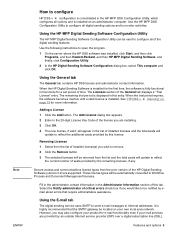
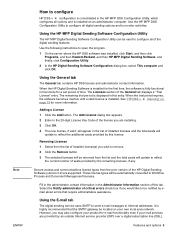
... (ISP) over a digital subscription line (DSL). However, you wish to remove. 2 Click the Remove button. 3 The selected licenses will
update to reflect the additional seats provided by email about errors that the SMTP... appear in the list of time. Select the Notify administrator of the HP Digital Sending Software (version 3.0) are installing. 3 Click OK. 4 The new license, if valid, ...
HP MFP Digital Sending Software v. 4 - Support Guide - Page 25
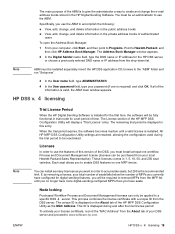
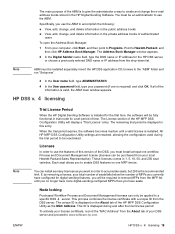
... varieties. If, by removing a license, your total number of seats falls below the number of MFPs you currently have configured for digital sending features, you will be applied to accumulate seats, but 250 is the recommended limit. ENWW
HP DSS v. 4 licensing 19
The Address Book Manager window appears.
2 In the Digital Sender name field, type...
HP 9200c Digital Sender - Support Guide - Page 5


...
To uninstall the software with the uninstall program 35 To uninstall the software with Add or Remove Programs 36
3 Administering the digital sender
Using the embedded Web server and HP Web Jetadmin 37 The embedded Web server 37 HP Web Jetadmin ...40
Using the control-panel menus 41 Information menu ...41 Configure Device menu ...41...
HP 9200c Digital Sender - Support Guide - Page 6


... FTP to upgrade the firmware on a direct network connection 60 Using HP Web Jetadmin to upgrade the firmware 62 Upgrading the HP Jetdirect Inside firmware 62 Maintaining the hardware ...63 Cleaning the digital sender 63 Replacing the mylar sheet 66 Diagnostics ...67 Calibrating the scanner ...68 The ADF Maintenance Kit 69
4 Troubleshooting
Sources for information...
HP 9200c Digital Sender - Support Guide - Page 9


The digital sender includes a flatbed scanner as well as an automatic document feeder (ADF) that are located elsewhere on a network.
The digital sender supports network authentication, allowing you to require .... 1 About the digital sender
The HP 9200C Digital Sender connects directly to your network, installing the HP DSS program that comes with additional information about the document.
HP 9200c Digital Sender - Support Guide - Page 10


...are the digital sender specifications.
Features
The digital sender includes the following features: ● Digital sending-Send scanned files to complete digital-sending tasks. ● Flatbed scanner-The letter/A4-size scanner can scan in the ADF, with 128 megabytes (MB) of 5 mm (0.2 inch).
2 Chapter 1 About the digital sender
ENWW Paper handling
The HP 9200C Digital Sender supports the...
HP 9200c Digital Sender - Support Guide - Page 15


... server is a directory server that contains recipients' names and e-mail addresses and supports Lightweight Directory Access Protocol (LDAP). HP DSS can be used to configure the digital sender to route outgoing faxes to 250 HP 9200C Digital Senders or MFP products on the network and be configured correctly before Novell-specific attributes can be configured in order...
HP 9200c Digital Sender - Support Guide - Page 16
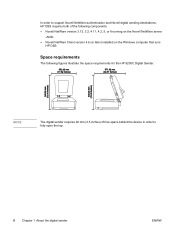
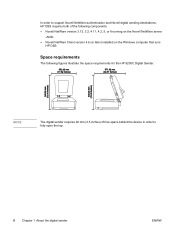
... version 3.12, 3.2, 4.11, 4.2, 5, or 6 running on the Novell NetWare server
-AND● Novell NetWare Client version 4.6 (or later) installed on the Windows computer that runs
HP DSS
Space requirements
The following figures illustrate the space requirements for the HP 9200C Digital Sender.
In order to fully open the top.
8 Chapter 1 About the...
HP 9200c Digital Sender - Support Guide - Page 17


... Software
NOTE
See the HP 9200C Digital Sender Getting Started Guide for the first time, the software is enabled appears on the digital-sender control-panel display as an option.
In the HP Digital Sending Software Configuration dialog box, select This computer and click OK. The remaining trial period is installed. When the trial period expires, the software...
HP 9200c Digital Sender - Support Guide - Page 42


...the Send to Email (2) tab, select the Enable Send to Fax check box if you are using the secondary e-mail feature. NOTE
NOTE NOTE
To configure an individual digital sender or MFP
1....Even if a feature is enabled on the general HP DSS Configuration program tabs. For example, they must all be all digital senders, or all of digital senders or MFPs, you want to use this device....
HP 9200c Digital Sender - Support Guide - Page 71


...dampened, lint-free cloth. Solvents or cleaners can include cleaning, replacing parts, and calibrating the digital-sender scanner. Clean the outside of the device with only a dry, lint-free cloth.
Do not pour...hard on HP Web Jetadmin. In Web Jetadmin, return to update the Jetdirect firmware. Click the Update Firmware Now button to the main device list and select the digital sender again.
10...
HP 9200c Digital Sender - Support Guide - Page 88


....
A document needs to be removed from the control panel.
The system administrator sets the size limit. Resend the job with Job failed Error executing digital send job. See Troubleshooting SMTP and LDAP servers. Double check the e-mail addresses and send the job again.
The digital sender cannot communicate with the scanner. Check the network connection...
HP 9200c Digital Sender - Support Guide - Page 89


... menu command. The digital sender limits the number of folders that the LDAP gateway information is functioning and that can be established to http://www.hp.com/support/9200c.)
This message appears ...folder by using the Remove button on .
The internal hard disk has failed. To remove this message persists, contact an HP-authorized service or support provider. (See the HP support flyer or ...
HP 9200c Digital Sender - Support Guide - Page 92


....
Turn the device off and then on.
Press START to http://www.hp.com/support/9200c.)
A 30.18 Scan Failure message might result because the error occurred in the unlocked position. (See Parts of the digital sender for the location of the scanner lock.)
The connection between the device and the EIO card has failed...
HP 9200c Digital Sender - User Guide - Page 9


... network. It scans all kinds of documents and then uses the included HP Digital Sending Software (HP DSS) to send them to e-mail addresses, fax destinations, or network folders.
HP 9200C Digital Sender features
The HP 9200C Digital Sender helps you complete digital-sending tasks.
● Flatbed scanner-The letter/A4-size scanner can scan both black-and-white and color documents, with the...
HP 9200c Digital Sender - User Guide - Page 28


...an e-mail message on the digital sender by using the keyboard to see the HP 9200C Digital Sender Support Guide. Touch the Edit button to highlight the recipient, and then touching the Remove button.
5.
NOTE
4. ...feature available, the device can change the address book that appears by using the Secondary Email option is exactly the same as an attachment is not found in a secure manner...
HP 9200c Digital Sender - User Guide - Page 33


... the operation. The administrator sets up custom workflows, see the HP 9200C Digital Sender Support Guide. ● Scanning resolution: 75, 150, 200, 300, 400, or 600 dpi ● File size: Small, standard, or large file size ● Image enhancement: Change the sharpness or background removal settings of the custom workflow buttons. For more information to...
HP 9200c Digital Sender - User Guide - Page 41
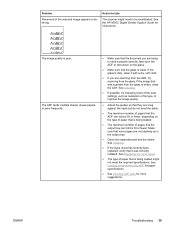
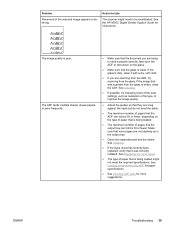
Action to take
The scanner might not meet the required specifications. Make sure that more suggestions.
See the HP 9200C Digital Sender Support Guide for more pages are trying to send is placed correctly: face-up in the ADF or face-down on the type of paper ...
HP 9200c Digital Sender - User Guide - Page 45
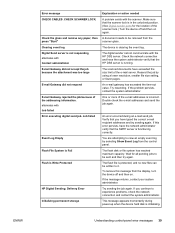
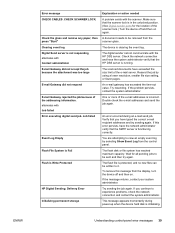
... or more of the addressing information. To remove this error persists, have the system administrator verify that the scanner lock is initializing. ENWW
Error message CHECK CABLES.
An error occurred during power-up when the device hard disk is in the unlocked position. (See Digital-sender parts for all pending jobs to it. Verify...
HP 9200c Digital Sender - User Guide - Page 46


... sure that the scanner lock is in for more results than the device can show . If the problem persists, contact the system administrator. The digital sender is incorrect or... controlpanel key to send your search. The Digital Sender is unable to use this message persists, contact your search.
See the HP 9200C Digital Sender Support Guide. Please try your Windows network ...
Similar Questions
Hp 9200c Digital Sender Cannot Find Email Gateway
(Posted by fiel 10 years ago)
Can I Add A Keyboard To A Hp-9200 Digital Sender
(Posted by taPie 10 years ago)
What Is The Factory Default Admin Password For The Hp 9200c Digital Sender
(Posted by Jereaymon 10 years ago)
How To Remove Formatter In Hp 9250c Digital Sender
(Posted by chucksrwa 10 years ago)
When Sending Email From Hp 9250c Digital Sender Receiving A File Name Is
required message
required message
(Posted by mikmacowboy 10 years ago)

