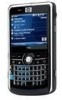HP 914c Support Question
Find answers below for this question about HP 914c - iPAQ Business Messenger Smartphone.Need a HP 914c manual? We have 4 online manuals for this item!
Question posted by DjAdupta on August 8th, 2011
I Need To Sync My Hp-914c,with The Computer Such That I Can Configure It.
i reset it and cant get it to start up on its own as its digitiser n lcd r messed..it workd ok before the reset..
Please help..
Adapta
Current Answers
There are currently no answers that have been posted for this question.
Be the first to post an answer! Remember that you can earn up to 1,100 points for every answer you submit. The better the quality of your answer, the better chance it has to be accepted.
Be the first to post an answer! Remember that you can earn up to 1,100 points for every answer you submit. The better the quality of your answer, the better chance it has to be accepted.
Related HP 914c Manual Pages
HP iPAQ 900 Business Messenger Series - Product Guide (Version 2) - Page 4


Protect your HP iPAQ with a password 18 Using device lock ...19 Battery saving tips ...19
6 Use your Business Messenger Use the Keyboard ...21 Answer/Send key ...21 End key ...21 Enter key ...21 Backspace key ...21...details ...27 Voice commands ...27 Change the SIM PIN ...28 Change service settings ...29 Change phone service settings 29 Forward calls 29 Call waiting 29 Configure caller ID 30
iv
HP iPAQ 900 Business Messenger Series - Product Guide (Version 2) - Page 14


... LyU seXm .f.prPtSa2w e.m a0 daH kae0 enrPne8 d,t. ger
ting Started Guide
ProdPuroctdPGurBcoutduidGuHsecuitnPidGeeiusPidsAeMQe9ss0e0ngSeerries
Getting Started Guide
(1)
HP iPAQ 900 Series Business Messenger
(2)
Stylus
NOTE: The stylus is included with your HP iPAQ.
(7)
AC adapter
NOTE: The AC adapter shipped with your HP iPAQ might vary by Merry Corporation, part number 455673-001...
HP iPAQ 900 Business Messenger Series - Product Guide (Version 2) - Page 33
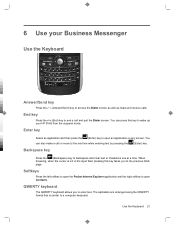
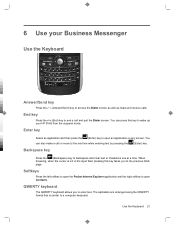
6 Use your HP iPAQ from the suspend mode.
Softkeys
Press the left softkey to open the Pocket Internet Explorer application and the ... in the input field, pressing this key to a computer keyboard. When browsing, when the cursor is similar to wake up your Business Messenger
Use the Keyboard
Answer/Send key
Press the (Answer/Send) key to access the Dialer screen as well as make a call and...
HP iPAQ 900 Business Messenger Series - Product Guide (Version 2) - Page 34


... superscript.
To enter the superscript character, you need to enter the respective character.
Pressing a key...HP iPAQ, your unit automatically connects to navigate through special symbols for the
Scroll wheel
Use the scroll wheel to your Business Messenger...pressing the
(Enter) key.
22 Chapter 6 Use your mobile
phone service provider's network. The on -screen menus, play songs...
HP iPAQ 900 Business Messenger Series - Product Guide (Version 2) - Page 36


... turn the
phone on the phone before you can call under any emergency calls.
Scroll to Speed Dial...
NOTE: Emergency numbers vary by assigning speed dial numbers. You can make any circumstances, even when your HP iPAQ is locked or the SIM card is often reserved to set up or dial your Business Messenger The speed...
HP iPAQ 900 Business Messenger Series - Product Guide (Version 2) - Page 40


To Dial a number using speed dial Compose a message, e-mail, or audio e-mail Read messages or e-mails Check Voice mail or call history View appointments
Schedule a call Create reminders or to record an audio note Find a contact saved in the contact list View the current time Open an application Play, pause, and/or resume music Play an existing music file Play the previous or the next song in the ...
HP iPAQ 900 Business Messenger Series - Product Guide (Version 2) - Page 41
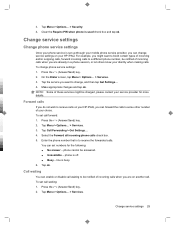
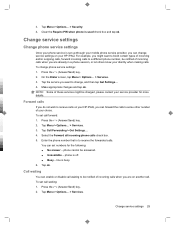
... 29 Make appropriate changes and tap ok. line is off. ● Busy - Tap Menu > Options... > Services. 3. To change , and then tap Get Settings... 4. NOTE: Some of incoming calls when you can set up through your mobile phone service provider, you are already in a phone session, or let others know your phone service is set numbers for...
HP iPAQ 900 Business Messenger Series - Product Guide (Version 2) - Page 42


... the telephone network to display your identity from certain numbers, you want to and then tap ok. To configure caller ID: 1. Tap Menu > Options... > Services. 3. Press the (Answer/Send) key. 2. Ask your mobile service provider if your Business Messenger 3. Press the (Answer/Send) key. 2. NOTE: Sending text messages is not included in the appropriate box...
HP iPAQ 900 Business Messenger Series - Product Guide (Version 2) - Page 44


...phone call entry containing the note. 4. Press the (Answer/Send) key. 2. In the Network selection list, tap Manual. 4. If your current network is the default setting on the HP iPAQ.
32 Chapter 6 Use your Business Messenger...Tap ok. A note created during a call : 1. The note title is unavailable. Select the sound you created during a call : 1. To manually select a network: 1. Your HP iPAQ ...
HP iPAQ 900 Business Messenger Series - Product Guide (Version 2) - Page 45


...phones. Tap OK to copy the contacts or Cancel to go back to the pin-out required by most TTY devices. To achieve this, separately purchased TTY devices must be connected to a SIM 33 To use TTY with the HP iPAQ, an optional TTY audio adapter must be configured... right softkey.
2. Copy all contacts from your HP iPAQ to your mobile phone account is designed for the added contacts to verify...
HP iPAQ 900 Business Messenger Series - Product Guide (Version 2) - Page 46


... to the HP iPAQ, refer to launch the Dialer screen.
4. Once you enable TTY support, you can also enable TTY by tapping Start > Settings > Personal > Phone > TTY....Business Messenger Connect the TTY audio adapter to Home and Home office > Handhelds & Calculators > iPAQ accessories. Now you must use an external CTM adapter between the HP iPAQ and the TTY device.
NOTE: As the HP iPAQ...
HP iPAQ 900 Business Messenger Series - Product Guide (Version 2) - Page 50


... text. As soon as the default input mode. 2. Select the text on the screen. 4. Tap Menu > Paste. If you want to launch the Notes application. Reset your HP iPAQ
You might need to reset your Business Messenger The three types of notes on your text on the screen, tap Menu > Copy. 4.
HP iPAQ 900 Business Messenger Series - Product Guide (Version 2) - Page 52
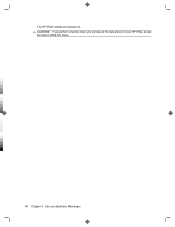
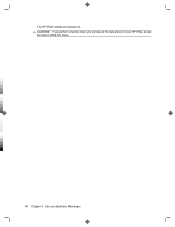
CAUTION: If you perform a factory reset, you will lose all the data stored on . The HP iPAQ restarts and powers on your HP iPAQ, except the data in iPAQ File Store.
40 Chapter 6 Use your Business Messenger
HP iPAQ 900 Business Messenger Series - Product Guide (Version 2) - Page 66


... not have any programs you want to a Windows Vista system using WMDC 6.1, an image of HP iPAQ 900 Series Business Messenger pops up your HP iPAQ to synchronize the Outlook contacts, e-mail, and other information on your HP iPAQ to reinstall. After your HP iPAQ is complete by skipping the setup process. Customized links in WMDC
After connecting your computer...
HP iPAQ 900 Business Messenger Series - Product Guide (Version 2) - Page 93
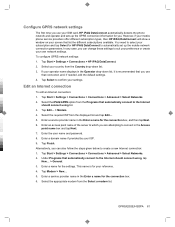
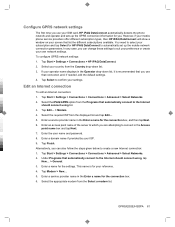
... by your settings. Tap Start > Settings > Connections > Connections > Advanced > Select Networks. 2. Under Programs that automatically connect to confirm your ISP. 9. This name is recommended that you use your SIM card, HP iPAQ DataConnect automatically detects the phone network and operator and sets up the mobile network connection parameters.
To configure GPRS network settings: 1. Tap...
HP iPAQ 900 Business Messenger Series - Product Guide (Version 2) - Page 108
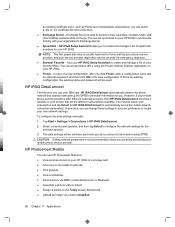
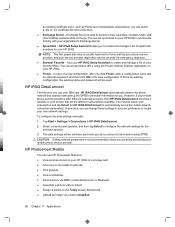
... image via e-mail to create and manage a list of your mobile phone service provider. NOTE: The first speed dial entry is used .
HP iPAQ Setup Assistant helps you . Alternatively, you click Finish, enter a configuration name and an optional password, and then click OK in the save configuration. You can set up the GPRS connection information for Voice mail...
HP iPAQ 900 Business Messenger Series - Product Guide (Version 2) - Page 118


...the Remote desktop sound. Connect your HP iPAQ to your applications. To configure the Internet connection, tap Menu ...HP iPAQ. 3. NOTE: You might be iPAQ GPRS, however, the data connection might need to use Java applications on your HP iPAQ...remote desktop to your HP iPAQ. You can either in the respective boxes. 4.
Tap Start > Programs > Remote Desktop Mobile. 2. In the ...
HP iPAQ 900 Business Messenger Series - Product Guide (Version 2) - Page 127
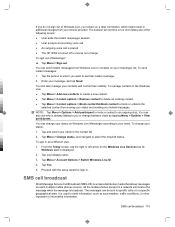
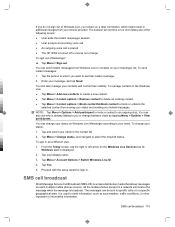
...their visibility. You can also manage your messenger list. To send instant messages:
1. Tap Menu > Change status, and navigate to reach multiple mobile phones at once.
Tap the person to block ...; The HP iPAQ is a mass distribution media that allows messages to select the required status. You can be sent to specific cells or to your name in . Tap and select your need. Proceed ...
HP iPAQ Trip Guide (UK) - Page 12
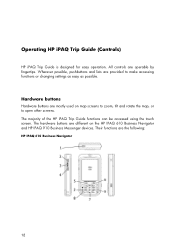
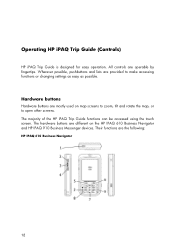
... to make accessing functions or changing settings as easy as possible. Operating HP iPAQ Trip Guide (Controls)
HP iPAQ Trip Guide is designed for easy operation. Hardware buttons
Hardware buttons are mostly used on the HP IPAQ 610 Business Navigator and HP IPAQ 910 Business Messenger devices. The majority of the HP iPAQ Trip Guide functions can be accessed using the touch screen.
HP iPAQ Trip Guide (UK) - Page 14
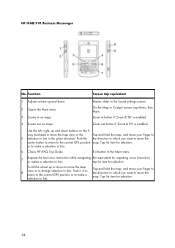
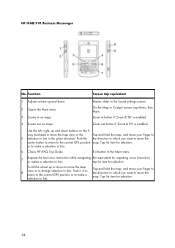
...,
or makes a selection in lists
tap list item for selection
Scroll the wheel up or down buttons on maps
Master slider in the given direction. HP IPAQ 910 Business Messenger
No. way touchpad to move the map view or the
Tap and hold the map, and move your finger to move the map
8
view...
Similar Questions
Storage/backup
My phone does not recognise my SD storage card in the expansion slot.
My phone does not recognise my SD storage card in the expansion slot.
(Posted by sulahk 11 years ago)
Language Changing
how can i change my hp iPAQ 914c Business Messenger 's language?
how can i change my hp iPAQ 914c Business Messenger 's language?
(Posted by samiraabedi88 11 years ago)
Want To Change My Pocket Pc Ipaq 914c Business Messenger From Dutch To English L
(Posted by Anonymous-64129 11 years ago)
Language Changing
how can i change my hp iPAQ 914c Business Messenger 's language?
how can i change my hp iPAQ 914c Business Messenger 's language?
(Posted by aziamadidaniel 12 years ago)
Gps Reading
Can the HP 914c take a GPS reading without using a sim card and can it register the reading into a p...
Can the HP 914c take a GPS reading without using a sim card and can it register the reading into a p...
(Posted by heymansja 13 years ago)