HP 9050 Support Question
Find answers below for this question about HP 9050 - LaserJet B/W Laser Printer.Need a HP 9050 manual? We have 28 online manuals for this item!
Question posted by cmpjf on February 27th, 2014
How To Do A Cold Reset On Hp 9050
The person who posted this question about this HP product did not include a detailed explanation. Please use the "Request More Information" button to the right if more details would help you to answer this question.
Current Answers
There are currently no answers that have been posted for this question.
Be the first to post an answer! Remember that you can earn up to 1,100 points for every answer you submit. The better the quality of your answer, the better chance it has to be accepted.
Be the first to post an answer! Remember that you can earn up to 1,100 points for every answer you submit. The better the quality of your answer, the better chance it has to be accepted.
Related HP 9050 Manual Pages
HP Printers - Supported Citrix Presentation Server environments - Page 11


... Win2k/XP/2003: 4.27.8550.440 Win2003-x64: use HP LaserJet 9040 driver
Win2k/XP/2003/2003x64: 61.071.661.41
Win2k/XP/2003/2003x64: 61.071.661.41
11 HP printer
LJ 8150
CLJ 8500
CLJ 8550
LJ 9000/ LJ 9000mfp LJ 9040/9050 LJ 9040mfp/
9050mfp LJ 9055mfp
LJ 9065mfp CLJ 9500 CLJ...
HP LaserJet MFP and Color MFP Products - Configuring Security for Multiple LaserJet MFP Products - Page 4


... Guide for the following HP MFP models: • HP LaserJet M3027 MFP • HP LaserJet M3035 MFP • HP LaserJet 4345 MFP • HP LaserJet M4345 MFP • HP LaserJet M5025 MFP • HP LaserJet M5035 MFP • HP LaserJet 9040 MFP • HP LaserJet 9050 MFP • HP Color LaserJet 4730 MFP • HP Color LaserJet M4730 MFP • HP Color LaserJet 9500 MFP
All of...
HP LaserJet MFP and Color MFP Products - Configuring Security for Multiple LaserJet MFP Products - Page 67


...cold resets, and to possible unauthorized view. These are present during printing. Stay with the MFP while using hardware locks. Handling hardcopy documents can involve a variety of data security:
• Leaving documents in the printer...copy features (unauthorized overuse of a HP MFPs involve hard copy documents. HP LaserJet and Color LaserJet MFP Security Checklist
67
Use PIN ...
HP LaserJet MFP and Color MFP Products - Configuring Security for Multiple LaserJet MFP Products - Page 68


... firmware is the display and the buttons on . It is removable (using devices such as cold resetting, that starts up an MFP when the power is turned on the front of an MFP...capable of sending fax via telephone lines. This checklist assumes that operates the MFP.
HP LaserJet and Color LaserJet MFP Security Checklist
68 MFPs are listed in this checklist). Faxing is not covered in...
HP LaserJet MPF Products - Configuring Security for Multiple MFP Products - Page 4


...
This checklist covers the following HP MFP models:
MFP Type HP LaserJet MFPs
Model
HP LaserJet 4345 MFP HP LaserJet M4345 MFP HP LaserJet M3027 MFP HP LaserJet M3035 MFP HP LaserJet M5025 MFP HP LaserJet M5035 MFP HP LaserJet 9040 MFP HP LaserJet 9050 MFP
HP Color LaserJet MFPs
HP Color LaserJet 4730 MFP HP Color LaserJet M4730 MFP HP Color LaserJet 9500 HP
HP Color MFPs with Edgeline...
HP LaserJet MPF Products - Configuring Security for Multiple MFP Products - Page 84


... :
• Access to configurations on the control panel • Access to power cycle the MFP, to initiate cold resets, and to change the from address on email send jobs: Depending on the capabilities of a HP MFPs involve hard copy documents. Configuration settings will be available only using the ADF or the flat bed...
HP LaserJet MPF Products - Configuring Security for Multiple MFP Products - Page 85


...turned on. Firmware
Firmware is included with Edgeline Technology as IPsec to LaserJet and Color LaserJet MFPs and printers.
It is the program that are accessible via LAN fax or internet ...using devices such as HP Color LaserJet 9500 MFPs require EIO Jetdirect
cards for the MFP. It provides high-level security for printing on it is available as cold resetting, that starts up ...
HP LaserJet MFP Analog Fax Guide - Supplemental Information - Page 11


... the HP LaserJet 4345 and HP Color LaserJet 4730mfp. Fax firmware updates are part of the HP LaserJet 4345 and HP Color LaserJet 4730mfp. To use these new fax features, you must download and install the most recent MFP printer firmware update. 3Changes to the fax user interface
Note
The fax user interface for the HP LaserJet 9040/9050 and HP Color LaserJet 9500mfp...
HP LaserJet 9040mfp/9050mfp - User Guide - Page 185


...with high impact, such as resumes, brochures, reports, and presentations.
Two-sided satin gloss coating. For use with laser and inkjet printers. Specifically engineered for all HP LaserJet printers. Printing supplies Item Print cartridge
Part number
C8543X
HP LaserJet Monochrome Transparencies Letter (8.5 x 11 inches), 50 sheets/box A4 (210 x 297 mm), 50 sheets/box
92296T 92296U...
HP LaserJet MFP - Analog Fax Accessory Guide - Page 96


...be used to open the main menu.
2. For more information, see HP Customer Care on the HP LaserJet 4345mfp and 9040/9050mfp, and the HP Color LaserJet 4730mfp and 9500mfp
1. Scroll to display the PIN screen.
8. Touch ...the keypad, type the new PIN (at least four digits), and then touch OK to reset the PIN. The first time you access either setting, you create that has been created for...
HP LaserJet MFP - Analog Fax Accessory Guide - Page 98


...display the Forward to open the fax menu.
3. Set fax forwarding from the HP LaserJet 4345mfp and 9040/9050mfp, and the HP Color LaserJet 4730mfp and 9500mfp
1. On the control panel, press the Menu button to Number ... and then press OK. Using the keypad, type your PIN (must contact HP Service Support for information about how to reset the PIN. If a PIN has not been created, you have an existing ...
HP LaserJet MFP - Analog Fax Accessory Guide - Page 100
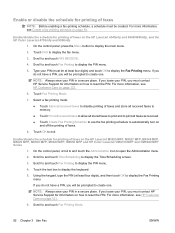
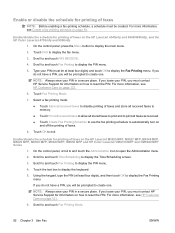
... Fax
ENWW Enable/disable the schedule for printing of faxes on the HP LaserJet 4345mfp and 9040/9050mfp, and the HP Color LaserJet 4730mfp and 9500mfp
1.
Using the keypad, type the PIN (at...
NOTE: Before enabling a fax-printing schedule, a schedule must contact HP Service Support for information on how to reset the PIN.
Enable/disable the schedule for printing of faxes on and...
HP LaserJet MFP - Analog Fax Accessory Guide - Page 121


... to open the fax menu. 3. Scroll to exit and retain the entries.
Scroll to and touch Resets to open the menu. 3. Touch Yes to clear all entries, or touch No to speed dial ...Fax logs and reports 113 Printing the blocked fax list report on the HP LaserJet 4345mfp and 9040/9050mfp, and the HP Color LaserJet 4730mfp and 9500mfp
1. Touch Blocked Fax List to print the report.
Printing...
HP LaserJet MFP - Analog Fax Accessory Guide - Page 123


...on page 105.)
Restore Factory Telecom Settings or Restore Default Telecom Settings: This selection resets several menu changes back to determine the cause of 68 Hz. T.30 Trace: ... MFP. ENWW
Service settings 115 The menu locations of most users. For the HP LaserJet 4345mfp and the HP Color LaserJet 4730mfp, 9040/9050mfp, and 9500mfp, these selections are located in Administration > Initial...
HP LaserJet MFP - Analog Fax Accessory Guide - Page 144


...38 phone support 121 photos, low quality 70 PIN
changing 88 creating 88 resetting 88 prefix automatic dialing 46 printing locked faxes 91 pulse dialing setting 45
...replacing the fax accessory HP Color LaserJet
4730mfp 12 HP Color LaserJet CM4730
MFP 12 HP Color LaserJet CM6040
MFP Series 23 HP LaserJet 4345mfp, HP Color
LaserJet CM4730 MFP 6 HP LaserJet 9040/9050mfp 3 HP LaserJet M9040 MFP /
M9050 ...
HP LaserJet MFP Multifunction Finisher - Administrator Guide - Page 11


... the HP Printer Utility.
3. Compatibility with HP LaserJet 9000 Series products
The HP Multifunction Finisher is compatible with the following devices: ● HP LaserJet 9040 ● HP LaserJet 9050 ● HP LaserJet 9040mfp ● HP LaserJet 9050mfp ● HP Color LaserJet 9500 ● HP Color LaserJet 9500mfp Series products ● HP LaserJet M9040 MFP ● HP LaserJet M9050...
HP LaserJet MFP Multifunction Finisher - Administrator Guide - Page 14


....
2. Configure control-panel settings on the HP LaserJet 9050, HP LaserJet 9040mfp, HP LaserJet 9050mfp, HP Color LaserJet 9500, and HP Color LaserJet 9500mfp Series
1. FINISHER, and press
. Scroll to and touch Multifunct.
Both staples are printing in the top left corner of one job or with no separation. Press
to the printer (the trailing edge).
8 Chapter 2 Finisher tasks...
HP LaserJet MFP Multifunction Finisher - Administrator Guide - Page 22


... desired stapling option and press
. Use and to scroll to CONFIGURE DEVICE and press
.
3. HP LaserJet M9040 MFP and HP LaserJet M9050 MFP 1. Touch the desired stapling option, and then touch Save
16 Chapter 2 Finisher tasks
ENWW HP LaserJet 9040/9050 and HP Color LaserJet 9500
1. Use the stapler
The device can staple documents consisting of a minimum of two...
HP LaserJet MFP Multifunction Finisher - Administrator Guide - Page 27


... device you want and press
. Scroll to CONFIGURE DEVICE and press
.
2. An asterisk (*) appears next to your selection. Select the output location for the HP LaserJet 9040/9050 and HP Color LaserJet 9500
1.
Touch CONFIGURE DEVICE. 3. Touch MENU. 2. Touch PRINTING. 4. Touch Default Copy Options or Default Print Options. 4. Touch Output Bin. 5. Touch Default Job Options...
HP LaserJet MFP Multifunction Finisher - Administrator Guide - Page 51


... be used with the HP Multifunction Finisher: ● HP LaserJet 9040 ● HP LaserJet 9050 ● HP LaserJet 9040mfp ● HP LaserJet 9050mfp ● HP Color LaserJet 9500 ● HP Color LaserJet 9500mfp Series products ● HP LaserJet M9040 MFP ● HP LaserJet M9050 MFP
Warranty information
See the warranty booklet that came with your printer or HP Multifunction Finisher for...
Similar Questions
How To Cold Reset Hp Laserjet 4014n
(Posted by Quariguidot 9 years ago)
What Is The Default Username Password For Hp 9050 Printer
(Posted by raedhjmou 9 years ago)
Does The Hp 9050 Laserjet Have A Usb Connection
(Posted by maqmaxalai 9 years ago)
How To Cold Reset Hp Color Laserjet 4700
(Posted by rmkwoo 10 years ago)

