HP 9050 Support Question
Find answers below for this question about HP 9050 - LaserJet B/W Laser Printer.Need a HP 9050 manual? We have 28 online manuals for this item!
Question posted by luph on July 18th, 2014
How To Check Temp Of Fuser Hp 9050
The person who posted this question about this HP product did not include a detailed explanation. Please use the "Request More Information" button to the right if more details would help you to answer this question.
Current Answers
There are currently no answers that have been posted for this question.
Be the first to post an answer! Remember that you can earn up to 1,100 points for every answer you submit. The better the quality of your answer, the better chance it has to be accepted.
Be the first to post an answer! Remember that you can earn up to 1,100 points for every answer you submit. The better the quality of your answer, the better chance it has to be accepted.
Related HP 9050 Manual Pages
HP Printers - Supported Citrix Presentation Server environments - Page 11


...
Win2k/XP/2003: 4.27.8550.440 Win2003-x64: use HP LaserJet 9040 driver
Win2k/XP/2003/2003x64: 61.071.661.41
Win2k/XP/2003/2003x64: 61.071.661.41
11
HP printer
LJ 8150
CLJ 8500
CLJ 8550
LJ 9000/ LJ 9000mfp LJ 9040/9050 LJ 9040mfp/
9050mfp LJ 9055mfp
LJ 9065mfp CLJ 9500 CLJ...
HP LaserJet MFP and Color MFP Products - Configuring Security for Multiple LaserJet MFP Products - Page 4


... checklist for the following HP MFP models: • HP LaserJet M3027 MFP • HP LaserJet M3035 MFP • HP LaserJet 4345 MFP • HP LaserJet M4345 MFP • HP LaserJet M5025 MFP • HP LaserJet M5035 MFP • HP LaserJet 9040 MFP • HP LaserJet 9050 MFP • HP Color LaserJet 4730 MFP • HP Color LaserJet M4730 MFP • HP Color LaserJet 9500 MFP
All of...
HP LaserJet MPF Products - Configuring Security for Multiple MFP Products - Page 4


...2007. This checklist covers the following HP MFP models:
MFP Type HP LaserJet MFPs
Model
HP LaserJet 4345 MFP HP LaserJet M4345 MFP HP LaserJet M3027 MFP HP LaserJet M3035 MFP HP LaserJet M5025 MFP HP LaserJet M5035 MFP HP LaserJet 9040 MFP HP LaserJet 9050 MFP
HP Color LaserJet MFPs
HP Color LaserJet 4730 MFP HP Color LaserJet M4730 MFP HP Color LaserJet 9500 HP
HP Color MFPs with the use...
HP LaserJet 9040mfp/9050mfp - Software Technical Reference (external) - Page 21


...HP LaserJet 9040/9050mfp (continued)
Feature
Model Specifications
■ Optional HP Jetdirect EIO print server cards
■ Universal serial bus (USB), serial, and LocalTalk
■ Fast Ethernet 10/100TX
■ Wireless 802.11b
Supplies
■ Supplies status view in HP...removal.
■ Product checks for authentic HP print cartridges at cartridge installation.
■ Internet-...
HP LaserJet MFP Analog Fax Guide - Supplemental Information - Page 11


... Improved layout for the HP LaserJet 4345 and HP Color LaserJet 4730mfp. Fax firmware updates are part of the HP LaserJet 4345 and HP Color LaserJet 4730mfp.
ENWW
5 Check the HP Web site to match that...the most recent MFP printer firmware update.
3Changes to the fax user interface
Note
The fax user interface for the HP LaserJet 9040/9050 and HP Color LaserJet 9500mfp has been ...
HP LaserJet MFP Analog Fax Guide - Supplemental Information - Page 17
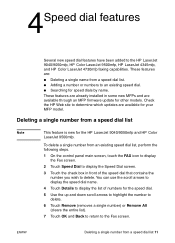
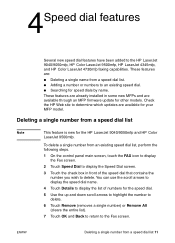
... of numbers for the HP LaserJet 9040/9050mfp and HP Color LaserJet 9500mfp.
These features are...:
● Deleting a single name from an existing speed dial list, perform the following steps.
1 On the control panel main screen, touch the FAX icon to display the Fax screen.
2 Touch Speed Dial to display the Speed Dial screen.
3 Touch the check...
HP LaserJet MFP Analog Fax Guide - Supplemental Information - Page 18
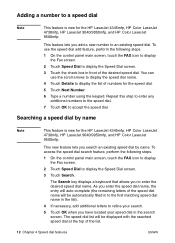
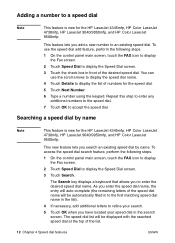
...dial name.
4 Touch Details to display the Speed Dial screen.
3 Touch the check box in front of the desired speed dial. You can use the speed dial... existing speed dial by name
Note
This feature is new for the HP LaserJet 4345mfp, HP Color LaserJet 4730mfp, HP LaserJet 9040/9050mfp, and HP Color LaserJet 9500mfp.
To access the speed dial search feature, perform the following steps...
HP LaserJet MFP Analog Fax Guide - Supplemental Information - Page 21
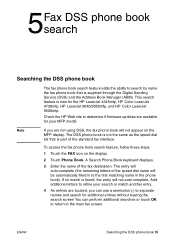
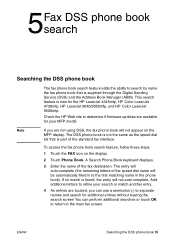
Check the HP Web site to determine if firmware updates are located, you are not using DSS, the fax phone book will not appear on the display.
2 Touch Phone Book. The DSS phone book is not the same as the speed dial list that is new for the HP LaserJet 4345mfp, HP Color LaserJet 4730mfp, HP LaserJet 9040/9050mfp...
HP LaserJet MFP - Analog Fax Accessory Guide - Page 7


...HP LaserJet 4345mfp and 9040/9050mfp, and the HP Color LaserJet 4730mfp and 9500mfp 86 Clear or reassign speed dial lists to one-touch keys for the HP LaserJet 4345mfp and 9040/9050mfp, and the HP Color LaserJet...98 Are you using a phone company voice-messaging service or an answering machine? ...98 Checking fax accessory status ...99 Fax feature is not operating ...100 General fax problems ...101 ...
HP LaserJet MFP - Analog Fax Accessory Guide - Page 44
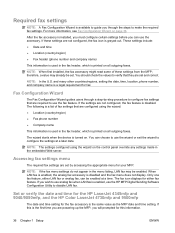
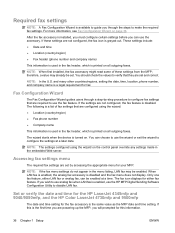
... analog fax accessory is the same value as the MFP date and time setting.
You should check the values to configure the settings at a time.
If you wish to use analog fax when... fax icon is disabled. Set or verify the date and time for the HP LaserJet 4345mfp and 9040/9050mfp, and the HP Color LaserJet 4730mfp and 9500mfp
The date and time setting for this information.
36 Chapter ...
HP LaserJet MFP - Analog Fax Accessory Guide - Page 52


...The detect dial tone setting determines whether the fax checks for outgoing faxes on the HP LaserJet 4345mfp and 9040/9050mfp, and the HP Color LaserJet 4730mfp and 9500mfp
1. Touch OFF (default) ... to Detect Dial Tone.
5.
Set the dial tone detection on the HP LaserJet 4345mfp and 9040/9050mfp, and the HP Color LaserJet 4730mfp and 9500mfp
1. On the control panel, press the Menu button ...
HP LaserJet MFP - Analog Fax Accessory Guide - Page 82


...: If you like to their default values) and the MFP home screen is displayed.
Touch the check box in the Fax Recipient screen.
11. Touch OK to return to display the Fax screen.... FAX icon to the Fax screen. Touch a Speed Dial number for the HP LaserJet 4345mfp and 9040/9050mfp, and the HP Color LaserJet 4730mfp and 9500mfp on the scanner glass.
2. Place the document in the ...
HP LaserJet MFP - Analog Fax Accessory Guide - Page 86


... book search feature to keep your search. Touch the FAX icon on the HP LaserJet 4345mfp, HP Color LaserJet 4730mfp, HP LaserJet 9040/9050mfp, and HP Color LaserJet 9500mfp
1. As you like to complete a name search of fax numbers for the selected phone book entry. Check the HP Web site to determine if firmware updates are cleared (returned to make...
HP LaserJet MFP - Analog Fax Accessory Guide - Page 92


Touch Speed Dial to delete the speed dial list. 5. Touch Delete. 5. Touch the check box in the speed dial list. 4. Delete a single number from a speed dial list on the HP LaserJet 4345mfp, 9040/9050mfp, and 5035mfp, and the HP Color LaserJet 4730mfp, and 9500mfp
1. Touch the Speed Dial number of the list to be deleted. 4. Touch...
HP LaserJet MFP - Analog Fax Accessory Guide - Page 93


Touch the check box in front of numbers for the speed dial. 7. Touch Details to display the list of the speed ...a number to display the Speed Dial screen. 3. Touch Speed Dial to an existing speed dial list on the HP LaserJet 4345mfp, 9040/9050mfp, and 5035mfp, and the HP Color LaserJet 4730mfp and 9500mfp
1.
On the control panel, touch the FAX icon to be edited. 4. Touch the Speed ...
HP LaserJet MFP - Analog Fax Accessory Guide - Page 94
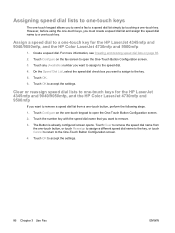
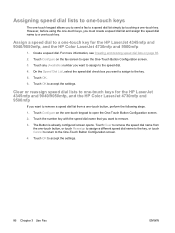
...touch keys, you want to assign to one-touch keys for the HP LaserJet 4345mfp and 9040/9050mfp, and the HP Color LaserJet 4730mfp and 9500mfp
1. Clear or reassign speed dial lists to the ...Configuration screen.
2. Touch Configure on page 83.
2. On the Speed Dial List, select the speed dial check box you want to a one -touch button, perform the following steps.
1. Touch OK.
6. Touch...
HP LaserJet MFP - Analog Fax Accessory Guide - Page 107


... fax, can be enabled at a time. ENWW
Checking fax accessory status 99
When LAN fax is enabled, the analog-fax feature is installed and ready.
OPERATIONAL / ENABLED1
The analog-fax accessory is disabled.
The firmware should be updated, see Firmware upgrades on the HP LaserJet M3025 MFP, M3027 MFP, M4345 MFP, M5025 MFP...
HP LaserJet MFP Multifunction Finisher - Administrator Guide - Page 11


...products
The HP Multifunction Finisher is compatible with the following devices: ● HP LaserJet 9040 ● HP LaserJet 9050 ● HP LaserJet 9040mfp ● HP LaserJet 9050mfp ● HP Color LaserJet 9500 ● HP Color LaserJet 9500mfp Series products ● HP LaserJet M9040 MFP ● HP LaserJet M9050 MFP
For the HP Multifunction Finisher to work with HP LaserJet 9000 Series...
HP LaserJet MFP Multifunction Finisher - Administrator Guide - Page 14


... parallel to the edge closest to and touch Administration.
2. Scroll to the printer (the trailing edge).
8 Chapter 2 Finisher tasks
ENWW
Configure default control-panel...or two staples). Configure control-panel settings on the HP LaserJet 9050, HP LaserJet 9040mfp, HP LaserJet 9050mfp, HP Color LaserJet 9500, and HP Color LaserJet 9500mfp Series
1. TWO
If the default action is ...
HP LaserJet MFP Multifunction Finisher - Administrator Guide - Page 22


... the job to the bin without staples. Where and how you selected Booklet from the control panel. HP LaserJet 9040/9050 and HP Color LaserJet 9500
1. Your stapling options are None, One, Two, and Saddle Stitch. HP LaserJet M9040 MFP and HP LaserJet M9050 MFP 1. Touch the desired stapling option, and then touch Save
16 Chapter 2 Finisher tasks
ENWW...
Similar Questions
What Is The Service Code Of Hp Color Laserjet Managed Mfp E77822-e77830 Series
what is the service code for HP Color LaserJet Managed MFP E77822-E77830 series
what is the service code for HP Color LaserJet Managed MFP E77822-E77830 series
(Posted by blrservicehp 2 years ago)
How To Adjust Fuser Temp In An Hp 9050 Printer
(Posted by dyxyzmam 9 years ago)
What Is The Default Username Password For Hp 9050 Printer
(Posted by raedhjmou 9 years ago)
Does The Hp 9050 Laserjet Have A Usb Connection
(Posted by maqmaxalai 9 years ago)
How To Clean Fuser Hp Color Laserjet Cp1215
(Posted by blueRaz 10 years ago)

