HP 8730w Support Question
Find answers below for this question about HP 8730w - EliteBook Mobile Workstation.Need a HP 8730w manual? We have 54 online manuals for this item!
Question posted by shadomzj on September 6th, 2014
Tpm Embedded Security Chip Password Cannot Verified
The person who posted this question about this HP product did not include a detailed explanation. Please use the "Request More Information" button to the right if more details would help you to answer this question.
Current Answers
There are currently no answers that have been posted for this question.
Be the first to post an answer! Remember that you can earn up to 1,100 points for every answer you submit. The better the quality of your answer, the better chance it has to be accepted.
Be the first to post an answer! Remember that you can earn up to 1,100 points for every answer you submit. The better the quality of your answer, the better chance it has to be accepted.
Related HP 8730w Manual Pages
Trusted Execution Technology and Tboot Implementation - Page 2


...Security Æ TPM Embedded Security Æ Embedded Security Device State Æ Enabled
3. System Requirements
• Trusted Platform Module (TPM 1.2), TXT and Virtualization Technology (VT) supported chipset (vPro platforms).
• TPM - Go to verify the Intel TXT 'verified... SATA option back to enter the BIOS administrator password.
2. Fedora Installation
1. Delete any "Kernel ...
HP ProtectTools - Windows Vista and Windows XP - Page 7


... File Sanitizer for HP ProtectTools ● BIOS Configuration for HP ProtectTools ● Embedded Security for HP ProtectTools (select models only) ● Device Access Manager for HP ProtectTools...For example, Embedded Security for HP ProtectTools is installed. HP ProtectTools software modules may vary depending on which the Trusted Platform Module (TPM) embedded security chip is available only...
HP ProtectTools - Windows Vista and Windows XP - Page 8


...to verify the source, integrity, and security of different security ...password vault, streamlining the logon process with the Single Sign On feature, which is enhanced with the embedded security chip, helps protect a hard drive from unauthorized access, even if it is protected through software encryption and can be enhanced through the use of a TPM embedded security chip and/or security...
HP ProtectTools - Windows Vista and Windows XP - Page 9
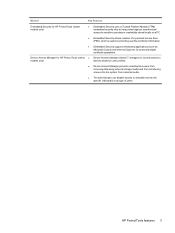
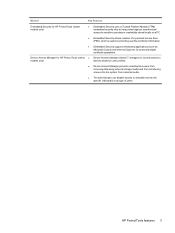
... certificate operations. HP ProtectTools features 3
Module
Key features
Embedded Security for HP ProtectTools (select models only)
● Embedded Security uses a Trusted Platform Module (TPM) embedded security chip to help protect against unauthorized access to writeable devices for specific individuals or groups of a personal secure drive (PSD), which is useful in protecting user file...
HP ProtectTools - Windows Vista and Windows XP - Page 15


...
NOTE: Also known as BIOS administrator, f10 Setup, or Security Setup password
BIOS Configuration, by IT administrator
Protects the system and the TPM chip from hibernation.
Power-on password
BIOS Configuration
Protects access to the computer contents when the computer is a backup file for the embedded security chip.
When used for power-on the Java Card.
Computer Setup...
HP ProtectTools - Windows Vista and Windows XP - Page 68


... leave the window open.
- NOTE: Not all options are available on computers equipped with the HP ProtectTools Embedded Security Chip (TPM). or -
Option Reset of TPM from OS OS Management of your computer. To set a BIOS administrator password. TPM Embedded Security
NOTE: This feature is supported only on all computers, and additional options may be included. System IDs
Option...
HP ProtectTools - Windows Vista and Windows XP - Page 74


...as Microsoft Outlook and Internet Explorer) for protected
digital certificate operations when using the Embedded Security software The TPM embedded security chip enhances and enables other HP ProtectTools Security Manager security features. This software module provides the following security features: ● Enhanced Microsoft® Encryption File System (EFS) file and folder encryption ●...
HP ProtectTools - Windows Vista and Windows XP - Page 75


... 2 sections to select TPM Embedded Security, and then press
enter. 5. Type your preferences and exit Computer Setup, use the arrow keys to enable and initialize the embedded security chip. In the Security menu, use the arrow keys to select File, and click
Save Changes and Exit. Follow the steps in the New password and Verify new password boxes, and then...
HP ProtectTools - Windows Vista and Windows XP - Page 86


... Manager has incompatibility issues with password protection, Credential Manager cannot detect or recognize, either manually or automatically, the password GINA. The user is unable to log on to Credential Manager after installing Credential
Credential Manager to hibernation on screen. Select Embedded Security Device.
4.
The TPM embedded security chip can lose all credentials protected...
HP ProtectTools - Windows Vista and Windows XP - Page 89


... administrator can modify the Security Platform Policies with direct access to the system to reset the TPM module and cause possible loss of the Embedded Security chip, the following issues occur:
● When attempting to save the changes and exit the utility. The Computer Setup (f10) Utility password can only be initialized first.
Embedded Security for HP ProtectTools...
HP ProtectTools - Windows Vista and Windows XP - Page 98


...verifying whether a user is located on a removable storage device. Method by entering the correct TPM Basic User Key password, the BIOS unlocks the hard drive for a particular program, or viewing secured... to identify a user. BIOS administrator password. administrator. Drive Encryption is authenticated by the TPM embedded security chip during startup by which is authorized to...
HP ProtectTools - Windows Vista and Windows XP - Page 101


...A communication session during which trusted messages are asked for the HP ProtectTools Embedded Security Chip. An e-mail that information on with full rights to the host system, such as encryption keys, digital certificates, and passwords. Trusted Contact. Trusted Platform Module (TPM) embedded security chip (select models only) The generic term for a user PIN to become a Trusted...
ProtectTools (Select Models Only) - Windows 7 - Page 7


... HP ProtectTools is available only for computers on your model. HP ProtectTools software modules may vary depending on which the Trusted Platform Module (TPM) embedded security chip is provided by the following software modules: ● Credential Manager for HP ProtectTools ● Drive Encryption for HP ProtectTools (select models only) ● Privacy Manager ...
ProtectTools (Select Models Only) - Windows 7 - Page 8


... for HP ProtectTools
● Credential Manager acts as a personal password vault, streamlining the logon process with the embedded security chip, helps protect a hard drive from unauthorized access, even if it is protected through software encryption and can be enhanced through the use of a TPM embedded security chip and/or security device authentication, such as Computer Setup.
● BIOS...
ProtectTools (Select Models Only) - Windows 7 - Page 9


... Manager allows IT managers to control access to writeable devices for protected digital certificate operations.
Module
Key features
Embedded Security for HP ProtectTools (select models only)
● Embedded Security uses a Trusted Platform Module (TPM) embedded security chip to help protect against unauthorized access to sensitive user data or credentials stored locally on user profiles...
ProtectTools (Select Models Only) - Windows 7 - Page 73


On select models, the TPM embedded security chip also enables enhanced BIOS security features accessed through BIOS Configuration for HP ProtectTools protects against unauthorized access to user data or credentials. 7 Embedded Security for HP ProtectTools (select models only)
NOTE: The integrated Trusted Platform Module (TPM) embedded security chip must be installed in your computer to ...
ProtectTools (Select Models Only) - Windows 7 - Page 74
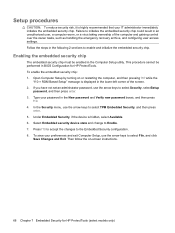
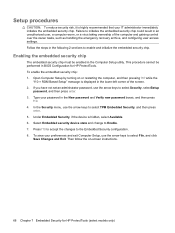
... screen. 2. To save your password in the New password and Verify new password boxes, and then press
f10. 4. Enabling the embedded security chip
The embedded security chip must be performed in BIOS Configuration for HP ProtectTools (select models only) To enable the embedded security chip: 1. In the Security menu, use the arrow keys to select TPM Embedded Security, and then press
enter...
ProtectTools (Select Models Only) - Windows 7 - Page 88


... Manager cannot detect or recognize, either manually or automatically, the password GINA. If the TPM module is reset to factory settings after the ROM is restored to log on screen.
The TPM embedded security chip can be enabled using Computer Setup, follow these steps:
1. Set a password.
3. Select Embedded Security Device.
4.
Use the arrow keys to Credential Manager, creates...
ProtectTools (Select Models Only) - Windows 7 - Page 100
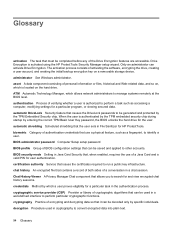
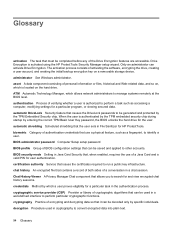
... before any of BIOS configuration settings that can be saved and applied to other accounts. Drive Encryption is authenticated by the TPM embedded security chip during startup by entering the correct TPM Basic User Key password, the BIOS unlocks the hard drive for the user. ATM Automatic Technology Manager, which a user proves eligibility for a particular task...
ProtectTools (Select Models Only) - Windows 7 - Page 103
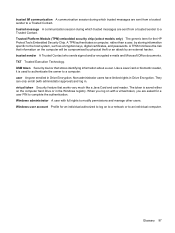
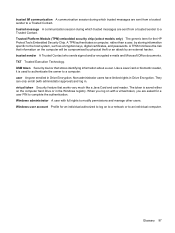
... hard drive or in . Windows administrator A user with administrator approval) and log in the Windows registry. Trusted Platform Module (TPM) embedded security chip (select models only) The generic term for a user PIN to complete the authentication. Like a Java Card or biometric reader,... (with full rights to the host system, such as encryption keys, digital certificates, and passwords.
Similar Questions
How To Remove Administrator Password Hp Elitebook 8540w
(Posted by qumy 9 years ago)
What Is My Hewlett Packard Bios Password Elitebook 8730w
(Posted by tharpslim4 10 years ago)
List Of Docking Stations Compatible With Mobile Workstation 8730w?
(Posted by dixoninfh 11 years ago)

