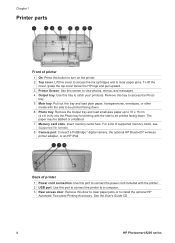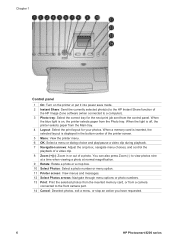HP 8250 Support Question
Find answers below for this question about HP 8250 - PhotoSmart Color Inkjet Printer.Need a HP 8250 manual? We have 7 online manuals for this item!
Question posted by keith76344 on December 18th, 2011
Hp 8250 Photo Printer
Printer starts up and then shuts down after a few second od initialising, power supply LED goes out and nothing functions, unplugged power supply and checked it in another power point - seems OK and LED comes on.
Return to plug printer in , printer comes on and then cuts off after a few moments, LED goes out.
Power supply seems OK - any suggestions
Current Answers
Related HP 8250 Manual Pages
Similar Questions
Hp Designjet 2100 Photo Printer 24 Inch Will Not Print Black
I have a HP designjet 2100 photo printer that will print black in a test page only. When printing bl...
I have a HP designjet 2100 photo printer that will print black in a test page only. When printing bl...
(Posted by mstjohn35 9 years ago)
How To Disable Expired Ink Error On A Hp 8250 Printer
(Posted by shrekchels 9 years ago)
How To Use Expired Ink In Hp 8250 Printer
(Posted by fokgl 9 years ago)
How To Print Transparencies On Hp 8250 Printer
(Posted by ntfer 9 years ago)
How To Replace A Ink Supply Station On A Hp Z2100 Photo Printer
(Posted by ameth 10 years ago)