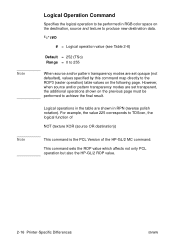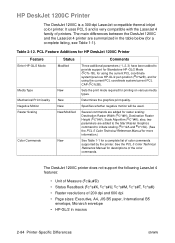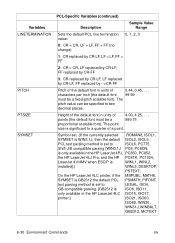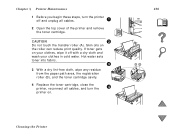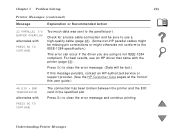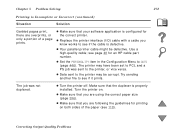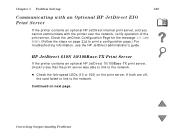HP 8150n Support Question
Find answers below for this question about HP 8150n - LaserJet B/W Laser Printer.Need a HP 8150n manual? We have 20 online manuals for this item!
Question posted by demotsmnd on July 24th, 2011
Hp 8150n Cable
The person who posted this question about this HP product did not include a detailed explanation. Please use the "Request More Information" button to the right if more details would help you to answer this question.
Current Answers
Related HP 8150n Manual Pages
Similar Questions
How Do I Copy An 11 X 17 Page On A Hp 8150n
(Posted by davelaurey 10 years ago)
Does Hp Have A Laserjet 2430 Print Driver For A X64-based System?
does hp have a laserjet 2430 print driver for a x64-based system?
does hp have a laserjet 2430 print driver for a x64-based system?
(Posted by clem41698 11 years ago)
How Do I Get The Ppd File For An Hp 2605dn Color Laserjet Printer? I Need This T
How do I get the PPD file for an HP 2605dn color lasterjet printer. I need this to install a driver ...
How do I get the PPD file for an HP 2605dn color lasterjet printer. I need this to install a driver ...
(Posted by LawrenceLMorton 12 years ago)
Hp 2550 Color Laserjet Toolbox
I need a download for my HP 2550n color laserjet toolbox. I cannot determine which, if any, ink car...
I need a download for my HP 2550n color laserjet toolbox. I cannot determine which, if any, ink car...
(Posted by mbollinger 12 years ago)
Hp 4600 Dn Laserjet Printer
envelopes are coming out sealed & curling the edges of the paper when exiting the printer. we ar...
envelopes are coming out sealed & curling the edges of the paper when exiting the printer. we ar...
(Posted by tim10 12 years ago)