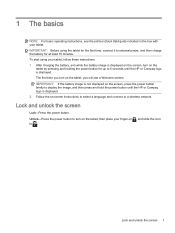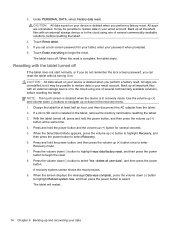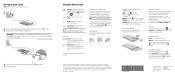HP 7 G2 Tablet - 1315 Support Question
Find answers below for this question about HP 7 G2 Tablet - 1315.Need a HP 7 G2 Tablet - 1315 manual? We have 3 online manuals for this item!
Question posted by Anonymous-146806 on November 29th, 2014
Hp 7g2 1311 Model
How do I open the slot for SD card
Current Answers
Answer #2: Posted by TommyKervz on November 30th, 2014 12:44 AM
Please refer to the user guide below
https://support.hp.com/us-en/error?errorType=404
Related HP 7 G2 Tablet - 1315 Manual Pages
Similar Questions
Hp 71000 .... on my screen .. Joined Weigh In F1 or F2
To start screen illuminates not ... I'm clean memory card ((long rectangular 4)) Now the screen's on...
To start screen illuminates not ... I'm clean memory card ((long rectangular 4)) Now the screen's on...
(Posted by Anonymous-157450 8 years ago)
Hp Touchsmart Tx2-1375dx Notebook Pc Review The Screen Does Not Work
(Posted by ghoyjzdw 9 years ago)
Can Tablet Be Connected To My At&t Cellular Service?
AT&T said I need a SD card o. tablet. I have the FB359UA#ABA. purchasrd at HHGregg Christmas 201...
AT&T said I need a SD card o. tablet. I have the FB359UA#ABA. purchasrd at HHGregg Christmas 201...
(Posted by guidinglightrealtybroker 11 years ago)
Computer Will Not Update Appropriate Udates. Svc Pk #1, 2, Or Later
I have a hp pavilion tx1410us entertainment notebook pc. sn: cnf7515q0f p/n kc469ua#aba hp pavilion ...
I have a hp pavilion tx1410us entertainment notebook pc. sn: cnf7515q0f p/n kc469ua#aba hp pavilion ...
(Posted by preludeh23 12 years ago)
Tablet Installation And Drivers
How do I know if my hp pavillion tx 1215nr entertainment pc is set up for a tablet?
How do I know if my hp pavillion tx 1215nr entertainment pc is set up for a tablet?
(Posted by tonyanicole1227 12 years ago)