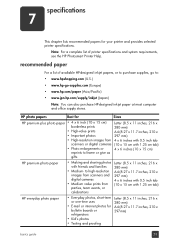HP 7760 Support Question
Find answers below for this question about HP 7760 - PhotoSmart Color Inkjet Printer.Need a HP 7760 manual? We have 5 online manuals for this item!
Question posted by Anonymous-32950 on July 8th, 2011
How Do I Download Hp Photosmart Sofware
download software
Current Answers
Answer #1: Posted by kcmjr on July 8th, 2011 9:36 AM
Licenses & Certifications: Microsoft, Cisco, VMware, Novell, FCC RF & Amateur Radio licensed.
Related HP 7760 Manual Pages
Similar Questions
Hp Photosmart A526
Where can I purchase the power cable for my HP Photosmart A526 printer, as I have mislaid mine.
Where can I purchase the power cable for my HP Photosmart A526 printer, as I have mislaid mine.
(Posted by agdunning 9 years ago)
Windows 2003 How To Change Page Size For Hp Photosmart 7760 Printer
(Posted by IspJW 9 years ago)
Fax Hp Photosmart 7525
How do I set up my fax on my new print, copy, fax, scan, web HP PHOTOSMART 7525?
How do I set up my fax on my new print, copy, fax, scan, web HP PHOTOSMART 7525?
(Posted by kellybezzerides 9 years ago)
Hp Photosmart 7760 Isn't On The List Can I Choose A Different Printer
(Posted by sasqujoins 9 years ago)
Hp Photosmart 7760 Photo Printer How To Print 5 X 7 Photos?
(Posted by Bepizz 10 years ago)