HP 7760 Support Question
Find answers below for this question about HP 7760 - PhotoSmart Color Inkjet Printer.Need a HP 7760 manual? We have 5 online manuals for this item!
Question posted by lilligr on July 15th, 2014
Where Is Door Sensor On Hp 7760
The person who posted this question about this HP product did not include a detailed explanation. Please use the "Request More Information" button to the right if more details would help you to answer this question.
Current Answers
There are currently no answers that have been posted for this question.
Be the first to post an answer! Remember that you can earn up to 1,100 points for every answer you submit. The better the quality of your answer, the better chance it has to be accepted.
Be the first to post an answer! Remember that you can earn up to 1,100 points for every answer you submit. The better the quality of your answer, the better chance it has to be accepted.
Related HP 7760 Manual Pages
HP Jetdirect External Print Server Products - External USB Compatibility - Page 2


...and the en3700 which are USB 2.0 Hi-Speed will break down the supported printers for the Laserjet AIO's and Officejet Pro's.
HP Color LaserJet CP1515, CP1518, CP2025, CP3505, CP3525, CP4005, CP6015, 2500, 2550,...Its eventual replacement is fully backward compatible with these USB network-capable HP printers, AIO's, and MFP's:
HP Business Inkjet 2300, 2600, 2800, and 3000; As a result, the ...
HP Jetdirect External Print Server Products - External USB Compatibility - Page 3


..., and 8500
Also works with these USB network-capable HP printers:
HP Business Inkjet 1000, 1100, 1200, 2280, 2300, 2600, 2800, 3000; HP Deskjet 895 Cse/Cxi; HP Photosmart 1100, 1200, 1300, 7000**, and 8000 series; HP Color Inkjet cp1160 and cp1700; HP Designjet 30, 70, 90, 110+, 130, 500, 800, and 820mfp; HP LaserJet M3027mfp*, M3035mfp*, M4345mfp*, M5025mfp*, M5035mfp*, M9040mfp*, M9050mfp...
HP Jetdirect External Print Server Products - External USB Compatibility - Page 4


... these USB network-capable HP peripherals:
HP Business Inkjet 1000, 1100, 1200, 2280, 2300, 2600, 2800, 3000; HP Photosmart 1100, 1200, 1300, 7000**, and 8000 series; All other brand and product names are registered trademarks of their respective companies. HP CM 8060 Color MFP with these USB network-capable HP peripherals:
HP Color LaserJet 4730mfp*, 9500mfp*; HP LaserJet 1015, 1022, 1150...
HP Photosmart 7700 series - (English) Basics Guide - Page 5


... help on page 2.
• E-mailing photos to your friends and family, see the HP Photosmart Printer Help. For information, see view the hp photosmart printer help on page 2.
• Adding borders, changing photo color effects, cropping photos, and other creative features, see the HP Photosmart Printer Help. basics guide
1
For information about:
• Printing photos stored on your...
HP Photosmart 7700 series - (English) Basics Guide - Page 6


..., you are reading.
This booklet describes the basic features of your printer and install the printer software.
• Basics Guide - For more advanced features of your language, then double-click the photosmart 7760.html file. Photosmart 140, 240, 7200, 7600, 7700, 7900 Series; The HP Photosmart Setup & Support Reference Guide explains how to install and set up...
HP Photosmart 7700 series - (English) Basics Guide - Page 7


... country and region.
1 The HP Photosmart 7700 Series printer 2 A photo paper storage bag 3 The HP Photosmart 7700 Series Setup Guide 4 TThe HP Photosmart 7700 Series Basics Guide and the HP Photosmart
Setup & Support Reference Guide 5 The HP Photosmart 7700 Series printer software CD 6 A print cartridge protector 7 The HP #57 tri-color print cartridge and the HP #58 photo print cartridge 8 A power...
HP Photosmart 7700 series - (English) Basics Guide - Page 8
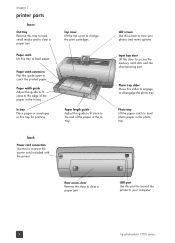
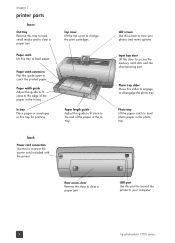
...Use this to connect the power cord included with the printer
LCD screen Use this screen to view your photos and menu options
Input bay door Lift this door to access the memory card slots and the direct-...catch to load photo paper in the photo tray
Rear access door Remove this door to clear a paper jam
USB port Use this port to connect the printer to your computer
4
hp photosmart 7700 series
HP Photosmart 7700 series - (English) Basics Guide - Page 10


... index page Print proof sheet Scan proof sheet
Photo brightness Add frame Add color effect
6
hp photosmart 7700 series To access the menu options, press the MENU button on page 2. For information about submenu options, see view the hp photosmart printer help on the printer's control panel.
chapter 1
input bay
Input bay Use this bay to insert...
HP Photosmart 7700 series - (English) Basics Guide - Page 11
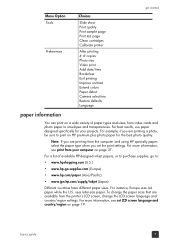
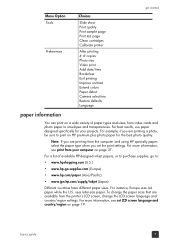
....jpn.hp.com/supply/inkjet (Japan)
Different countries have different paper sizes. To change the paper sizes that are printing a photo, be sure to :
• www.hpshopping.com (U.S.)
• www.hp-go to print on page 19.
For instance, Europe uses A4 paper while the U.S. For more information, see print from the printer's LCD...
HP Photosmart 7700 series - (English) Basics Guide - Page 12


...paper in the In tray, including plain paper, HP photo paper, and HP premium inkjet transparency film. Use one type and size of...not mix paper types or sizes in the In tray.
8
hp photosmart 7700 series Always load paper in the portrait orientation, with ...Sided Printing Accessory (HP C8955A) for the printer to use too much or too little paper. chapter 1
Your printer supports the following paper...
HP Photosmart 7700 series - (English) Basics Guide - Page 14


... the paper without bending the paper. Tri-color print cartridge and HP #58 (C6658A) - The printer holds two print cartridges at a time.
10
hp photosmart 7700 series To print... This action engages the photo tray. Tri-color print cartridge
documents
and
HP #56 (C6656A) - print cartridge information
Your printer prints in color and in the photo tray window.
supported...
HP Photosmart 7700 series - (English) Basics Guide - Page 22
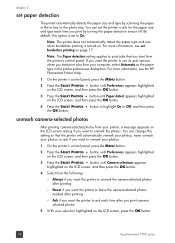
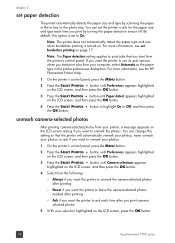
... detects the paper size and type by turning the paper detection sensor off. Note: The Paper detection setting applies to unmark your selection highlighted on page 17. For more information, see the HP Photosmart Printer Help.
1 On the printer's control panel, press the MENU button.
2 Press the SELECT PHOTOS button until Preferences appears highlighted on...
HP Photosmart 7700 series - (English) Basics Guide - Page 26
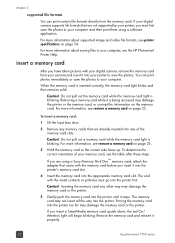
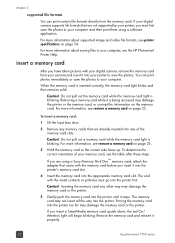
... is blinking. For more information about saving files to your computer, see the HP Photosmart Printer Help.
To determine the correct orientation of the memory card slots. If you ...door.
2 Remove any of your digital camera, remove the memory card from the memory card. Do not pull out a memory card while the memory card light is being accessed may damage the memory card or the printer...
HP Photosmart 7700 series - (English) Basics Guide - Page 37
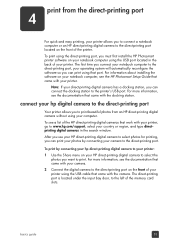
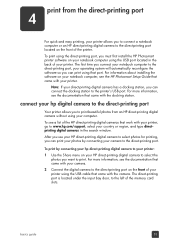
...docking station to the direct-printing port. For more information, see the HP Photosmart Setup Guide that work with your printer.
basics guide
33 For information about installing the software on your notebook ... The direct-printing port is located under the input bay door, to www.hp.com/support, select your printer using the direct-printing port, you to the direct-printing port located ...
HP Photosmart 7700 series - (English) Basics Guide - Page 50


... HP Photosmart Printer ...printer.
Problem
Possible cause
Solution
The printer does not generate You need to www.hp.com/ support or contact HP support.
Check the amount of RAM (system memory) and the processor speed of the HP Photosmart Printer Help for troubleshooting tips or go to select the
borderless photo output.
Your computer may have Extend Colors turned on the printer...
HP Photosmart 7700 series - (English) Basics Guide - Page 52


Two or more information, see the HP Photosmart Printer Help.
For more pieces of paper are not printing correctly from the power source.
2 Remove the rear access door and remove the jammed paper. The document printed at an angle or is off the printer, then unplug it from your application's Page Setup dialog box to select...
HP Photosmart 7700 series - (English) Basics Guide - Page 54


... door and remove the jammed paper.
PAPER SIZE MISMATCH. Load the correct paper size in the middle of the print cartridges failed. AUTOMATIC PAPER SENSOR FAILED.
REMOVE ALL CARTRIDGES,
THEN REINSERT EACH CARTRIDGE
BY ITSELF AND CLOSE THE COVER
TO SEE IF IT HAS FAILED. Test both print cartridges to see the HP Photosmart Printer...
HP Photosmart 7700 series - (English) Reference Guide - Page 6


... country and region.
1 The HP Photosmart 7700 Series printer 2 A photo paper storage bag 3 The HP Photosmart 7700 Series Setup Guide 4 The HP Photosmart 7700 Series Reference Guide 5 The HP Photosmart 7700 Series printer software CD (some countries/
regions may have more than one CD) 6 A print cartridge protector 7 The HP #57 tri-color print cartridge and the HP #58 photo print cartridge 8 A power...
HP Photosmart 7700 series - (English) Reference Guide - Page 20


... for your location. Standard phone company charges apply. To receive HP support by phone
Your printer comes with a limited time of your free support. After the free phone support period, help is available from HP at an additional cost. Note: Customers in Western Europe should... 9301 outside RSA + 216 1 891 222 1 216 579 71 71 + 7 (380-44) 490-3520 971 4 883 8454
16
hp photosmart 7700 series
HP Photosmart 7700 series - (English) Setup Guide - Page 2


... Corporation Macintosh is connected directly to printing beautiful color photos, remove the black or photo gray print cartridge and reinstall the HP #58 photo print cartridge in the list, select Edit Printer List to install the printer software. See the HP Photosmart Setup & Support Reference Guide for connecting a HP direct-printing digital camera or notebook computer. See...
Similar Questions
How To Align Hp Deskjet 5650 Color Inkjet Printer Using Vista
(Posted by DUskb 9 years ago)
How To Setup Hp 7760 Wireless Printer On Mac
(Posted by twmvdar 10 years ago)
How To Clear Cartridge Cradle Jam On Hp 7760 Printer
(Posted by arifkawolf 10 years ago)
My Hp Deskjet 5650 Color Inkjet Printer Won't Print Black
(Posted by jedMart 10 years ago)
My Hp 7760 Photosmart Printer Says The 'photo Cartridge' Isn't Full But It Is!
It says that the "photo cartridge" isn't full but the " color cartridge" is... What's the difference...
It says that the "photo cartridge" isn't full but the " color cartridge" is... What's the difference...
(Posted by Sherylabner 12 years ago)

