HP 7760 Support Question
Find answers below for this question about HP 7760 - PhotoSmart Color Inkjet Printer.Need a HP 7760 manual? We have 5 online manuals for this item!
Question posted by HAkmmhad on April 6th, 2014
In Cartridge Wont Go In To Hp Photosmart 7760
The person who posted this question about this HP product did not include a detailed explanation. Please use the "Request More Information" button to the right if more details would help you to answer this question.
Current Answers
There are currently no answers that have been posted for this question.
Be the first to post an answer! Remember that you can earn up to 1,100 points for every answer you submit. The better the quality of your answer, the better chance it has to be accepted.
Be the first to post an answer! Remember that you can earn up to 1,100 points for every answer you submit. The better the quality of your answer, the better chance it has to be accepted.
Related HP 7760 Manual Pages
HP Jetdirect External Print Server Products - External USB Compatibility - Page 3


... All-in-One
* printing only; no webscan ** except HP Photosmart 7200 series
HP Jetdirect ew2400
Supported with these USB network-capable HP printers:
HP Business Inkjet 1000, 1100, 1200, 2280, 2300, 2600, 2800, 3000; HP Designjet 30, 70, 90, 110+, 130, 500, 510, 800, and 820mfp; HP Color Inkjet cp1160 and cp1700; HP LaserJet M3027mfp*, M3035mfp*, M4345mfp*, M5025mfp*, M5035mfp*, M9040mfp...
HP Jetdirect External Print Server Products - External USB Compatibility - Page 4


...*, 2400*, 7350, and 7550 All-in conjunction with these USB network-capable HP peripherals:
HP Color LaserJet 4730mfp*, 9500mfp*; no webscan ** except HP Photosmart 7200 series printers
© February 2007 Hewlett-Packard Development Company, L.P. HP Designjet 30, 70, 90, 110+, 130, 500, and 800; HP Photosmart 1100, 1200, 1300, 7000**, and 8000 series; The information contained in...
HP Photosmart 7700 series - (English) Basics Guide - Page 3


...2 view the hp photosmart printer help 2 print the hp photosmart printer help 2 what's in the box 3 printer parts 4 front 4 back 4 control panel 5 indicator lights 5 input bay 6 menu structure 6 paper information 7 load paper in the in tray 8 load paper in the photo tray 9 print cartridge information 10 supported print cartridges 10 install or replace print cartridges 11 ink-backup...
HP Photosmart 7700 series - (English) Basics Guide - Page 5


For information, see the HP Photosmart Printer Help.
For information, see view the hp photosmart printer help on page 2.
• E-mailing photos to your friends and family, see view the hp photosmart printer help on page 2.
• Adding borders, changing photo color effects, cropping photos, and other creative features, see the HP Photosmart Printer Help. basics guide
1 get ...
HP Photosmart 7700 series - (English) Basics Guide - Page 6


... Setup & Support Reference Guide explains how to contact HP support.
• HP Photosmart Printer Help -
Photo & Imaging Director. print the hp photosmart printer help
- This guide contains software troubleshooting information, describes how to get started and take full advantage of your language, then double-click the photosmart 7760.html file. From the Photo & Imaging Director, click...
HP Photosmart 7700 series - (English) Basics Guide - Page 7


... and region.
1 The HP Photosmart 7700 Series printer 2 A photo paper storage bag 3 The HP Photosmart 7700 Series Setup Guide 4 TThe HP Photosmart 7700 Series Basics Guide and the HP Photosmart
Setup & Support Reference Guide 5 The HP Photosmart 7700 Series printer software CD 6 A print cartridge protector 7 The HP #57 tri-color print cartridge and the HP #58 photo print cartridge 8 A power supply...
HP Photosmart 7700 series - (English) Basics Guide - Page 8
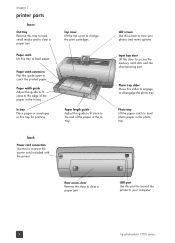
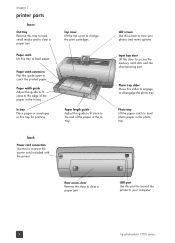
...In tray
In tray Place paper or envelopes in this tray for printing
Top cover Lift the top cover to change the print cartridges
Paper length guide Adjust this guide to fit close to the end of the paper in the In tray
back
Power cord ...the photo tray
Rear access door Remove this door to clear a paper jam
USB port Use this port to connect the printer to your computer
4
hp photosmart 7700 series
HP Photosmart 7700 series - (English) Basics Guide - Page 10


... range Print index page Print proof sheet Scan proof sheet
Photo brightness Add frame Add color effect
6
hp photosmart 7700 series For information about submenu options, see view the hp photosmart printer help on page 2. For more information about accessing the HP Photosmart Printer Help, see the HP Photosmart Printer Help. To access the menu options, press the MENU button on your...
HP Photosmart 7700 series - (English) Basics Guide - Page 12


...in the In tray.
-
Always load paper in the In tray, including plain paper, HP photo paper, and HP premium inkjet transparency film. Check that you .
- It may be printed facing down.
- For more...paper width guide as far to load in the In tray.
8
hp photosmart 7700 series Automatic Two-Sided Printing Accessory (HP C8955A) for the printer to pick up a sheet of paper to the left as it ...
HP Photosmart 7700 series - (English) Basics Guide - Page 14


... of the paper without bending the paper. To print... Use these print cartridges... Tri-color print cartridge
documents
and
HP #56 (C6656A) -
Tri-color print cartridge and HP #58 (C6658A) - The printer holds two print cartridges at a time.
10
hp photosmart 7700 series print cartridge information
Your printer prints in color and in the photo tray window. Photo gray print...
HP Photosmart 7700 series - (English) Basics Guide - Page 16


Note: For information about recycling print cartridges, go to fail.
12
hp photosmart 7700 series ink nozzles exposed longer than one minute may cause the print cartridge to www.hp.com/ recycle.
6 Take the new print cartridge out of its package.
7 Grasp the pink tab and gently peel off the plastic tape. Touching these parts may dry...
HP Photosmart 7700 series - (English) Basics Guide - Page 18


... used. Note: It is important that came with your printer. Whenever you remove a print cartridge from the printer, store it in the print cartridge protector that you can store the print cartridge in the print cartridge storage area located in your printer.
14
hp photosmart 7700 series chapter 1
print cartridge storage The print cartridge protector is designed to keep your print...
HP Photosmart 7700 series - (English) Basics Guide - Page 50


..., see set borderless printing on the system requirements, see the HP Photosmart Printer Help. Update the version of the printer software you are using a USB cable of less than the recommended system requirements. You may have Extend Colors turned on page 37.
Turn off the printer. chapter 6
Problem
The On/Attention light is very slow. Problem...
HP Photosmart 7700 series - (English) Basics Guide - Page 52


... the paper length guide fit close to select the paper size or type.
For paper-loading instructions, see the troubleshooting section in the HP Photosmart Printer Help for calibrating a print cartridge in the care and maintenance section in tray on page 8. There may not be too much paper loaded in tray on page 8.
Windows...
HP Photosmart 7700 series - (English) Basics Guide - Page 60


... (plain, inkjet, photo, and banner) Envelopes Transparencies Labels Cards (index, greeting, Hagaki, A6, L-size) Iron-on transfers
Paper trays
One letter-size tray One 4 x 6 inch (10 x 15 cm) photo tray
Photo tray capacity 15 sheets of photo paper
Print cartridges
1 black HP #56 (C6656A) 1 tri-color HP #57 (C6657A) 1 color photo HP #58 (C6658A) 1 gray photo HP #59...
HP Photosmart 7700 series - (English) Reference Guide - Page 6


... and region.
1 The HP Photosmart 7700 Series printer 2 A photo paper storage bag 3 The HP Photosmart 7700 Series Setup Guide 4 The HP Photosmart 7700 Series Reference Guide 5 The HP Photosmart 7700 Series printer software CD (some countries/
regions may have more than one CD) 6 A print cartridge protector 7 The HP #57 tri-color print cartridge and the HP #58 photo print cartridge 8 A power supply...
HP Photosmart 7700 series - (English) Reference Guide - Page 10


... proof sheet Scan proof sheet
Photo brightness Add frame Add color effect
Slide show Print quality Print sample page Print test page Clean cartridges Calibrate printer
After printing # of copies Photo size Video print Add date/time Borderless Exif printing Improve contrast Extend colors Paper detect Camera selections Restore defaults Language
20
hp photosmart 7700 series
HP Photosmart 7700 series - (English) Reference Guide - Page 11


...black and white. HP provides a range of supported print cartridges, and instructions on the print cartridge latch. Installing a print cartridge that HP does not recommend modifying or refilling HP print cartridges. Also, note that is not covered by HP's warranty. Use these print cartridges...
For more detailed print cartridge information, see the HP Photosmart Printer Help.
Caution...
HP Photosmart 7700 series - (English) Reference Guide - Page 26


... new information regarding service features and delivery.
22
hp photosmart 7700 series As part of the defect, refund the purchase price for the duration specified above will charge its standard time and materials charges to the printer software. Hewlett-Packard; Extent of Limited Warranty
1 Hewlett-Packard (HP) warrants to the end-user customer that...
HP Photosmart 7700 series - (English) Setup Guide - Page 2


...the files to verify that the print cartridges are setup and communicating properly.
need more detailed installation instructions or troubleshooting information, see the HP Photosmart Setup & Support Reference Guide. Lift the top cover.
3. Insert the HP #57 tri-color print cartridge in the right stall.
6. This verifies that the printer and computer are installed correctly.
Note: For...
Similar Questions
How Do I Determine Ink Levels For Hp Photosmart 7760, Using Windows 7 64 Bit.
I am using windows 7, 64 bit and can only install the windows default drivers. These drivers do not ...
I am using windows 7, 64 bit and can only install the windows default drivers. These drivers do not ...
(Posted by jhviljoen 5 years ago)
Hp Photosmart 7760 Won't Print, Red Light Blinking
(Posted by ramkRGOs 9 years ago)
Hp Photosmart 7760 Wont Print From New Camera
(Posted by Evan7bram 9 years ago)
Hp Photosmart 7760 Photo Printer How To Print 5 X 7 Photos?
(Posted by Bepizz 10 years ago)
Can I Make Photocopies With An Hp Photosmart 7760
(Posted by Rhinods 10 years ago)

