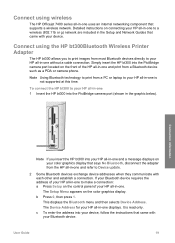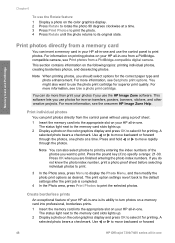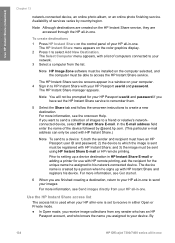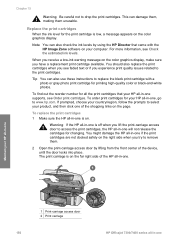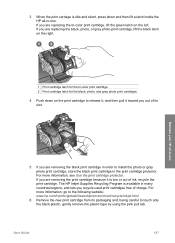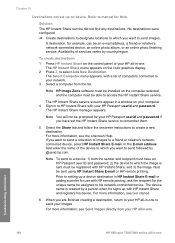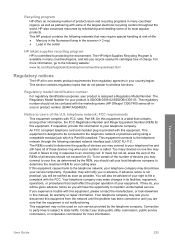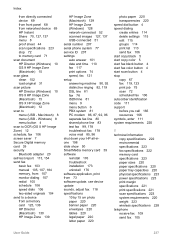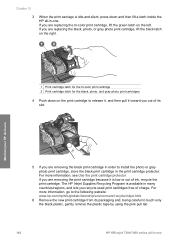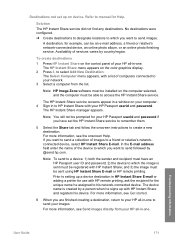HP 7410 Support Question
Find answers below for this question about HP 7410 - Officejet All-in-One Color Inkjet.Need a HP 7410 manual? We have 4 online manuals for this item!
Question posted by Wpcargyle on June 24th, 2012
Is This Printer Air Print Compatible?
The person who posted this question about this HP product did not include a detailed explanation. Please use the "Request More Information" button to the right if more details would help you to answer this question.
Current Answers
Answer #1: Posted by bargeboard on June 24th, 2012 12:52 PM
No, the 7410 is not listed as a Airprint compatible model on the HP support site below.
Related HP 7410 Manual Pages
Similar Questions
Is The Hp Officejet J6480 Air Print Compatible?
(Posted by AbnRgrSF 9 years ago)
How Do I Print With Just Color On My Hp 7410
(Posted by Prinjkdoo 9 years ago)
Is Hp 6310 Printer Air Print Compatible?
(Posted by evamhvilla 9 years ago)
Air-print
Is Air-Print available on the HP Officejet 7410 All-in-one printer?
Is Air-Print available on the HP Officejet 7410 All-in-one printer?
(Posted by bom42bay68 12 years ago)
Can This Printer Do Air Printing From Iphone 4gs
I have an Iphone 4gs can I do air print to an HP Officejet 7410?
I have an Iphone 4gs can I do air print to an HP Officejet 7410?
(Posted by jorgersu 12 years ago)