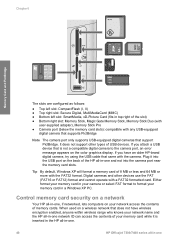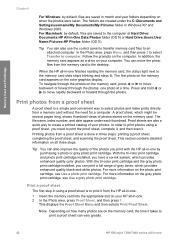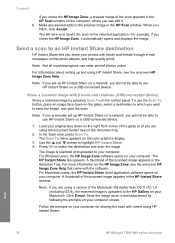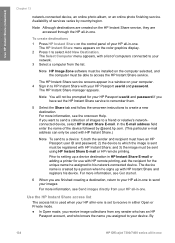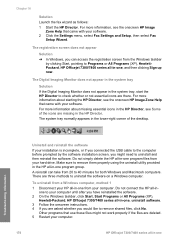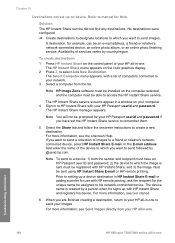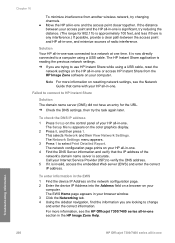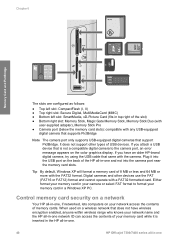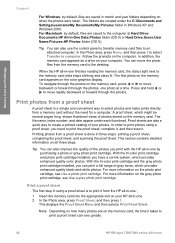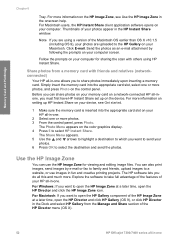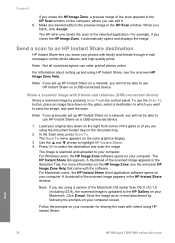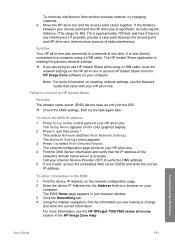HP 7410 Support Question
Find answers below for this question about HP 7410 - Officejet All-in-One Color Inkjet.Need a HP 7410 manual? We have 4 online manuals for this item!
Question posted by SEgca on June 24th, 2014
Hp Officejet 7410 Airprint How To Windows Xp
The person who posted this question about this HP product did not include a detailed explanation. Please use the "Request More Information" button to the right if more details would help you to answer this question.
Current Answers
Answer #1: Posted by freginold on August 27th, 2014 5:50 PM
In order to print from an Apple device to the 7410, you would need something that provides Airprint capability to the printer, such as the Lantronix xPrintServer. This print server gives your printer Airprint functionality so that you can print wirelessly to it from Apple devices.
However, if you are printing from Windows XP, you don't need the ability to use Airprint -- you can just use a standard HP print driver, which you can download here.
However, if you are printing from Windows XP, you don't need the ability to use Airprint -- you can just use a standard HP print driver, which you can download here.
Related HP 7410 Manual Pages
Similar Questions
Can My Hp Officejet 7410 All-in-one Be Upgraded To Support Airprint
(Posted by bustecl 9 years ago)
Hp Officejet 7410 Does Not Turn On With Windows 8 Screen Displays Window Invent
how do i get this to work was fine till i had a new pc added with windows 8 2 weeks ago 7410 officej...
how do i get this to work was fine till i had a new pc added with windows 8 2 weeks ago 7410 officej...
(Posted by pinkmagnolia44 10 years ago)
Does The Hp Officejet 7410 Have Airprint
(Posted by eloks 10 years ago)
Usb Driver For Hp 3150 Laserjet For Windows Xp
I have tried installing the driver for Windows XP. The parallel port driver works but the driver for...
I have tried installing the driver for Windows XP. The parallel port driver works but the driver for...
(Posted by vishrao 11 years ago)
Use Of Hp Officejet J5700 In Window 7
how can i use hp officejet j5700 in window 7 operating system
how can i use hp officejet j5700 in window 7 operating system
(Posted by rashakya 11 years ago)