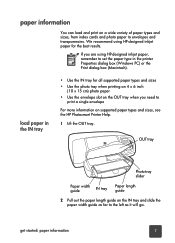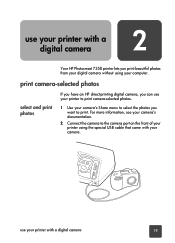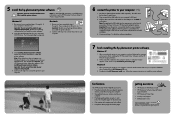HP 7350 Support Question
Find answers below for this question about HP 7350 - PhotoSmart Color Inkjet Printer.Need a HP 7350 manual? We have 3 online manuals for this item!
Question posted by jsteelman on August 21st, 2010
How To Upload Pictures From Hp Photosmart 7350 To My Computer?
How do I save pictures to the computer by inserting memory card into Photosmart 7350 computer? Printer tells me how many pictures are on card, but when I hit Save button on printer, printer tells me
Current Answers
Related HP 7350 Manual Pages
Similar Questions
Photosmart 7350 Photo Tray Spring
one of the metal springs for the 4x6 photo tray has become disloadged. Cant figure out how to reatta...
one of the metal springs for the 4x6 photo tray has become disloadged. Cant figure out how to reatta...
(Posted by teamdirtbg 5 years ago)
Hp Photosmart A526
Where can I purchase the power cable for my HP Photosmart A526 printer, as I have mislaid mine.
Where can I purchase the power cable for my HP Photosmart A526 printer, as I have mislaid mine.
(Posted by agdunning 9 years ago)
Fax Hp Photosmart 7525
How do I set up my fax on my new print, copy, fax, scan, web HP PHOTOSMART 7525?
How do I set up my fax on my new print, copy, fax, scan, web HP PHOTOSMART 7525?
(Posted by kellybezzerides 9 years ago)
Loading Envelops Into Hp 7350 Printer
how do I load envelops into the hp 7350 printer?
how do I load envelops into the hp 7350 printer?
(Posted by laa628 11 years ago)