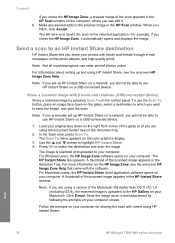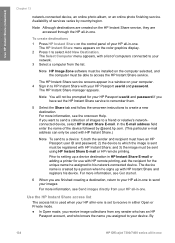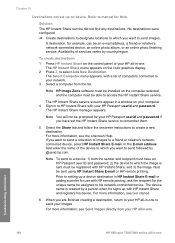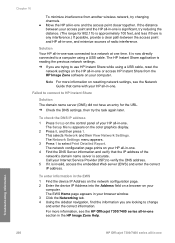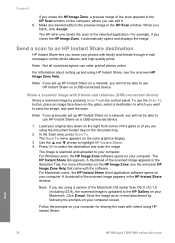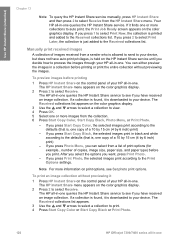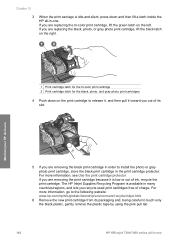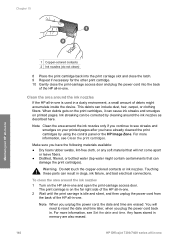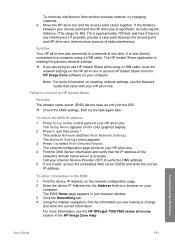HP 7310 Support Question
Find answers below for this question about HP 7310 - Officejet All-in-One Color Inkjet.Need a HP 7310 manual? We have 4 online manuals for this item!
Question posted by sprinklersbylance on October 29th, 2012
Wrong Cartridge
#97 cartridge is used now and printer said it is wrong in the middle of the cartridge. I have a HP 7310 printer
Current Answers
Related HP 7310 Manual Pages
Similar Questions
Hp Officejet 7310 Won't Release Ink Cartridge
(Posted by bennirojt 9 years ago)
Where May I Download A Free Hp Officejet 4620 All In One Printer Service Manual?
I am looking for a free download of a complete overhaul or repair manual for an HP Officejet 4620 al...
I am looking for a free download of a complete overhaul or repair manual for an HP Officejet 4620 al...
(Posted by squirellnearl 10 years ago)
Hp Officejet 7310xi New Black Cartridge Won't Print.
Color still works. New black does nothing.
Color still works. New black does nothing.
(Posted by javelin1971sst 11 years ago)
I Just Put In A New Ink Cartridge #97 Color And Now The Paper Keeps Jamming.
(Posted by parkplaza 11 years ago)
Does The Hp Officejet K60 All-in-one Printer Keep Documents In Memory?
I have to dispose of my old HP OfficeJet K60 all in one printer. Does it keep printed documents in m...
I have to dispose of my old HP OfficeJet K60 all in one printer. Does it keep printed documents in m...
(Posted by ruthkm44 12 years ago)