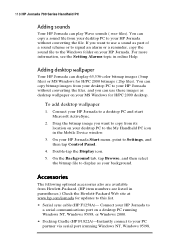HP 728 Support Question
Find answers below for this question about HP 728 - Jornada - Handheld.Need a HP 728 manual? We have 5 online manuals for this item!
Question posted by jtelles1974 on June 14th, 2011
How To Add Music To Jornada 728
The person who posted this question about this HP product did not include a detailed explanation. Please use the "Request More Information" button to the right if more details would help you to answer this question.
Current Answers
Related HP 728 Manual Pages
Similar Questions
Add Nvme Ssd Drive
i am trying to add a NVME SSD 512GB card to my 290, but the BIOS and the WIN10 do not see it. Is the...
i am trying to add a NVME SSD 512GB card to my 290, but the BIOS and the WIN10 do not see it. Is the...
(Posted by joeysully 1 year ago)
Add Hp Photosmart Plus B210 To A New Computer
new computer is a Lenovo and I cannot find the hp photosmart plus B210 series as a choice when I att...
new computer is a Lenovo and I cannot find the hp photosmart plus B210 series as a choice when I att...
(Posted by bhlacroix 10 years ago)
My Hp Jornada 928 Wireless Digital Assistant Was Dead Can I Maintainance Online
how to check my jornada device online
how to check my jornada device online
(Posted by abdou99s1 12 years ago)
Hp Jornada 540 Pocket Pc
Is there software available to download to the Windows 7 operating system for the operation of the H...
Is there software available to download to the Windows 7 operating system for the operation of the H...
(Posted by simpsonalec 12 years ago)
I Own An Hp 680e Jornada - Are There Any Online Sources Of Software For This?
(Posted by lescruise 12 years ago)