HP 6930p Support Question
Find answers below for this question about HP 6930p - EliteBook - Core 2 Duo 2.8 GHz.Need a HP 6930p manual? We have 82 online manuals for this item!
Question posted by jamesulacerExt on February 2nd, 2014
How To Work Sim On Hp 6930p
The person who posted this question about this HP product did not include a detailed explanation. Please use the "Request More Information" button to the right if more details would help you to answer this question.
Current Answers
There are currently no answers that have been posted for this question.
Be the first to post an answer! Remember that you can earn up to 1,100 points for every answer you submit. The better the quality of your answer, the better chance it has to be accepted.
Be the first to post an answer! Remember that you can earn up to 1,100 points for every answer you submit. The better the quality of your answer, the better chance it has to be accepted.
Related HP 6930p Manual Pages
2008 HP business notebook PC F10 Setup overview - Page 2


...models:
• HP EliteBook 8730w
• HP Compaq 6535b
• HP EliteBook 8530w
• HP Compaq 6535s
• HP EliteBook 8530p
• HP Compaq 6531s
• HP EliteBook 6930p
• HP Compaq 6530b
• HP Compaq 6830s
• HP Compaq 6530s
• HP Compaq 6735b
• HP EliteBook 2730p
• HP Compaq 6735s
• HP EliteBook 2530p
• HP Compaq 6730b...
2008 HP business notebook PC F10 Setup overview - Page 13


... be configured remotely. Systems Affected: All 2008 s, b, p and w business notebook and tablet models.
Anomaly: Diagnostics does not work while in F10 Setup. Systems Affected: All 2008 s, b, p and w business notebook and tablet models.
Resolution: HP supports DriveLock Master and User password configuration through a software utility or manageability console has been considered, but...
2008 HP business notebook PC F10 Setup overview - Page 15


Will F10 Setup work with -out HP ProtectTools)" within this document for the HP Compaq Business Notebook PC white paper on HP Business notebooks? Yes, the user interface ... details. Can I get more information about AMT configuration on HP.com. Can I get more information, go /easydeploy. For more information about HP's EFI applications? Yes, however the setting of this feature various...
HP Business Notebook Computer EFI Guidelines - White paper - Page 6
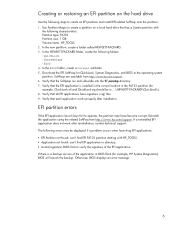
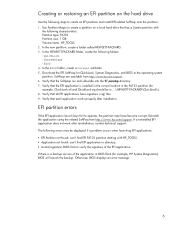
... application in ...\HEWLETT-PACKARD\QuickLook\). 8. SoftPaqs are available from http://www.hp.com/support. Verify that the EFI application is a backup version of the EFI...have become corrupt. If a reinstalled EFI application does not work after installation. QuickLook - Verify that each application works properly after reinstallation, contact technical support. EFI partition errors
...
HP Business Notebook Password Localization Guidelines - Page 9


...set in the BIOS. Note: Some standard Asian keyboards don't allow numeric characters. Password change will work in Drive Encryption but will fail in BIOS if the user uses characters which exist on the latter...to enter a number for password, it is worked by running the wizard. In these cases if a
user tries to remove the user in question from HP ProtectTools by the dev team and maybe fixed...
installing UEFi-based Microsoft Windows Vista SP1 (x64) on HP EliteBook and Compaq Notebook PCs - Page 1


... information 8
Introduction
The purpose of this writing: • HP EliteBook Mobile Workstation, Notebook PC and Tablet PCs (8530p,
8530w, 8730w, 6930p, 2530p, 2730p) • HP Compaq Notebook PCs (6735s, 6535s, 6735b, 6535b, 6730s, 6830s,
6530b, 6730b, 2230s) HP EliteBooks and Compaq Notebooks began support of UEFI boot on HP Notebook PCs. The following notebooks are those platforms...
Installing Windows 7 on HP Compaq and EliteBook Notebook PCs - Page 2


...2008 models • HP EliteBook 2530p Notebook PC • HP EliteBook 2730p Notebook PC • HP EliteBook 6930p Notebook PC • HP EliteBook 8530p Notebook PC • HP EliteBook 8530w Mobile Workstation • HP EliteBook 8730w Mobile Workstation • HP Compaq 6530b Notebook PC • HP Compaq 6730b Notebook PC • HP Compaq 6535b Notebook PC • HP Compaq 6735b Notebook...
Installing Windows 7 on HP Compaq and EliteBook Notebook PCs - Page 6


...Device Manager.
Drive Encryption Anomaly: Systems with Windows 7 Beta Description: HP 3D DriveGuard does not currently work under Windows 7 Beta. Unrecognized devices in Device Manager Anomaly: Several ... which will remain under Windows 7.
Remember to backup all data prior to Sleep on HP business notebooks. This should be installed, but has not been tested under "Other Devices...
Installing Windows 7 on HP Compaq and EliteBook Notebook PCs - Page 7


... 2007 and 2008 models with the Aero user interface? Will my 2710p work with at least 1 GB of RAM (2 GB recommended) and adequate ...XP Professional or Windows XP Tablet Edition today, purchase Windows 7 Professional, which provides equivalent functionality at : http://www.hp.com/go/notebooks
© 2009 Hewlett-Packard Development Company, L.P. For more information
To learn more about Windows 7 ...
Intel Centrino 2 with vProâ„¢ technology Setup and Configuration for HP Business Notebook PCs - Page 2


... a network. Compatibility of this generation of future "virtual appliances" applicationsfor Centrino Pro technology is to a system regardless of the system. AMT 2.5 shipped with HP EliteBook Business Notebook 2530p, 2730p, 6930p, 8530p, 8530w, and 8730p models.
Settings modified in order to a power source and a network. Availability of Centrino Pro technology-based hardware with future...
Intel Centrino 2 with vProâ„¢ technology Setup and Configuration for HP Business Notebook PCs - Page 17
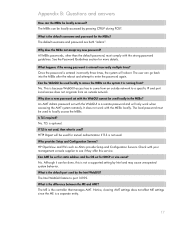
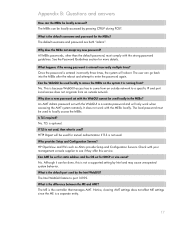
...accept my new password? The user can the MEBx be locally accessed by the Intel WebGUI? HP OpenView and ISVs such as Altiris provide Setup and Configuration Servers. Check with the strong password...set with the MEBx locally. This is entered incorrectly three times, the system will only work with the WebGUI cannot be used ? Why does a new password set for mutual authentication if...
Backup and Recovery - Windows XP - Page 15


... and Recovery Manager to create an entire drive backup as soon as you set up . HP Backup and Recovery Manager works from a dedicated recovery partition on the hard drive or from recovery discs you have previously backed up your
full factory image if you experience system ...
HP ProtectTools - Windows Vista and Windows XP - Page 12


... help restrict access to data: ● Device Access Manager for HP ProtectTools allows IT managers to restrict access to writeable
devices so sensitive... computer access to review sensitive financial data; Achieving key security objectives
The HP ProtectTools modules can work together to provide solutions for HP ProtectTools module, encrypts sensitive data to help ensure it cannot be accessed ...
HP ProtectTools - Windows Vista and Windows XP - Page 21


... the Windows registry database. 5. Specify the token name and location, and click Next. In HP ProtectTools Security Manager, click Credential Manager in the New password and Confirm password boxes. 5. Click...
1. Type your old password in the left pane. 2. Creating a virtual token
A virtual token works very much like a Java Card or USB Token.
Follow the on page 24." General tasks 15...
HP ProtectTools - Windows Vista and Windows XP - Page 46


...NOTE: A check mark is selected. When the confirmation dialog box opens, click Yes, and continue working. 4. Select the actions you sign a Microsoft Word or Microsoft Excel document: 1. Signing a ... next to a Microsoft Word or Microsoft Excel document
40 Chapter 4 Privacy Manager for HP ProtectTools (select models only) General tasks
Using Privacy Manager in Microsoft Office
After you ...
HP EliteBook 6930p Notebook PC - Maintenance and Service Guide - Page 1


HP EliteBook 6930p Notebook PC
Maintenance and Service Guide
HP EliteBook 6930p Notebook PC - Maintenance and Service Guide - Page 11


...
Description
Computer models equipped with discrete graphics subsystem memory
Product Name Processors
Chipset Graphics
Panels
HP EliteBook 6930p Notebook PC
√
Intel® Core™ 2 Duo processors
● T9600 2.80-GHz processor, 6-MB √ L2 cache, 1066-MHz front side bus (FSB)
● T9400 2.53-GHz processor, 6-MB √ L2 cache, 1066-MHz FSB
● P8600 2.40...
HP EliteBook 6930p Notebook PC - Maintenance and Service Guide - Page 31


... cover WWAN module compartment cover Cable Kit: Bluetooth module cable Modem module cable (includes RJ-11 connector) Intel Core 2 Duo processors (include replacement thermal material) T9600 2.80-GHz (1066-MHz FSB, 6-MB L2 cache) T9400 2.53-GHz (1066-MHz FSB, 6-MB L2 cache)
Spare part number 483010-161 483010-B31 483010-091 483010-131...
HP EliteBook 6930p Notebook PC - Maintenance and Service Guide - Page 43


... Core 2 Duo 2.40-GHz processor (1066-MHz FSB, 3-MB L2 cache, includes replacement thermal material)
Intel Core 2 Duo 2.53-GHz processor (1066-MHz FSB, 6-MB L2 cache, includes replacement thermal material)
Intel Core 2 Duo 2.80-GHz ...includes three WLAN antenna cables, two WWAN antenna cables, and two microphones)
HP un2400 Mobile Broadband WWAN module
System board with 128 MB of discrete graphics ...
HP EliteBook 6930p Notebook PC - Maintenance and Service Guide - Page 86


... cover (see Keyboard on page 71) Remove the processor: 1. Description Intel Core 2 Duo 2.80-GHz processor (1066-MHz FSB, 6-MB L2 cache) Intel Core 2 Duo 2.53-GHz processor (1066-MHz FSB, 6-MB L2 cache) Intel Core 2 Duo 2.40-GHz processor (1066-MHz FSB, 3-MB L2 cache) Intel Core 2 Duo 2.26-GHz processor (1066-MHz FSB, 3-MB L2 cache)
Spare part number 483199...
Similar Questions
How To Setup Sim Hp 6930p Sim Card
(Posted by luculver 10 years ago)
How To Turn On Wireless Button Wont Work On Hp 6930p
(Posted by lpervin 10 years ago)
Can't Get Webcam To Work On Hp 6930p
(Posted by JUANCmashns 10 years ago)
Space Bar Is Not Working On Hp Probook 6560b
What do you do if the spacebar is not working on hp ProBook 6560b
What do you do if the spacebar is not working on hp ProBook 6560b
(Posted by bgerken 11 years ago)
Will Hp Elitebook 8440p Power Cord Work With Hp Pavilion Dv6?
Will HP elitebook 8440p power cord work with HP pavilion dv6?
Will HP elitebook 8440p power cord work with HP pavilion dv6?
(Posted by kirktbaker 11 years ago)

