HP 6930p Support Question
Find answers below for this question about HP 6930p - EliteBook - Core 2 Duo 2.8 GHz.Need a HP 6930p manual? We have 82 online manuals for this item!
Question posted by carlbam on November 11th, 2013
How To Reset Bios Administrator Password For Hp 6930p
The person who posted this question about this HP product did not include a detailed explanation. Please use the "Request More Information" button to the right if more details would help you to answer this question.
Current Answers
There are currently no answers that have been posted for this question.
Be the first to post an answer! Remember that you can earn up to 1,100 points for every answer you submit. The better the quality of your answer, the better chance it has to be accepted.
Be the first to post an answer! Remember that you can earn up to 1,100 points for every answer you submit. The better the quality of your answer, the better chance it has to be accepted.
Related HP 6930p Manual Pages
2008 HP business notebook PC F10 Setup overview - Page 4


... $, %, ^, & or # for an F10 power on password with N/A Administrator privileges
Create New BIOS User Account
Creates additional BIOS user accounts. Yes, No or Cancel
Exit F10 Setup and save all changes Yes, No or Cancel made during the current session. Key features for F10 Setup on select 2008 HP business notebook PCs
Feature
Function
Options...
2008 HP business notebook PC F10 Setup overview - Page 11


....
2008 and newer business notebook BIOS support multi-user authentication. Setting up BIOS preboot authentication without HP ProtectTools (Power On Password)
Prior to 2008 business notebook platforms utilized the Power On Password to turn on BIOS preboot authentication is based on the BIOS preboot authentication, first set the BIOS administrator password via F10 setup -> Security -> User...
HP Commercial Notebook BIOS Password Setup - Page 3


... and if enabled, can log all the way into F10 as the BIOS administrator and add BIOS user(s) to authenticate themselves by using a Windows password, smart card or fingerprint during boot. This establishes a BIOS administrator
Next log into Windows. Setting up BIOS preboot authentication without HP ProtectTools
Note: This procedure is OS independent. One-Step Logon requires the...
HP Commercial Notebook BIOS Password Setup - Page 5


... user forgets his /her Windows password and has setup HP SpareKey, he /she can use the BIOS administrator password at the next domain: Drive Encryption or ...HP Services to use HP SpareKey to re-gain access to the system.
On boot the BIOS will take the user to a BIOS recovery screen where the user can press F7 to go to the BIOS recovery screen and use a secured HP service tool to reset...
HP Commercial Notebook BIOS Password Setup - Page 6


... herein should be liable for HP products and services are not available, the drive cannot be displayed. Itanium is done, the BIOS will be recovered.
However, this drive. If the BIOS admin password is forgotten
If a user forgets the DriveLock password, the BIOS will allow the user to enter the BIOS administrator password to successfully boot and access the...
Computer Setup - Windows Vista and Windows XP - Page 11


..., the data on the primary hard drive or the drive in this
● Create a new BIOS user account. ● View a list of ProtectTools users.
Enroll or reset HP SpareKey, which is destroyed permanently.
Security menu 7
Enter, change, or delete a BIOS administrator password. ● Enable/disable DriveLock on (not restarting) the computer. disabled by default). The following...
Computer Setup - Windows Vista and Windows XP - Page 12


Set up a BIOS administrator password. Enable/disable a prompt for HP SpareKey Enrollment
To do this
Enter a user-defined computer asset tracking number and ownership tag. Select System IDs
Setup BIOS Administrator Password Always Prompt for HP SpareKey enrollment.
8 Chapter 3 Computer Setup menus
Computer Setup - Windows Vista and Windows XP - Page 17


... 7 DriveLock password 7 DriveLock, automatic 7 drives, boot order 10 Dual Core CPU 11
E Execution Disable 10
F File menu 6
H hard disk test 9 HP QuickLook 2 11 HP SpareKey enrollment ...HP SpareKey enrollment 8 Automatic DriveLock 7 change password 7 Disk Sanitizer 7 DriveLock 7 fingerprint reader reset 7 HP Sparekey 7 HP Sparekey enrollment 7 password policy 7 set up BIOS Administrator password...
Computer Setup - Windows Vista, Windows XP, and Windows 7 - Page 11


... to the ProtectTools software Help.
Select
To do this
Setup BIOS Administrator Password User Management (requires a BIOS administrator password)
Set up a BIOS administrator password. ● Create a new BIOS user account.
● View a list of HP ProtectTools security keys. Enable/disable reset of ProtectTools users. Disk Sanitizer
Run Disk Sanitizer to owner functions...
Computer Setup - Windows Vista, Windows XP, and Windows 7 - Page 16


...Electronics) 9
Secondary Battery Fast Charge 10
Security menu allow reset of HP ProtectTools security keys 7 always prompt for HP SpareKey enrollment 7 Automatic DriveLock 7 change password 7 Disk Sanitizer 7 DriveLock 7 fingerprint reader reset 7 HP Sparekey 7 HP Sparekey enrollment 7 password policy 7 set up BIOS administrator password 7 System IDs 7 user management 7
set security level 11 setup...
HP ProtectTools - Windows Vista and Windows XP - Page 66


... icon in the notification area, at startup to enter Computer Setup. Accessing BIOS Configuration
To access BIOS Configuration: 1. Click HP ProtectTools Security Manager, and then click BIOS Configuration. Click Start, click Settings, and then click Control Panel. 2. NOTE: To display the HP ProtectTools Security Manager icon, you to manage various computer settings that would otherwise...
HP ProtectTools - Windows Vista and Windows XP - Page 68


... . Enable or disable. Access BIOS Configuration, and click Security. 2. Select available or hidden.
62 Chapter 6 BIOS Configuration for HP ProtectTools Click Apply to apply the...BIOS Configuration to enhance the security of the options listed in the table below. 3.
NOTE: Not all computers, and additional options may be included. To set a BIOS administrator password.
Option Reset...
HP ProtectTools - Windows Vista and Windows XP - Page 96


... user to initialize their security solution and ensuring that the BIOS administrator password is functioning as designed; HP is the shell housing the other users to use to make TPM BIOS authentication work after a TPM factory reset. Manager. To avoid failure, allow a reasonable time for these passwords can log on authentication support option is the root cause...
HP ProtectTools - Windows Vista and Windows XP - Page 98


... User Key password, the BIOS unlocks the hard drive for user authentication. Security feature that use of a Java Card and a valid PIN for the user. BIOS administrator password. BIOS security mode.... network administrators to search for a particular task in Java Card Security that contains a record of both sides of verifying whether a user is activated using the HP ProtectTools ...
HP ProtectTools - Windows Vista and Windows XP - Page 102


..., Device Access
Manager 75 backing up and restoring
certification information 72 Embedded Security 72 HP ProtectTools
credentials 10 Single Sign On data 18 basic user account 70 Basic User Key password changing 72 setting 70 biometric readers 13 BIOS administrator password 9 BIOS Configuration accessing 60 changing settings 61 setting security options 62 setting system configuration
options...
Security - Windows XP, Windows Vista and Windows 7 - Page 3


...
1 Protecting the computer
2 Using passwords Setting passwords in Windows ...3 Setting passwords in Computer Setup 4 BIOS administrator password ...5 Managing a BIOS administrator password 6 Entering a BIOS administrator password 7 Using Computer Setup DriveLock ...8 Setting a DriveLock password 9 Entering a DriveLock password 10 Changing a DriveLock password 11 Removing DriveLock protection...
ProtectTools (Select Models Only) - Windows 7 - Page 66


... as needed. 4.
Option Reset of TPM from OS OS Management of the options listed in the table below. 3. To set a BIOS administrator password. Action Click the Set button...available or hidden.
60 Chapter 6 BIOS Configuration for HP ProtectTools Security
Option BIOS Administrator Password NOTE: This option may also be called "Setup Password".
Enter, view or change .
Enable...
ProtectTools (Select Models Only) - Windows 7 - Page 98


... User Key. However, after reset. applications have to give his user PIN or create a new user to log on. HP ProtectTools-
The TPM BIOS PIN is functioning as designed...TPM factory reset.
The user has to change their security solution and ensuring that the BIOS administrator password is set to default using the Embedded Security Device option Reset to make TPM BIOS authentication ...
ProtectTools - Windows Vista and Windows XP - Page 80


...-ins listed in essence, the administrator.
HP ProtectTools-
Only one user can be granted administrative privileges. This is as designed; the factory reset clears the Basic User Key.
To avoid failure, allow a reasonable time for system level protection.
If a user does not validate a new password as designed; The TPM BIOS PIN is the shell housing the...
HP EliteBook 6930p Notebook PC - Maintenance and Service Guide - Page 108
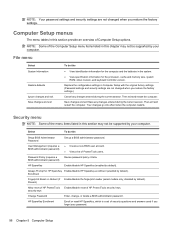
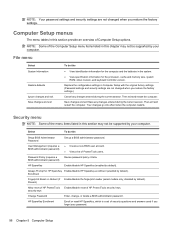
... system.
● View specification information for HP SpareKey Enable/disable HP SpareKey enrollment (enabled by default). Then exit and restart the computer.
Enrollment
Fingerprint Reset on Reboot (if Enable/disable the fingerprint reader (select models only; security keys
Change Password
Enter, change, or delete a BIOS administrator password.
Your changes go into effect when...
Similar Questions
How To Reset Bios Administrator Password 8530p
(Posted by thaMwf116 9 years ago)
How To Reset Bios Admin Password Hp6930p
(Posted by mispa 9 years ago)
Is There A Way To Change The Bios Administrator Password On Hp Elitebook 6930p
(Posted by aneastera 9 years ago)
How To Remove Administrator Password Hp 6930p
(Posted by Ro06shrekk 10 years ago)
How To Reset Bios Administrator Password Elitebook 2530p
(Posted by davwtugb 10 years ago)

