HP 6930p Support Question
Find answers below for this question about HP 6930p - EliteBook - Core 2 Duo 2.8 GHz.Need a HP 6930p manual? We have 82 online manuals for this item!
Question posted by nextcclabt on September 26th, 2013
How To Replace Ram In Hp 6930p
The person who posted this question about this HP product did not include a detailed explanation. Please use the "Request More Information" button to the right if more details would help you to answer this question.
Current Answers
There are currently no answers that have been posted for this question.
Be the first to post an answer! Remember that you can earn up to 1,100 points for every answer you submit. The better the quality of your answer, the better chance it has to be accepted.
Be the first to post an answer! Remember that you can earn up to 1,100 points for every answer you submit. The better the quality of your answer, the better chance it has to be accepted.
Related HP 6930p Manual Pages
End User License Agreement - Page 1


... do not have
Software Product into Your Computer's
AGREE TO ALL TERMS AND
temporary memory (RAM) for use with all terms and conditions of the Software Product, provided the copy contains ...(a) you
(either an individual or a single entity) and (b) Hewlett-Packard Company ("HP")
that governs your HP product ("HP Product"), that it is licensed to you subject to you via the internet and was...
2008 HP business notebook PC F10 Setup overview - Page 2


...models:
• HP EliteBook 8730w
• HP Compaq 6535b
• HP EliteBook 8530w
• HP Compaq 6535s
• HP EliteBook 8530p
• HP Compaq 6531s
• HP EliteBook 6930p
• HP Compaq 6530b
• HP Compaq 6830s
• HP Compaq 6530s
• HP Compaq 6735b
• HP EliteBook 2730p
• HP Compaq 6735s
• HP EliteBook 2530p
• HP Compaq 6730b...
2008 HP business notebook PC F10 Setup overview - Page 14


... additional information on the system configuration.
What is HP QuickLook? By using HP SpareKey and responding correctly to the pre-selected three personal questions an individual can quickly recover his Windows password without launching Microsoft Outlook by desktop and laptop manufacturers for the business.
SATA replaces earlier bus adapter versions of known as ATA...
installing UEFi-based Microsoft Windows Vista SP1 (x64) on HP EliteBook and Compaq Notebook PCs - Page 1


...
Table of Contents:
Introduction ...1 Step 1...2 Step 2...3 Step 3...5 Step 4...6
For more information 8
Introduction
The purpose of this writing: • HP EliteBook Mobile Workstation, Notebook PC and Tablet PCs (8530p,
8530w, 8730w, 6930p, 2530p, 2730p) • HP Compaq Notebook PCs (6735s, 6535s, 6735b, 6535b, 6730s, 6830s,
6530b, 6730b, 2230s) Microsoft initiated support of UEFI boot in...
Installing Windows 7 on HP Compaq and EliteBook Notebook PCs - Page 2


...2008 models • HP EliteBook 2530p Notebook PC • HP EliteBook 2730p Notebook PC • HP EliteBook 6930p Notebook PC • HP EliteBook 8530p Notebook PC • HP EliteBook 8530w Mobile Workstation • HP EliteBook 8730w Mobile Workstation • HP Compaq 6530b Notebook PC • HP Compaq 6730b Notebook PC • HP Compaq 6535b Notebook PC • HP Compaq 6735b Notebook...
Intel Centrino 2 with vProâ„¢ technology Setup and Configuration for HP Business Notebook PCs - Page 2


...use Intel Centrino Pro1 technology and the HP EliteBook Business Notebook 2530p, 2730p, 6930p, 8530p and w, and 8730w use Intel Centrino 2 with HP EliteBook Business Notebook 2530p, 2730p, 6930p, 8530p, 8530w, and 8730p models.... it can be Setup and Configured in order to AMT 4.1 are available at http://www.hp.com. AMT is to a system regardless of a system's lifespan. AMT 2.5 shipped with...
HP Business Notebook PC - Getting Started Guide - Enhanced for Accessibility - Windows Vista - Page 2
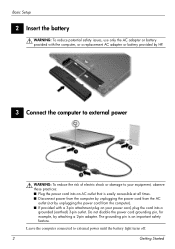
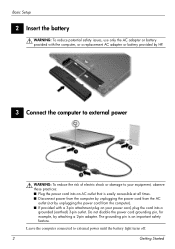
...
2 Insert the battery
Å WARNING: To reduce potential safety issues, use only the AC adapter or battery provided with the computer, or a replacement AC adapter or battery provided by HP.
3 Connect the computer to external power
Å WARNING: To reduce the risk of electric shock or damage to external power until the...
Drives - Windows 7 - Page 40
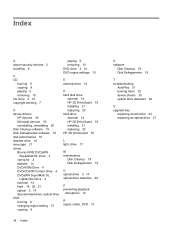
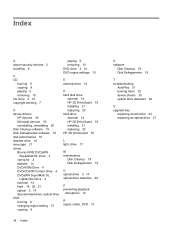
... playing 5 removing 10 CD drive 3, 14 copyright warning 7
D device drivers
HP devices 30 Microsoft devices 30 uninstalling, reinstalling 30 Disk Cleanup software 19 Disk Defragmenter ... external drive 14
H hard disk drive
external 14 HP 3D DriveGuard 16 installing 21 replacing 20 hard drive external 14 HP 3D DriveGuard 16 installing 21 replacing 20 HP 3D DriveGuard 16
L light, drive 17
M maintenance...
Drives - Windows Vista - Page 24
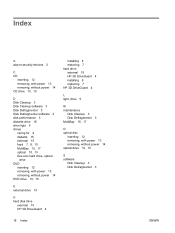
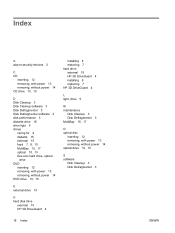
... removing, with power 13 removing, without power 14 DVD drive 10, 15
E external drive 15
H hard disk drive
external 15 HP 3D DriveGuard 4
installing 8 replacing 7 hard drive external 15 HP 3D DriveGuard 4 installing 8 replacing 7 HP 3D DriveGuard 4
L light, drive 5
M maintenance
Disk Cleanup 3 Disk Defragmenter 3 MultiBay 15, 17
O optical disc
inserting 12 removing, with power 13...
Drives - Windows Vista - Page 39
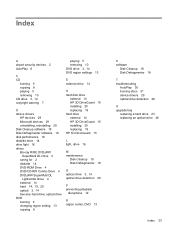
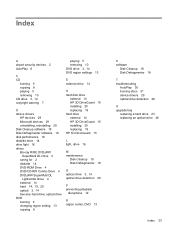
... 5 removing 10 DVD drive 3, 14 DVD region settings 13
E external drive 14
H hard disk drive
external 14 HP 3D DriveGuard 15 installing 20 replacing 19 hard drive external 14 HP 3D DriveGuard 15 installing 20 replacing 19 HP 3D DriveGuard 15
L light, drive 16
M maintenance
Disk Cleanup 18 Disk Defragmenter 18
O optical drive 3, 14 optical...
Drives - Windows XP - Page 23


... 11 removing, with power 12 removing, without power 13 DVD drive 9, 14
E external drive 14
H hard disk drive
external 14 HP 3D DriveGuard 4
installing 8 replacing 7 hard drive external 14 HP 3D DriveGuard 4 installing 8 replacing 7 HP 3D DriveGuard 4
L light, drive 5
M maintenance
Disk Cleanup 3 Disk Defragmenter 3 MultiBay 14, 16
O optical disc
inserting 11 removing, with power 12...
Drives - Windows XP - Page 39


... 5 removing 10 DVD drive 3, 14 DVD region settings 13
E external drive 14
H hard disk drive
external 14 HP 3D DriveGuard 15 installing 20 replacing 19 hard drive external 14 HP 3D DriveGuard 15 installing 20 replacing 19 HP 3D DriveGuard 15
L light, drive 16
M maintenance
Disk Cleanup 18 Disk Defragmenter 18
O optical drive 3, 14 optical...
HP EliteBook 6930p Notebook PC - Maintenance and Service Guide - Page 1


HP EliteBook 6930p Notebook PC
Maintenance and Service Guide
HP EliteBook 6930p Notebook PC - Maintenance and Service Guide - Page 11


...
Description
Computer models equipped with discrete graphics subsystem memory
Product Name Processors
Chipset Graphics
Panels
HP EliteBook 6930p Notebook PC
√
Intel® Core™ 2 Duo processors
● T9600 2.80-GHz processor, 6-MB √ L2 cache, 1066-MHz front side bus (FSB)
● T9400 2.53-GHz processor, 6-MB √ L2 cache, 1066-MHz FSB
● P8600 2.40...
HP EliteBook 6930p Notebook PC - Maintenance and Service Guide - Page 31


...spare part kit) Pointing stick rubber caps (not illustrated) Fan Heat sinks (include replacement thermal material) For use only with computer models with discrete graphics subsystem memory For use... module cable (includes RJ-11 connector) Intel Core 2 Duo processors (include replacement thermal material) T9600 2.80-GHz (1066-MHz FSB, 6-MB L2 cache) T9400 2.53-GHz (1066-MHz FSB, 6-MB L2 cache)
Spare...
HP EliteBook 6930p Notebook PC - Maintenance and Service Guide - Page 43


...-001 487330-001
Description
Intel Core 2 Duo 2.26-GHz processor (1066-MHz FSB, 3-MB L2 cache, includes replacement thermal material)
Intel Core 2 Duo 2.40-GHz processor (1066-MHz FSB, 3-MB L2 cache, includes replacement thermal material)
Intel Core 2 Duo 2.53-GHz processor (1066-MHz FSB, 6-MB L2 cache, includes replacement thermal material)
Intel Core 2 Duo 2.80-GHz processor (1066-MHz FSB, 6-MB...
HP EliteBook 6930p Notebook PC - Maintenance and Service Guide - Page 86


...
NOTE: All processor spare part kits include replacement thermal material. If you hear a click.
76 Chapter 4 Removal and replacement procedures Heat sink (see Switch cover on ...Core 2 Duo 2.80-GHz processor (1066-MHz FSB, 6-MB L2 cache) Intel Core 2 Duo 2.53-GHz processor (1066-MHz FSB, 6-MB L2 cache) Intel Core 2 Duo 2.40-GHz processor (1066-MHz FSB, 3-MB L2 cache) Intel Core 2 Duo 2.26-GHz...
Power Management - Windows 7 - Page 14


...Contact HP technical support for information on when the computer is connected to the AC adapter and external
power. ● The power light is off , the AC adapter is not functioning and should be replaced.... to the AC adapter and external power. ● The display does not turn on obtaining a replacement AC power adapter.
10 Chapter 3 Using external AC power Turn on the computer.
● If...
Power Management - Windows Vista - Page 16


... AC adapter is functioning properly. ● If the power light remains off when the computer is not functioning and should be replaced. Contact HP technical support for information on obtaining a replacement AC power adapter.
10 Chapter 3 Using external AC power Testing an AC adapter
Test the AC adapter if the computer exhibits any...
Power Management - Windows XP - Page 16


...; If the power light remains off when the computer is not functioning and should be replaced. Testing an AC adapter
Test the AC adapter if the computer exhibits any of the ...outlet. 3. Connect the AC adapter to the AC adapter and external power. Contact HP technical support for information on obtaining a replacement AC power adapter.
10 Chapter 3 Using external AC power To test the AC adapter...
Similar Questions
How To Replace Hp 6930p Base Enclosure
(Posted by Garu 10 years ago)
How To Replace Primary Memory Hp 6930p
(Posted by larekize 10 years ago)
How To Install Ram In Hp 6930p
(Posted by SPsandr 10 years ago)
How To Install Ram Hp Elitebook 6930p
(Posted by Jacedeve 10 years ago)

