HP 6930p Support Question
Find answers below for this question about HP 6930p - EliteBook - Core 2 Duo 2.8 GHz.Need a HP 6930p manual? We have 82 online manuals for this item!
Question posted by mystmattc on November 24th, 2013
Can The Elitebook 6930p Be Upgraded To Windows 7
The person who posted this question about this HP product did not include a detailed explanation. Please use the "Request More Information" button to the right if more details would help you to answer this question.
Current Answers
There are currently no answers that have been posted for this question.
Be the first to post an answer! Remember that you can earn up to 1,100 points for every answer you submit. The better the quality of your answer, the better chance it has to be accepted.
Be the first to post an answer! Remember that you can earn up to 1,100 points for every answer you submit. The better the quality of your answer, the better chance it has to be accepted.
Related HP 6930p Manual Pages
2008 HP business notebook PC F10 Setup overview - Page 2


... HP QuickLook. Supported Models
All 2008 s, b, p and w business notebook and tablet models:
• HP EliteBook 8730w
• HP Compaq 6535b
• HP EliteBook 8530w
• HP Compaq 6535s
• HP EliteBook 8530p
• HP Compaq 6531s
• HP EliteBook 6930p
• HP Compaq 6530b
• HP Compaq 6830s
• HP Compaq 6530s
• HP Compaq...
Installing SATA Drivers on HP EliteBook Notebook PCs - Page 1


Installing SATA Drivers on HP EliteBook Notebook PCs
Introduction...2 Purpose ...2 Audience ...2 Benefits of SATA ...2
System Requirements and Prerequisites 2 System requirements...to add SATA drivers to WinPE 2005 10
Modifying a Windows XP installation to support SATA Native Mode 12 Where these guidelines are applicable 12 Steps to modify a Windows XP image to support SATA Native Mode 12
How to...
Installing SATA Drivers on HP EliteBook Notebook PCs - Page 2


...installation CDs; adding SATA drivers to RIS (Remote Installation Service) installation points; Benefits of Microsoft Windows XP drivers and enhancements. System Requirements and Prerequisites
System requirements
Information regarding minimum hardware requirements for ...to successfully incorporate SATA drivers into a Windows XP installation on HP EliteBook Notebook PC models. Page 2
installing UEFi-based Microsoft Windows Vista SP1 (x64) on HP EliteBook and Compaq Notebook PCs - Page 1


... Notebook PCs. installing UEFi-based Microsoft
Windows Vista SP1 (x64) on HP
EliteBook and Compaq Notebook
PCs
Table of Contents:
Introduction ...1 Step 1...2 Step 2...3 Step 3...5 Step 4...6
For more information 8
Introduction
The purpose of this writing: • HP EliteBook Mobile Workstation, Notebook PC and Tablet PCs (8530p,
8530w, 8730w, 6930p, 2530p, 2730p) • HP Compaq Notebook...
Installing Windows 7 on HP Compaq and EliteBook Notebook PCs - Page 2


... • HP EliteBook 2530p Notebook PC • HP EliteBook 2730p Notebook PC • HP EliteBook 6930p Notebook PC • HP EliteBook 8530p Notebook PC • HP EliteBook 8530w Mobile Workstation • HP EliteBook 8730w Mobile Workstation ... Requirements from Microsoft
• 1 GHz 32-bit (x86) or 64-bit (x64) processor • 1 GB System Memory • Graphics adapter with Windows 7.
Installing Windows 7 on HP Compaq and EliteBook Notebook PCs - Page 3


...grant re-imaging and deployment rights. IMPORTANT Upgrade the system ROM before installing Windows 7: • An applicable system • Microsoft Windows 7 Beta DVD • Internet access
...document to deploy an image, please contact your Microsoft licensing representative to evaluate the Windows 7 operating system. HP cannot be a technical resource for operating system installation....
Installing Windows 7 on HP Compaq and EliteBook Notebook PCs - Page 4


Driver available from Microsoft Windows Update. i. Upgrades from Vista are available with Windows 7 Beta
4. Driver availability As of late February 2009, drivers for additional information. See Driver Tables for key subsystems are not recommended with Windows 7 Beta or from Windows Update, including video, audio, modem, NIC, wireless LAN, Bluetooth, flash media reader, TPM module, ...
Installing Windows 7 on HP Compaq and EliteBook Notebook PCs - Page 6


...Beta on lid close by default, which will park the hard drive. Upgrade Anomaly: Windows 7 Beta Upgrade is extremely slow Description: When selecting the Upgrade option during Windows 7 testing. Affected Systems: All models Resolution: Run Windows Update. Description: Listed models will remain under Windows 7. The Windows Vista fingerprint sensor driver can be addressed in Device Manager...
Intel Centrino 2 with vProâ„¢ technology Setup and Configuration for HP Business Notebook PCs - Page 2


... on 3rd party software providers.
AMT 4.0 shipped with future "virtual appliances" and Microsoft Windows Vista operating system is to a system regardless of Intel AMT.
When AMT is setting ... 6910p, 8510p and 8710p models use Intel Centrino Pro1 technology and the HP EliteBook Business Notebook 2530p, 2730p, 6930p, 8530p and w, and 8730w use Intel Centrino 2 with HP Compaq Business Notebook...
Notebook Tour - Windows 7 - Page 25


...scroll zone 3 traveling with the computer modem approval label 16 wireless certification labels 16
U upgrade bay, identifying 11 USB ports, identifying 11, 12
V vent 12 vents, identifying 13 ... light, identifying 5
W webcam light, identifying 7 webcam, identifying 7 Windows applications key,
identifying 7 Windows logo key, identifying 7 wireless button, identifying 6 wireless certification label 16...
Notebook Tour - Windows Vista - Page 25


...scroll zone 3 traveling with the computer modem approval label 16 wireless certification labels 17
U upgrade bay, identifying 11 USB ports, identifying 11, 12
V vent 12 vents, identifying 13 ... light, identifying 5
W webcam light, identifying 7 webcam, identifying 7 Windows applications key,
identifying 7 Windows logo key, identifying 7 wireless button, identifying 6 wireless certification label 17...
HP EliteBook 6930p Notebook PC - Maintenance and Service Guide - Page 1


HP EliteBook 6930p Notebook PC
Maintenance and Service Guide
HP EliteBook 6930p Notebook PC - Maintenance and Service Guide - Page 11


...
Computer models equipped with discrete graphics subsystem memory
Product Name Processors
Chipset Graphics
Panels
HP EliteBook 6930p Notebook PC
√
Intel® Core™ 2 Duo processors
● T9600 2.80-GHz processor, 6-MB √ L2 cache, 1066-MHz front side bus (FSB)
● T9400 2.53-GHz processor, 6-MB √ L2 cache, 1066-MHz FSB
● P8600 2.40...
HP EliteBook 6930p Notebook PC - Maintenance and Service Guide - Page 31


... cover WWAN module compartment cover Cable Kit: Bluetooth module cable Modem module cable (includes RJ-11 connector) Intel Core 2 Duo processors (include replacement thermal material) T9600 2.80-GHz (1066-MHz FSB, 6-MB L2 cache) T9400 2.53-GHz (1066-MHz FSB, 6-MB L2 cache)
Spare part number 483010-161 483010-B31 483010-091 483010-131...
HP EliteBook 6930p Notebook PC - Maintenance and Service Guide - Page 43


... (1066-MHz FSB, 3-MB L2 cache, includes replacement thermal material)
Intel Core 2 Duo 2.40-GHz processor (1066-MHz FSB, 3-MB L2 cache, includes replacement thermal material)
Intel Core 2 Duo 2.53-GHz processor (1066-MHz FSB, 6-MB L2 cache, includes replacement thermal material)
Intel Core 2 Duo 2.80-GHz processor (1066-MHz FSB, 6-MB L2 cache, includes replacement thermal material)
14...
HP EliteBook 6930p Notebook PC - Maintenance and Service Guide - Page 86


... operating system. 2. Switch cover (see Keyboard on page 67) c. Description Intel Core 2 Duo 2.80-GHz processor (1066-MHz FSB, 6-MB L2 cache) Intel Core 2 Duo 2.53-GHz processor (1066-MHz FSB, 6-MB L2 cache) Intel Core 2 Duo 2.40-GHz processor (1066-MHz FSB, 3-MB L2 cache) Intel Core 2 Duo 2.26-GHz processor (1066-MHz FSB, 3-MB L2 cache)
Spare part number 483199...
RAID - Windows 7 - Page 10


...-bit and 64-bit versions of Microsoft® Windows® XP Professional (SP1, SP2, and SP3), Windows Vista® (SP1 and SP2), and Windows 7 operating systems.
Devices supported
This section describes the...However, supported HP Business Notebook PCs allow drives with different speeds to be usable in the Upgrade Bay to or greater than that both drives have the same speed. If, for RAID ...
RAID - Windows 7 - Page 18
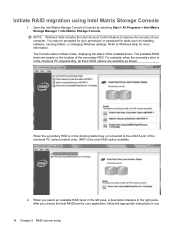
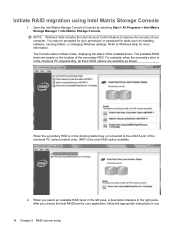
... You may be prompted for your computer. When the secondary HDD is in the notebook PC Upgrade Bay, all three RAID options are based on the location of your permission or password for tasks... such as shown. Initiate RAID migration using Intel Matrix Storage Console
1. NOTE: Windows Vista includes the User Account Control feature to the eSATA port of the notebook PC (select...
RAID - Windows 7 - Page 31


... greater than the capacity of the RAID 0 volume may be migrated to a RAID 1 volume or to non-RAID. When the Option ROM window displays, press ctrl+I to non-RAID status. 6 Resetting RAID drives to non-RAID
You can reset a RAID 1 or IRRT volume to ... drives to non-RAID if you need to move the RAID recovery drive from the notebook PC Upgrade Bay to an external drive with sufficient capacity.
RAID User Guide - Windows Vista and Windows XP - Page 10
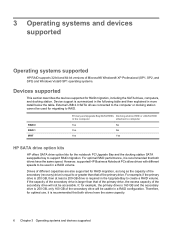
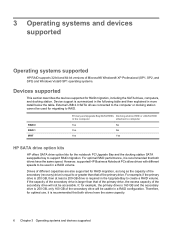
...
HP RAID supports 32-bit and 64-bit versions of Microsoft® Windows® XP Professional (SP1, SP2, and SP3) and Windows Vista® SP1 operating systems.
Devices supported
This section describes the devices supported for the notebook PC Upgrade Bay and the docking station SATA swappable bay to support RAID migration. Device...
Similar Questions
Can I Upgrade In This Motherboard Core 2 Duo Processor.
(Posted by jetleesial 8 months ago)
How To Enable Touchpad On An Hp Elitebook 6930p Using Windows Xp
(Posted by detwoja 9 years ago)
Hp Pavilion Dv9500 Can't Upgrade Windows 7
(Posted by eloks 10 years ago)
I Can't Get My Mouse Pad To Work On An Hp Elitebook 6930p Running Windows Xp
Pro?
Pro?
(Posted by Dpug35nd8 10 years ago)
How To Use The Sim Card In Hp Elitebook 6930p In Bangladesh
How To Use The Sim Card In Hp Elitebook 6930p in bangladesh grameen phone use GSM my +8801711424295 ...
How To Use The Sim Card In Hp Elitebook 6930p in bangladesh grameen phone use GSM my +8801711424295 ...
(Posted by likhonn 11 years ago)

