HP 6910p Support Question
Find answers below for this question about HP 6910p - Compaq Business Notebook.Need a HP 6910p manual? We have 68 online manuals for this item!
Question posted by hashamzgerman on June 5th, 2013
The Touchpad On My Compaq 6910p Jumps And Clicks On Random Locations
When I try to move the cursor, it jumps to random locations on the screen and clicks without me having it tapped.
Current Answers
There are currently no answers that have been posted for this question.
Be the first to post an answer! Remember that you can earn up to 1,100 points for every answer you submit. The better the quality of your answer, the better chance it has to be accepted.
Be the first to post an answer! Remember that you can earn up to 1,100 points for every answer you submit. The better the quality of your answer, the better chance it has to be accepted.
Related HP 6910p Manual Pages
Installing Windows 7 on HP Compaq and EliteBook Notebook PCs - Page 2


... Compaq 2510p Notebook PC • HP Compaq 2710p Notebook PC • HP Compaq 6910p Notebook PC • HP Compaq 8510p Notebook PC • HP Compaq 8510w Mobile Workstation • HP Compaq 8710p Notebook PC • HP Compaq 8710w Mobile Workstation • HP Compaq 6510b Notebook PC • HP Compaq 6520s Notebook PC • HP Compaq 6710b Notebook PC • HP Compaq 6720s Notebook PC...
Intel Centrino 2 with vProâ„¢ technology Setup and Configuration for HP Business Notebook PCs - Page 2


..., 2730p, 6930p, 8530p, 8530w, and 8730p models. Updates to simplify PC management and reduce IT related expenditures. AMT 4.0 shipped with HP Compaq Business Notebook 2510p, 2710p, 6910p, 8510p and 8710p models.
AMT Setup and Configuration
AMT must be determined.
2
Availability of Intel AMT.
AMT is connected to be Setup and Configured in ...
HP Compaq notebook common image - Page 2


...drivers and applications. HP Compaq 6910p Notebook PC - HP Compaq 6715b Notebook PC (See Appendix E) - HP Compaq 6510b Notebook PC
IMPORTANT Back up...Business common image on select HP Compaq Business notebooks. HP Compaq 8710p Notebook PC - There is available at http://www.microsoft.com. • Supported Systems
-
HP Compaq 2710p Notebook PC (Vista Only) - HP Compaq 8510p Notebook...
HP Compaq notebook common image - Page 3


HP Compaq 8510p Notebook PC Driver Recovery DVD for Windows Vista or 8710p Driver Recovery DVD for... held liable if a customer uses this environment. Microsoft Windows XP Professional Service Pack 2 CD or Microsoft Windows Vista Business, Certificate of Microsoft Windows drivers and enhancements. Previous versions may not have the latest compatible version of Authenticity, and ...
HP Compaq notebook common image - Page 4


Preparing for instructions.
2. Unbundle the preinstalled Windows Vista Business image on multiple models
1. Failure to
ensure that you... are available in the order provided. Removal procedures are available in the Maintenance and Service Guide: "HP Compaq 6910p Notebook PC."
9. Insert the drive removed from the 8710p into the 8710p. 6. Common image preparation using factory...
HP Compaq notebook common image - Page 5


... enumerate all of Microsoft Windows Vista Business. Power down the 6910p and remove the hard drive. 13...6910p and allow the OS to enumerate all of the new devices. and SCM3264 version 1.00 A. 12. Remove the primary hard drive from the 6510b.
- Remove the primary hard drive from the 6710b.
- Removal procedures are available in the Maintenance and Service Guide: "HP Compaq 6510b Notebook...
HP Compaq notebook common image - Page 6


... in the Maintenance and Service Guide: "HP Compaq 6910p Notebook PC." Removal procedures are available in the Maintenance and Service Guide: "HP Compaq 8710p Notebook PC."
6. Remove the primary hard drive from... Vista HP Wireless Assistant HP ProtectTools Security Suite Quick Launch Button Software Synaptics Touchpad Intel AMT LMS-SOL Driver Intel AMT MEI Driver System Default Settings for...
HP Compaq notebook common image - Page 7


... date on the 8710p, 8510p, 6910p, 2510p, 6710b and 6510b models. Removal procedures are available in the Maintenance and Service Guide: "HP Compaq 6710b Notebook PC."
14. Remove the primary...Professional. Removal procedures are available in the Maintenance and Service Guide: "HP Compaq 6510b Notebook PC."
18. Common image preparation using factory preinstalled Windows XP Professional images...
HP Compaq notebook common image - Page 8


... the new devices. 6. Insert the drive removed from the 8710p into the 6710b. 14. Removal procedures are available in the Maintenance and Service Guide: "HP Compaq 6910p Notebook PC."
8. Power down the 8710p and remove the hard drive. 7. For use with supported common image systems with Intel processors. Configuring the Windows XP Professional...
HP Compaq notebook common image - Page 11


... the primary hard drive from the 8710p. - Insert the drive removed from the 8510p. - Removal procedures are available in the Maintenance and Service Guide: "HP Compaq 6910p Notebook PC."
10. Apply power to the 6710b and allow the OS to enumerate all of the new devices. 16. For use with supported common image...
HP Compaq notebook common image - Page 12


... cursor displays. 2. Press Enter. 6.
Press Esc to determine the system ROM version. Appendix A: System ROM versions
Determining the ROM version using Setup
Note The ROM versions listed in the upper right corner of the screen during startup.
1. Table 3 Minimum ROM versions
Portable family
HP Compaq 8710p Notebook PC HP Compaq 8510p Notebook PC HP Compaq 6910p Notebook PC HP Compaq...
HP Compaq notebook common image - Page 15


...Affected: Windows XP and Windows Vista Resolution: This software should be updated with the Compaq 6910p and Compaq 8710p notebooks.
A . No, many customers have expressed a need for multi-monitor configurations....at
http://h18007.www1.hp.com/support/files/notebooks/us/purchase.html
For more information
To learn more about HP business notebooks, contact your local HP sales representative or ...
Installing Windows 2000 on the HP Compaq Business Notebooks - Page 1


Installing Windows 2000 on the HP Compaq Business Notebooks
Introduction...2 System Requirements and Prerequisites 2 Installing the operating system and system hardware 3 Appendix A: Known anomalies ...5 Appendix B: Questions and answers...6 Appendix C: 6510b and 6710b models 6
Installing Windows 2000 on the HP Compaq Business Notebooks - Page 4
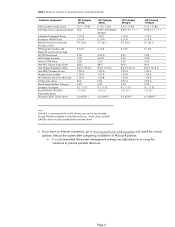
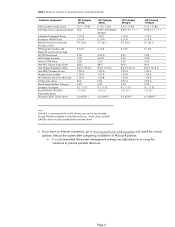
... video driver Quick Launch Buttons Software Synaptics Touchpad Ricoh R5C853/R5C803 Flashmedia Driver Windows 2000 SD Bus driver
1.10 A 6.10 A 9.7.34.0
5.10 E
2.00 3.00 5.00 4825 8.2.0.1012 A 7.00 A 1.00 A 1.00 B N/A 6.20 9.1.11 Q 1.01.04
6.0.4069.1
HP Compaq 6910p
5.10.1.5160 8.391.3-070626A50362C 1.00 J 6.10 A 9.7.34.0
HP Compaq 8510p/w 5.10.1.5180 8.391.2.1.1.1.1
1.10 A 6.10 A 9.7.34...
Installing Windows 2000 on the HP Compaq Business Notebooks - Page 6


...business notebooks, contact your local HP sales representative or visit our Web site at www.hp.com.
Systems Affected: HP Compaq 6510b and 6710b Notebook PC models Operating Systems Affected: Windows 2000 Resolution: Dock with the system on the HP Compaq 2510p, 6910p 8510p/w and 8710p/w series notebooks... output will generate a Windows blue screen. The latest software updates are unsigned...
HP Compaq 6910p Notebook PC - Maintenance and Service Guide - Page 1


HP Compaq 6910p Notebook PC
Maintenance and Service Guide
HP Compaq 6910p Notebook PC - Maintenance and Service Guide - Page 10
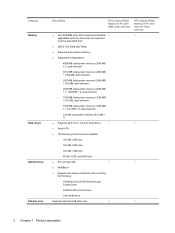
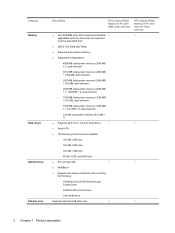
...2 Chapter 1 Product description Category Memory
Hard drives Optical drives Diskette drive
Description
HP Compaq 6910p Notebook PC with UMA video memory
● Two SODIMM slots, both customer accessible/ √...; upgradable (memory slot under the keyboard must be populated first)
HP Compaq 6910p Notebook PC with discrete video memory
√
● DDRII PC2-5300 (667-MHz)
...
HP Compaq 6910p Notebook PC - Maintenance and Service Guide - Page 11


Category Audio Modem Ethernet Wireless
External media card Ports
Description
HP Compaq 6910p Notebook PC with UMA video memory
● Stereo speakers
√
● Integrated monoaural microphone...MS, MSPro, and xD)
● 1394a port
√
● Docking connector
HP Compaq 6910p Notebook PC with discrete video memory √ √
√
√
√
√ √ √
3
HP Compaq 6910p Notebook PC - Maintenance and Service Guide - Page 12
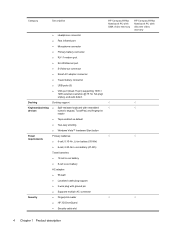
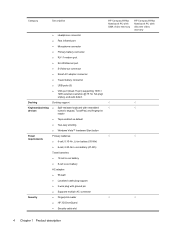
...pointing ● Spill-resistant keyboard with embedded
devices
numeric keypad, TouchPad, and fingerprint
reader
● Taps enabled as default
● Two-way scrolling
● Windows ...● HP 3D DriveGuard ● Security cable slot
HP Compaq 6910p Notebook PC with UMA video memory
HP Compaq 6910p Notebook PC with discrete video memory
√
√
√
√...
HP Compaq 6910p Notebook PC - Maintenance and Service Guide - Page 13


...
● Smart card reader/bezel snap-in
● Trusted platform module (TPM) 1.2 on system board
HP Compaq 6910p Notebook PC with discrete video memory
Preinstalled:
√
√
● Windows Vista Home Basic (32-bit)
● Windows Vista Business (32- and 64-bit)
● Windows® XP Professional
● FreeDOS
Certified: ● SuSe Linux Enterprise...
Similar Questions
How To Restore Compaq Cq57 Notebook Laptop To Original Factory Settings Without
a disk
a disk
(Posted by mwoodboob 9 years ago)
Hp Compaq 6910p How To Remove Cmos Battery
(Posted by lenarie 9 years ago)
What Is The Base System Device For Hp Compaq 6910p?
(Posted by mameg12 10 years ago)
Sim Card Hp Compaq 6910p How Work
(Posted by Anddgeor 10 years ago)
How To Unlock Touchpad On Compaq Presario Cq57 Laptop
(Posted by cybo3ig 10 years ago)

