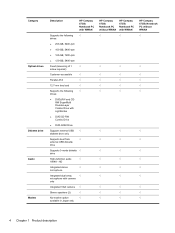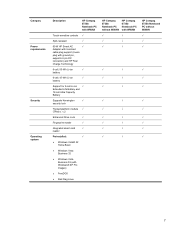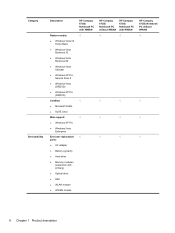HP 6735b Support Question
Find answers below for this question about HP 6735b - Compaq Business Notebook.Need a HP 6735b manual? We have 39 online manuals for this item!
Question posted by karthik88siddhu on July 17th, 2014
Regarding Booting Problem.
I cannot format my HP 6735b laptop as I am not getting booting options when we press F9 or F11. can u please help me ?
Current Answers
Related HP 6735b Manual Pages
Similar Questions
How To Restore Compaq Cq57 Notebook Laptop To Original Factory Settings Without
a disk
a disk
(Posted by mwoodboob 9 years ago)
Hp 6735b Wont Boot Black Screen Live Downloads
(Posted by jeStell 9 years ago)
Where Is Wireless Switch On Hp Laptop 6735b
(Posted by giampar 10 years ago)
How To Take Apart An Hp Compaq 6735b Laptop
(Posted by jstanjent 10 years ago)
Compaq Presario Cq57 Laptop Won't Boot To Restore Disk
(Posted by mollyAp 10 years ago)