HP 6535b Support Question
Find answers below for this question about HP 6535b - Compaq Business Notebook.Need a HP 6535b manual? We have 38 online manuals for this item!
Question posted by jesselynp on April 14th, 2010
No Bluetooth License Found
The message "No bluetooth license found" is displayed each time the computer is started. please help...
Current Answers
There are currently no answers that have been posted for this question.
Be the first to post an answer! Remember that you can earn up to 1,100 points for every answer you submit. The better the quality of your answer, the better chance it has to be accepted.
Be the first to post an answer! Remember that you can earn up to 1,100 points for every answer you submit. The better the quality of your answer, the better chance it has to be accepted.
Related HP 6535b Manual Pages
Bluetooth Wireless Technology Basics - Page 2


... notebook PCs. With BWT, you time by automatically synchronizing their contact information with a few taps on how to establish Bluetooth connections using HP products. The Bluetooth...unlimited potential of the Bluetooth SIG are available today. Bluetooth wireless technology is an inexpensive, short-range radio technology that incorporate BWT.
Use your laptop. This paper provides...
Bluetooth Wireless Technology Basics - Page 7


...(red logo), enable it on HP notebook PCs; When you turn it by right-clicking the Bluetooth icon and selecting Start the Bluetooth Device. For specific instructions about discovering and...displayed, select Next. 3. The logo will appear in the Windows System Tray located in the wizard to enable the software for the first time, the Found New Hardware wizard opens. Right-click the My Bluetooth...
Bluetooth Wireless Technology Basics - Page 9


... microphone and/or speakers of another BWT-enabled device, such as a keyboard or mouse to be used by selected models
Notebooks/ Tablet PCs
Handhelds Printers
D
D
D
D
D
D
D
D
D
D
D
D
D
D
D
D
D...output for a remote Bluetooth device, such as a desktop PC) for another BWT-enabled device (such as a headset) as business cards, calendar items, email messages, and notes. Provides...
2008 HP business notebook PC F10 Setup overview - Page 1


2008 HP Business
Notebook PC F10 Setup
Overview
Table of Contents:
Background ...2 Supported Models 2 EFI BIOS Features 3 F10 Setup 3
BIOS Users/Passwords, and One Step Log-On 10 Password Setup (with/with-out HP ProtectTools 11 HP Client Management Interface 11 Anomalies...13 Q & A...14 Resources ...16
2008 HP business notebook PC F10 Setup overview - Page 2


...Supported Models
All 2008 s, b, p and w business notebook and tablet models:
• HP EliteBook 8730w
• HP Compaq 6535b
• HP EliteBook 8530w
• HP Compaq 6535s
• HP EliteBook 8530p
• HP Compaq 6531s
• HP EliteBook 6930p
• HP Compaq 6530b
• HP Compaq 6830s
• HP Compaq 6530s
• HP Compaq 6735b
• HP EliteBook 2730p
•...
2008 HP business notebook PC F10 Setup overview - Page 3


... drives, keyboard, display, slots, and ports. The BIOS is simple using the Language selection options available from the System Configuration page. The new graphical user interface can select the access to F10 Setup options for business notebooks had extensive language support.
System Configuration - Provides access to security related options such as start-up test...
2008 HP business notebook PC F10 Setup overview - Page 4


... Policy
Password Minimum Length
Allows administrator to specify the minimum number of the date and Set Date (MM/DD/YYYY)
time. Administrator Tools
Setup BIOS Administrator Password
Establish an power on select 2008 HP business notebook PCs
Feature
Function
Options (Default in Bold where applicable)
FILE MENU
System Information
Set System Date and...
2008 HP business notebook PC F10 Setup overview - Page 8


...select 2008 HP business notebook PCs
Feature
Function
Options (Default in Bold where applicable)
SYSTEM CONFIGURATION MENU
Device Configurations (Cont.) Secondary Battery Fast Charge
HP QuickLook
Switches charging to secondary
Enabled/Disabled
battery when primary battery is received via LAN. Info button access to optimize charge cycle. Enabled/Disabled
Embedded Bluetooth Device Enables...
2008 HP business notebook PC F10 Setup overview - Page 15


...managed? Will F10 Setup work with -out HP ProtectTools)" within this document for the HP Compaq Business Notebook PC white paper on HP.com.
Where can I get more information, go /easydeploy. ...HP ProtectTools? Where can I get more in the HP Business Notebook Computer EFI Guidelines white paper on HP.com.
You can be displayed. Yes, however the setting of this feature various somewhat ...
Installing Windows 7 on HP Compaq and EliteBook Notebook PCs - Page 2


... Notebook PC • HP EliteBook 2730p Notebook PC • HP EliteBook 6930p Notebook PC • HP EliteBook 8530p Notebook PC • HP EliteBook 8530w Mobile Workstation • HP EliteBook 8730w Mobile Workstation • HP Compaq 6530b Notebook PC • HP Compaq 6730b Notebook PC • HP Compaq 6535b Notebook PC • HP Compaq 6735b Notebook PC • HP Compaq 6730b Notebook...
HP Notebook PC Metal Surfaces and 3-Prong Grounded AC Adapters - Whitepaper - Page 2


... (EMC) standards that surrounds the display panel and on the area surrounding the keyboard. HP plans to 2002 and shipped with a supported HP 3-prong grounded AC adapter. Through the use of using 3-prong grounded AC adapters for electric current leakage, lower the risk of HP Business Notebook PC products and their interaction with...
HP Compaq 6530b Notebook PC and HP Compaq 6535b Notebook PC - Maintenance and Service Guide - Page 1


HP Compaq 6530b Notebook PC and HP Compaq 6535b Notebook PC
Maintenance and Service Guide
HP Compaq 6530b Notebook PC and HP Compaq 6535b Notebook PC - Maintenance and Service Guide - Page 11
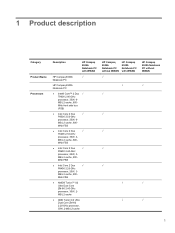
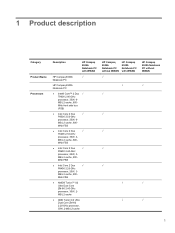
... L2 cache
● AMD Turion X2 Ultra Dual Core ZM-82 2.20-GHz processor, 35W, 2-MB L2 cache
HP Compaq 6530b Notebook PC without WWAN
HP Compaq 6535b Notebook PC with WWAN
HP Compaq 6530b
√
Notebook PC
HP Compaq 6535b Notebook PC
● Intel® Core™ 2 Duo √ T9600 2.80-GHz processor, 35W, 6MB L2 cache, 800MHz front...
HP Compaq 6530b Notebook PC and HP Compaq 6535b Notebook PC - Maintenance and Service Guide - Page 12
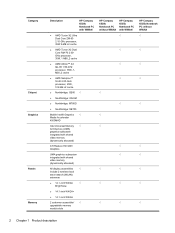
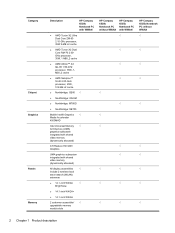
... shared video memory (dynamically allocated)
All display assemblies
√
include 2 wireless local
area network (WLAN)
antennae
● 14.1-inch WXGA
√
BrightView
● 14.1-inch WXGA+
● 14.1-inch WXGA
2 customer-accessible/ √ upgradable memory module slots
HP Compaq 6530b Notebook PC without WWAN
HP Compaq 6535b Notebook PC with WWAN
√
√
√...
HP Compaq 6530b Notebook PC and HP Compaq 6535b Notebook PC - Maintenance and Service Guide - Page 13
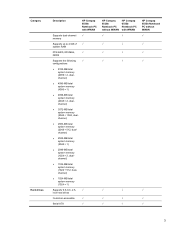
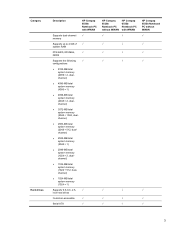
... memory (1024 + 512, dualchannel)
● 1024-MB total system memory (1024 × 1)
Supports 9.5-mm, 2.5- √ inch hard drives
Customer-accessible
√
Serial ATA
√
HP Compaq 6530b Notebook PC without WWAN
HP Compaq 6535b Notebook PC with WWAN
√
√
√
√
√
√
√
√
√
√
√
√
√
√
HP...
HP Compaq 6530b Notebook PC and HP Compaq 6535b Notebook PC - Maintenance and Service Guide - Page 14
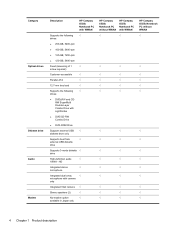
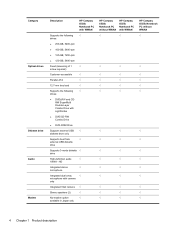
... array
√
microphone with camera
only
Integrated VGA camera √
Stereo speakers (2)
√
No-modem option
√
available in Japan only
HP Compaq 6530b Notebook PC without WWAN
HP Compaq 6535b Notebook PC with LightScribe
● DVD/CD-RW Combo Drive
● DVD-ROM Drive
Supports external USB √ diskette drive only
Supports boot from...
HP Compaq 6530b Notebook PC and HP Compaq 6535b Notebook PC - Maintenance and Service Guide - Page 15
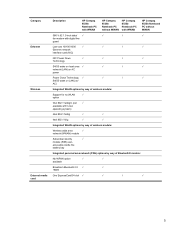
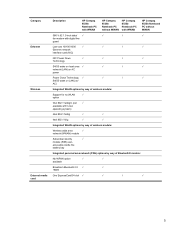
...-WPAN option
√
√
available
Broadcom Bluetooth 2.0 √
√
+EDR
One ExpressCard/54 slot √
√
√
√
5
Category Ethernet Wireless
External media card
Description
HP Compaq 6530b Notebook PC with WWAN
HP Compaq 6530b Notebook PC without WWAN
HP Compaq 6535b Notebook PC with WWAN
HP Compaq 6535b Notebook PC without WWAN
56K V.92 1.5-inch data...
HP Compaq 6530b Notebook PC and HP Compaq 6535b Notebook PC - Maintenance and Service Guide - Page 16
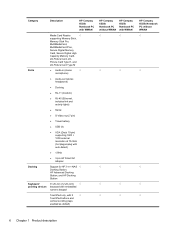
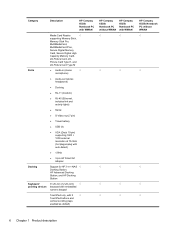
... without WWAN √
√
√ √ √
6 Chapter 1 Product description
Category
Description
HP Compaq 6530b Notebook PC with WWAN
√
√
√
√
√
√
√
√
√
√
HP Compaq 6535b Notebook PC without WWAN
HP Compaq 6535b Notebook PC with WWAN
Ports
Media Card Reader
√
supporting Memory Stick,
Memory Stick...
HP Compaq 6530b Notebook PC and HP Compaq 6535b Notebook PC - Maintenance and Service Guide - Page 17
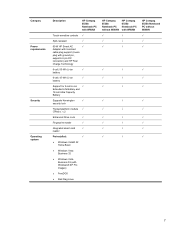
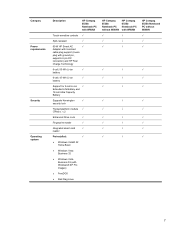
...
√
reader
Preinstalled:
√
● Windows Vista® 32 Home Basic
● Windows Vista Business 32
● Windows Vista Business 32 (with Windows® XP Pro images)
● FreeDOS
● Red Flag Linux
HP Compaq 6530b Notebook PC without WWAN
HP Compaq 6535b Notebook PC with WWAN
√
√
√
√
√
√
√
√
√
√...
HP Compaq 6530b Notebook PC and HP Compaq 6535b Notebook PC - Maintenance and Service Guide - Page 18
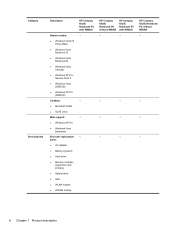
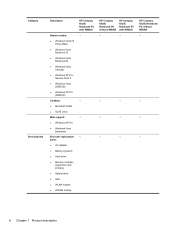
...9679; Windows Vista 32
Home Basic ● Windows Vista
Business 32 ● Windows Vista
Business 64 ● Windows Vista
Ultimate ● Windows XP ...Compaq 6530b Notebook PC with WWAN √
√ √ √
HP Compaq 6530b Notebook PC without WWAN
HP Compaq 6535b Notebook PC with WWAN
√
√
√
√
√
√
√
√
HP Compaq 6535b Notebook ...
Similar Questions
How To Restore Compaq Cq57 Notebook Laptop To Original Factory Settings Without
a disk
a disk
(Posted by mwoodboob 9 years ago)
Where The Harddrive In A Compaq Presario Cg57 Laptop
(Posted by skipcypres 10 years ago)
Compaq Presario Cq60 Laptop
when I turn on my laptop the screen is black, no sound, although the keyboard l.e.d. lights are on. ...
when I turn on my laptop the screen is black, no sound, although the keyboard l.e.d. lights are on. ...
(Posted by djewilby 12 years ago)
Reboot Laptop From Dockingstaion
have to reboot Laptop when lid is closed,and its removed from dockingstation
have to reboot Laptop when lid is closed,and its removed from dockingstation
(Posted by georgerodrigues 12 years ago)

