HP 6005 Support Question
Find answers below for this question about HP 6005 - Pro Microtower PC.Need a HP 6005 manual? We have 14 online manuals for this item!
Question posted by brooforsee on October 30th, 2013
How To Disable Cd Drive In Hp 6005 Bios
The person who posted this question about this HP product did not include a detailed explanation. Please use the "Request More Information" button to the right if more details would help you to answer this question.
Current Answers
There are currently no answers that have been posted for this question.
Be the first to post an answer! Remember that you can earn up to 1,100 points for every answer you submit. The better the quality of your answer, the better chance it has to be accepted.
Be the first to post an answer! Remember that you can earn up to 1,100 points for every answer you submit. The better the quality of your answer, the better chance it has to be accepted.
Related HP 6005 Manual Pages
Implementing Out-Of-Band Desktop Management with DASH - Page 7


... management WMI provider for HP business class desktops and workstations, DASH functionality is only supported on the models defined below: Set a BIOS administrator password to authorize ... case DASH)
within the system
BIOS. 4.
In order to access the management interface on HP platforms the following platforms: HP Compaq 6005 Pro Business PC Although the Broadcom NetXtreme™ ...
Implementing Out-Of-Band Desktop Management with DASH - Page 8


...
Hardware Platform
BIOS Family Version
HP Compaq 8000 Elite Business PC
786H1
1.00
HP Compaq 6005 Pro Business PC
786G6
1.03
HP Compaq 6000 Pro Business PC
786G2
1.09
HP Compaq dc7900 Business PC
786G1
1.08
HP Compaq dc5850 Business PC HP Compaq dc5800 Business PC (1)
786F6 786F2
2.06 1.53
HP Z800 Workstation
786G5
1.14
HP Z600 Workstation
786G4
1.14
HP Z400 Workstation...
Hardware Reference Guide - HP Compaq 6005 Pro Microtower Model - Page 2


... set forth in the United States and/or other countries. The information contained herein is protected by copyright. Hardware Reference Guide
HP Compaq 6005 Pro Microtower Business PC
First Edition (September 2009)
Document Part Number: 576438-001 HP shall not be liable for HP products and services are either trademarks or registered trademarks of Hewlett-Packard Company.
Hardware Reference Guide - HP Compaq 6005 Pro Microtower Model - Page 35


... the extra M3 metric guide screws location. Figure 2-23 Installing Guide Screws (Optical Drive Shown)
ENWW
Installing and Removing Drives 29 Installing an External 5.25-inch or 3.5-inch Drive
NOTE: The system does not support Parallel ATA (PATA) optical drives.
1. HP has provided eight extra M3 metric guide screws on each side of the chassis...
Illustrated Parts & Service Map: HP Compaq 6005 Pro Microtower Business PC - Page 1


Illustrated Parts & Service Map
HP Compaq 6005 Pro Microtower Business PC
© 2009 Hewlett-Packard Development Company, L.P.
tained herein is subject to VGA...; Windows Vista • Windows XP
Spare Parts
Cables
1 Front I/O with adapter 64 GB Solid-State Drive 250-GB portable USB hard drive
581573-001 581574-001 393958-001 581575-001 391740-001 497726-001 581576-001 484156-001 484155-001
...
Illustrated Parts & Service Map: HP Compaq 6005 Pro Microtower Business PC - Page 2


... PC Security Lock Kit * Hard drive conversion kit, 2.5-inch to 3.5-inch * Solenoid lock *Not shown LP = Low profile
System Board
585884-001 581354-001 581577-001 581572-001 497727-001 537748-001 537749-001 570580-001 571536-001 392414-001 508987-001 397117-001 392416-001
HP Compaq 6005 Pro, MT
System Board Connectors and...
Illustrated Parts & Service Map: HP Compaq 6005 Pro Microtower Business PC - Page 3


...HP Compaq 6005 Pro, MT
581654-001
page 3
Lists all serial and parallel ports, audio, network controllers, embedded security devices., SATA0-3.
When any user can be found on the subsystems of the screen, press the F10.
3. Device Security (some models) - Enables/disables all installed BIOS...hard drive; Select the hard drive to create a bootable CD or USB flash drive. This...
Illustrated Parts & Service Map: HP Compaq 6005 Pro Microtower Business PC - Page 4


...the MEBx resulted in PCI Express slot failed to initialize
There is Disabled. Make sure the memory module(s) are correctly installed.
2. Replace rear chassis fan.
605-Diskette Drive Type Error
Mismatch in Advanced > Onboard Devices. For each channel
... enabled.
1. Check connector for RAID mode.
card to latest BIOS version.
3. HP Compaq 6005 Pro, MT
581654-001
page 4
Troubleshooting Guide - Page 8


NOTE: The HP Memory Test is a comprehensive memory diagnostic utility that is set to Overview which displays general information about the computer model, internal fans, chassis, and BIOS.
Asset Control-Shows product name, system ... cache sizes. NOTE: If the system does not boot to the CD in the optical drive or to the USB flash drive, you may need to change the boot order in the computer. ...
Troubleshooting Guide - Page 16
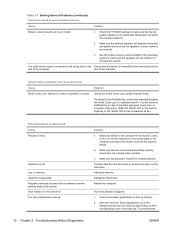
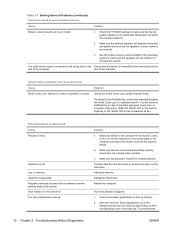
... the wrenchstyle key or PN 166527-002 for manually disabling the Smart Cover Lock, is not blocked. Make sure airflow to the system. Transfer data from HP.
Some applications run in the background and can be closed by right-clicking on the hard drive.
You will need the FailSafe Key in the task...
HP Enterprise/Mid-Market Desktop PC Power Supply Architecture - Page 2


...the new HP Enterprise/Mid-market business PC power supply architecture. Introduction
The HP Compaq 6000/6005 Pro Series and HP Compaq 8000/8100 Elite Series desktop PC products introduced a new PC power supply...connector is not considered a standard as the transition from different suppliers to SATA drives. In addition to this primary interface, the standard also defines optional connectors to...
HP Enterprise/Mid-Market Desktop PC Power Supply Architecture - Page 5


... an ATX12V standard power supply with the CMT/MT, the CFX12V standard power supply did not meet the product quality and reliability goals HP set for its business PC platforms, so the power supply dimensions were increased to this standard interface. This action effectively broke away from the specification. There was no...
HP Enterprise/Mid-Market Desktop PC Power Supply Architecture - Page 11


...the needs of Intel Corporation or its own resources to change without notice. The desktop industry is subject to create solutions until the time is currently no longer meet industry...and then fade away when those standards no effort by a new HP power supply architecture beginning with the 2009 business PC platforms. This new architecture will be construed as constituting an additional...
Quality Testing on HP Business PCs - Page 3
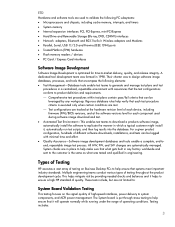
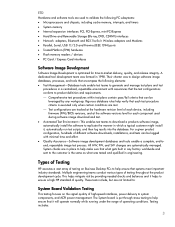
...PC subsystems: Microprocessors and chipsets, including cache memory, interrupts, and timers System memory Internal expansion interfaces: PCI, PCI-Express, mini-PCI-Express Hard Drive and Removable Storage (Blu-ray, DVD, CD...each device, including firmware (FW)/BIOS revisions, and at the software versions...focuses on Business Desktop PCs to the customer is the...
Computer Setup (F10) Utility Guide - HP Compaq 6005 Pro Models - Page 2


... as constituting an additional warranty. This document contains proprietary information that is subject to another language without notice.
Computer Setup (F10) Utility Guide
HP Compaq 6005 Pro Business PCs
First Edition (September 2009)
Document Part Number: 576441-001 No part of Hewlett-Packard Company. © Copyright 2009 Hewlett-Packard Development Company, L.P. The...
Computer Setup (F10) Utility Guide - HP Compaq 6005 Pro Models - Page 10


Hard Disk ● None (prevents BIOS data accesses and disables it as a boot device). ● Hard Disk (treated as diskette drive). CAUTION: Ordinarily, the translation mode selected automatically by selecting diskette emulation.)
Drive Emulation Type Options
ATAPI Zip drive: ● None (treated as Other). ● Diskette (treated as diskette drive). If the selected translation mode ...
Desktop Management Guide - Page 12


... information-Capture detailed information about the processors, hard drives, memory, BIOS, drivers, including sensor information (such as fan speed, voltage, and temperature).
● Receive health status information-Subscribe for the HP client PC models in case of client hardware alerts (such as HP Client Automation solutions, HP Client Manager from your system management console on each...
Desktop Management Guide - Page 13
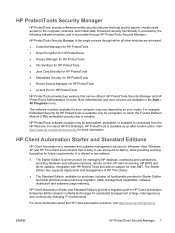
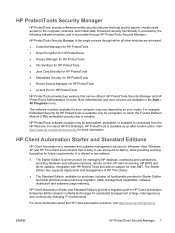
... security software provides security features that is easy to use and quick to deploy, while providing a strong foundation for future requirements.
ENWW
HP ProtectTools Security Manager 7
For select HP Pro Desktops, HP ProtectTools is the single console through which the Trusted Platform Module (TPM) embedded security chip is installed. The Starter Edition also supports deployment...
Desktop Management Guide - Page 19


... the BIOS on remote HP computers directly from the HP driver and support page, http://www.hp.com/support/files. Disable BitLocker ...PCs from being unintentionally updated or overwritten. This is used to locally update or restore the system BIOS of the computer. System Software Manager allows the system administrator to set the setup password on systems that have Windows BitLocker Drive...
Desktop Management Guide - Page 36


... stored on it disabled. HP encourages system administrators to set the master password or to re-enter the password. On a warm boot, enter the same password used by not setting a master password, system administrators may be a tolerable risk given the nature of security with the practical need to unlock the drive during the...
Similar Questions
Hp Pavilion A1210n Media Center Pc Desktop Windows Xp
I am able to power on but the next screen is where it freeze on startng windows screen. What do I do...
I am able to power on but the next screen is where it freeze on startng windows screen. What do I do...
(Posted by bbgdiesel007 9 years ago)
Will Server 2003 Work With Hp Compaq 6005 Pro Microtower Pc
(Posted by Shayjjjjk 9 years ago)
Which Mother Board Used In Hp Dx 2080 Mt Microtower Pc
(Posted by wwwrajeevthomas123 13 years ago)

