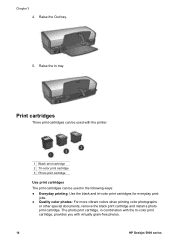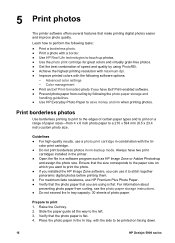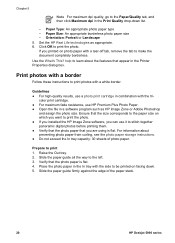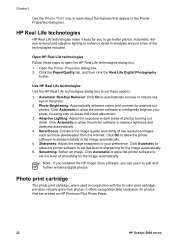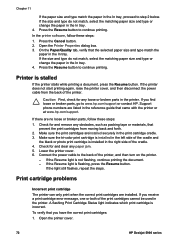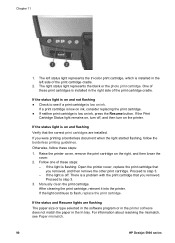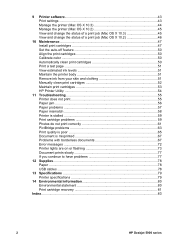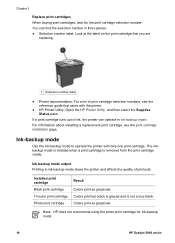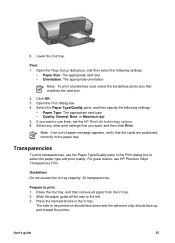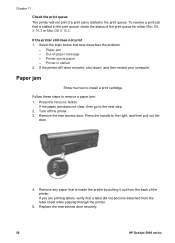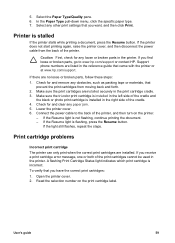HP 5940 Support Question
Find answers below for this question about HP 5940 - Deskjet Color Inkjet Printer.Need a HP 5940 manual? We have 4 online manuals for this item!
Question posted by newmay on October 1st, 2011
Printer Stalled
HI, my HP deskjet 5940 started giving a Printer cartridge stalled message and so will not print. Is this fixable?
Current Answers
Related HP 5940 Manual Pages
Similar Questions
Printer Hp Deskjet 5940 Wont Recognize Envelopes
(Posted by compage 10 years ago)
D1560 Printer Cartridge Issue
I have a D1560 printer and its cartridge is making nice and stops on the right side it’s also ...
I have a D1560 printer and its cartridge is making nice and stops on the right side it’s also ...
(Posted by jake008866 10 years ago)
Please How Will I Connect My Samsung Tablet With My Wireless Printer.
p
p
(Posted by 31093989 10 years ago)
Printer Cartridge Expired
Machine says printer cartridge is expired, I replace with new one and still get the same message as ...
Machine says printer cartridge is expired, I replace with new one and still get the same message as ...
(Posted by craigchildress 12 years ago)
Printer Will Not Print #10 Envelopes. It Takes Envelope In So Far.
The envelope goes in until it is about ready to print. It stops and then the 4 lights go on. I have ...
The envelope goes in until it is about ready to print. It stops and then the 4 lights go on. I have ...
(Posted by garrison 12 years ago)