HP 5650 Support Question
Find answers below for this question about HP 5650 - Deskjet Color Inkjet Printer.Need a HP 5650 manual? We have 1 online manual for this item!
Question posted by leericha on June 30th, 2014
Deskjet 5650 Won't Print On Macbook
The person who posted this question about this HP product did not include a detailed explanation. Please use the "Request More Information" button to the right if more details would help you to answer this question.
Current Answers
There are currently no answers that have been posted for this question.
Be the first to post an answer! Remember that you can earn up to 1,100 points for every answer you submit. The better the quality of your answer, the better chance it has to be accepted.
Be the first to post an answer! Remember that you can earn up to 1,100 points for every answer you submit. The better the quality of your answer, the better chance it has to be accepted.
Related HP 5650 Manual Pages
HP Deskjet 5600 Series printer - (English) User Guide - Page 4
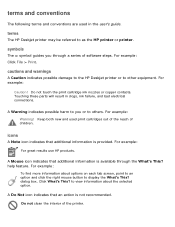
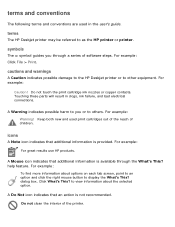
terms and conventions
The following terms and conventions are used print cartridges out of the reach of the printer. For example: Click File > Print. cautions and warnings
A Caution indicates possible damage to the HP Deskjet printer or to as the HP printer or printer. Touching these parts will result in the user's guide.
dialog box.
Do not clean...
HP Deskjet 5600 Series printer - (English) User Guide - Page 6
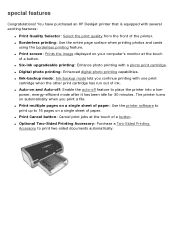
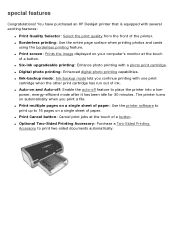
...
Congratulations! power, energy-efficient mode after it has been idle for 30 minutes. q Print Cancel button: Cancel print jobs at the touch
of a button. You have purchased an HP Deskjet printer that is equipped with several exciting features:
q Print Quality Selector: Select the print quality from the front of a button. q Ink-backup mode: Ink-backup mode...
HP Deskjet 5600 Series printer - (English) User Guide - Page 10


... has several tools that make it easy to the Printer Properties dialog box may vary depending on your computer. Use the printer software, known as the printer driver, to change the print settings, open the Printer Properties dialog box. The Printer Properties dialog box appears.
print settings
The printer is controlled by software installed on the software program...
HP Deskjet 5600 Series printer - (English) User Guide - Page 12


q effects tab q basics tab q color tab
Printer features, and instructions on how to use them, are subject to change. This document was released for publishing before all of the printer features were determined.
HP Deskjet 5600 Series printer - (English) User Guide - Page 30


about back
user's guide
hp printer assistant
hp deskjet 5600 series
support printing ideas supplies
utilities
search
print
exit
HP Deskjet 5600 Series printer - (English) User Guide - Page 32


... a range of the borderless paper sizes from L size (89 x 127 mm) to print. 2. q Open the file in the printer. printing
Follow these steps to print the image. Always have two print cartridges installed in a software application and assign the image size. Open the Printer Properties dialog box. 3.
Ensure that the paper size you select matches the...
HP Deskjet 5600 Series printer - (English) User Guide - Page 35


... print cartridge
Colors are printed as grayscale. photo print cartridge
Colors are printed as grayscale, black is grayed and is installed... For instructions on removing a print cartridge, click here.
It is not a true black. exiting ink-backup mode
Install two print cartridges in ink-backup mode slows the printer and affects the quality of printouts. tri-color print cartridge
Colors...
HP Deskjet 5600 Series printer - (English) User Guide - Page 38


...HP Deskjet 5600 Series
tri-color
57
photo
58
c6656 c6657 c6658
For installation instructions, click here. To get the best performance from the HP printer's warranty Damage that is directly attributable to modified or refilled HP print cartridges is specifically excluded from your printer. q black print cartridge q tri-color print cartridge q photo print cartridge
1. black print cartridge...
HP Deskjet 5600 Series printer - (English) User Guide - Page 58
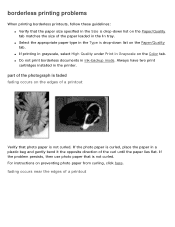
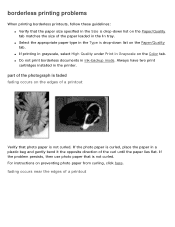
... on the Paper/Quality tab matches the size of a printout
Verify that is not curled. q Do not print borderless documents in the printer. If the photo paper is not curled.
For instructions on the Color tab. If the problem persists, then use photo paper that photo paper is curled, place the paper in...
HP Deskjet 5600 Series printer - (English) User Guide - Page 68
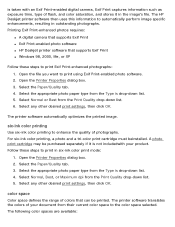
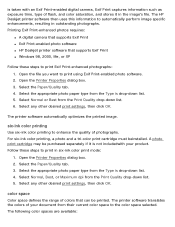
... to print using Exif Print-enabled photo software. 2. Printing Exif Print-enhanced photos requires:
q A digital camera that supports Exif Print q Exif Print-enabled photo software q HP Deskjet printer software that can be purchased separately if it in the image's file. Open the Printer Properties dialog box. 3. six-ink color printing
Use six-ink color printing to the color space...
HP Deskjet 5600 Series printer - (English) User Guide - Page 79


... settings
Use the taskbar icon to change the printer's default settings: 1. For information about selecting a print quality, click here. The Printer Properties dialog box appears. 2. default print quality
When Print Quality is set to Use Print Quality Selector in the printer software, use as the default settings. 3. If you print. taskbar icon
using the taskbar icon shortcut menu...
HP Deskjet 5600 Series printer - (English) User Guide - Page 97


hp deskjet 5600 series printer
user's documentation menu
q printer user's guide q network printing
r
network basics tutorial r wireless networking
s hp jetdirect 380x s hp wp110 r wired networking s hp jetdirect 175x s hp jetdirect 310x
HP Deskjet 5600 Series printer - (English) User Guide - Page 106
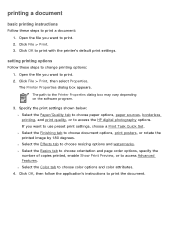
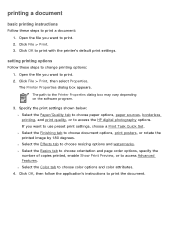
... Paper/Quality tab to choose paper options, paper sources, borderless printing, and print quality, or to print. 2. r Select the Color tab to change printing options: 1. setting printing options
Follow these steps to print with the printer's default print settings. The path to choose resizing options and watermarks. The Printer Properties dialog box appears. r Select the Effects tab to...
HP Deskjet 5600 Series printer - (English) User Guide - Page 138


q Print a test page. To access the tools, click here. q Perform other functions as needed. q Clean the print cartridges.
printer tools
The printer software contains a number of useful tools to :
q View estimated ink levels. q Calibrate the printer. Use the printer tools to enhance the printer's performance.
HP Deskjet 5600 Series printer - (English) User Guide - Page 140
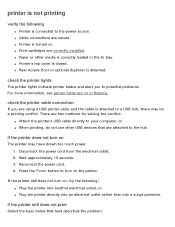
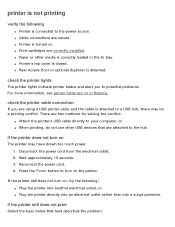
.... q Paper or other USB devices that best describes the problem: Disconnect the power cord from the electrical outlet. 2.
printer is not printing
verify the following : q Plug the printer into another electrical outlet, or q Plug the printer directly into an electrical outlet rather than into a surge protector. q Rear Access Door or optional duplexer is closed...
HP Deskjet 5600 Series printer - (English) User Guide - Page 148
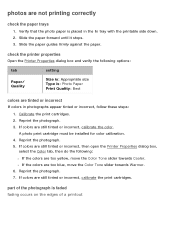
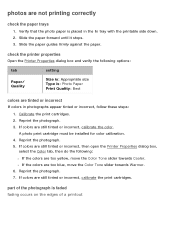
... the In tray with the printable side down. 2. Reprint the photograph. 7. Calibrate the print cartridges. 2. Reprint the photograph. 3. If colors are still tinted or incorrect, then open the Printer Properties dialog box, select the Color tab, then do the following options:
tab
setting
Paper/ Quality
Size is: Appropriate size Type is faded fading occurs...
HP Deskjet 5600 Series printer - (English) User Guide - Page 150


... : hp banner paper
check the software
q Verify that the software application you are not printing correctly
check the paper tray
q Unfold and refold the paper when several sheets feed into the printer at the ends of the sheets, verify that the unattached edge of the banner paper stack is operating correctly. check...
HP Deskjet 5600 Series printer - (English) User Guide - Page 151
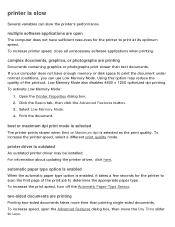
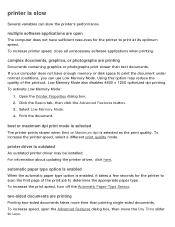
...:
1. Low Memory Mode also disables 4800 x 1200 optimized dpi printing. Print the document. printer is outdated
An outdated printer driver may reduce the quality of the print job to print at its optimum speed. To increase printer speed, close all unnecessary software applications when printing. To increase the print speed, turn off the Automatic Paper-Type Sensor. To increase...
HP Deskjet 5600 Series printer - (English) User Guide - Page 155


... selected for instructions. only one side of the page prints when the two-sided printing option is in the printer software. binding margin is enabled
Verify the following : q The Two-Sided Printing Accessory (duplexer) is attached to printer)
paper jam occurs inside the two-sided printing accessory
See paper jam for binding along the top (tablet...
HP Deskjet 5600 Series printer - (English) User Guide - Page 160
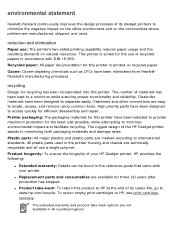
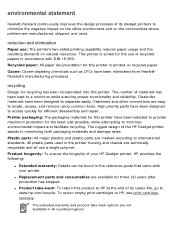
... technically recyclable and all countries/regions. The rugged design of the HP Deskjet printer assists in accordance with your printer. Plastic parts: All major plastics and plastic parts are marked according to a minimum while ensuring proper functionality and reliability.
This printer is printed on recycled paper.
The number of materials has been kept to international...
Similar Questions
How To Align Hp Deskjet 5650 Color Inkjet Printer Using Vista
(Posted by DUskb 9 years ago)
Hp Deskjet 5650 Why Wont Print Color Mac
(Posted by sukmrose5 10 years ago)
Hp Deskjet 5650 Won't Print Pdf
(Posted by Moneymoo 10 years ago)
Hp Deskjet 5650 Won't Print Snow Leopard
(Posted by angpn 10 years ago)
My Hp Deskjet 5650 Color Inkjet Printer Won't Print Black
(Posted by jedMart 10 years ago)

