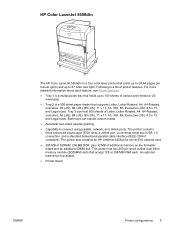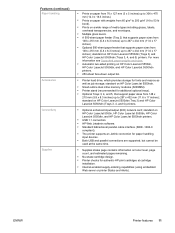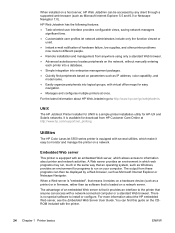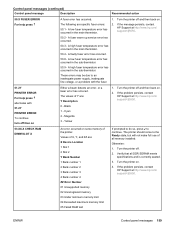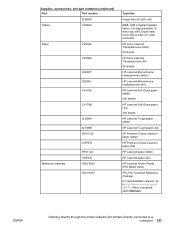HP 5550n Support Question
Find answers below for this question about HP 5550n - Color LaserJet Laser Printer.Need a HP 5550n manual? We have 17 online manuals for this item!
Question posted by rogermutomboladroite on July 20th, 2018
printer charging
Bonjour mon imprint hp laser color 5550 affiche un code 54.17 that puis je faire pour passer cette étape?
Current Answers
Answer #1: Posted by Odin on July 20th, 2018 6:52 AM
Hope this is useful. Please don't forget to click the Accept This Answer button if you do accept it. My aim is to provide reliable helpful answers, not just a lot of them. See https://www.helpowl.com/profile/Odin.
Related HP 5550n Manual Pages
Similar Questions
Laserjet 9040 13.05 Error - Hp B W Laser Printer
paper con jam
paper con jam
(Posted by prashantrsawant 9 years ago)
How To Disable Appletalk On Hp Laser Color Jet 5550
(Posted by leekhraminn 9 years ago)
Can Not Install Hp Color Laserjet 5550 Driver In Windows 7 64 Bit
(Posted by supcapta 9 years ago)
Printer Does Not Support Collation At Printer Hp 5550
(Posted by alfadtjb 9 years ago)
I Get Error 54.17 On My Printer Hp Color Laser Jet 3800 And It Does Not Help To
turn off and turn on - still the same error! What shall I do
turn off and turn on - still the same error! What shall I do
(Posted by bibie 11 years ago)