HP 5550dn Support Question
Find answers below for this question about HP 5550dn - Color LaserJet Laser Printer.Need a HP 5550dn manual? We have 17 online manuals for this item!
Question posted by goluwatusin on December 5th, 2012
50.0 Error Count?????!!
what can this display mean on printer Hp 555dn? '50.0 ERROR COUNT'
Current Answers
There are currently no answers that have been posted for this question.
Be the first to post an answer! Remember that you can earn up to 1,100 points for every answer you submit. The better the quality of your answer, the better chance it has to be accepted.
Be the first to post an answer! Remember that you can earn up to 1,100 points for every answer you submit. The better the quality of your answer, the better chance it has to be accepted.
Related HP 5550dn Manual Pages
HP Universal Print Driver for Windows, Version 4.1 - Technical Frequently Asked Questions (FAQ) - Page 12


... crashes
Reported defects resolved with Universal Print Driver 4.1
• Printers won't correctly configure during installation. • HP Managed Printing Administration 2.02 and Universal Print Driver 4.1 are requested... version 4.1 driver, garbage displays in the spooler. • HP Color LaserJet 5550 displays an intermittent error 49.
8
Universal Print Driver Frequently Asked Questions
HP Jetdirect External Print Server Products - External USB Compatibility - Page 3


... Business Inkjet 1000, 1100, 1200, 2280, 2300, 2600, 2800, 3000; HP Jetdirect en3700
Supported with these USB network-capable HP printers:
HP Color LaserJet CM1015/1017mfp*, CM3530mfp*, CM4730mfp*, CM6030mfp*, CM6040mfp*, 4730mfp*, 9500mfp*; HP Officejet D, G series, K80/K80xi, and 9100 series; HP Color LaserJet CP1515, CP1518, CP3505, CP3525, CP4005, CP6015, 1500, 2500, 2550, 2605, 2700...
HP Printers - Supported Citrix Presentation Server environments - Page 19


... leveraged from the Deskjet 3000 series. Using HP ink-based All-in-One and Photosmart printers
HP does not directly support the use the associated Deskjet printer driver. These products include the PSC and ... to printing; all other product features will limit product use to use HP ink-based All-in-One and Photosmart printers in Citrix environments may use of consumer ink-based All-in-One ...
HP Printers - Supported Citrix Presentation Server environments - Page 26


...Deskjet D2360 XenApp Plugin for Hosted Apps, version 11.x
HP LaserJet 3020 HP Universal, PCL, PS printers & 32-bit/64-bit drivers
HP Officejet Pro K5400
HP Officejet Pro L7680 All-in-One
HP Deskjet 5440
HP Business Inkjet 1100
HP Officejet 720
HP LaserJet 3200
HP LaserJet 4000
HP Designjet 4000 PostScript
HP Color LaserJet 3000
Testing methodology for each test case. Note on description...
HP Printers - Supported Citrix Presentation Server environments - Page 29


... client device using the HP LaserJet/Business Inkjet/Designjet/Deskjet printers and drivers listed above.
Printer model tested
HP Color LaserJet 3000
HP LaserJet 4000
Driver version tested
HP Color LaserJet 3000 Series PCL (61.53.25.9) &
HP Color LaserJet 3000 Series PS(61.71.661.41)
HP LaserJet 4000 Series PCL6 (4.27.4000.0)
HP Business Inkjet 1100 HP Deskjet D2360
HP Business Inkjet 1100...
HP Printers - Supported Citrix Presentation Server environments - Page 34


... for multiple domain users. The availability of the Session printer in the Management Console for the printer. Printer model tested
HP Color LaserJet 3800
Driver version tested
HP Color LaserJet 3800 PS (61.071.661.41) &
HP Color LaserJet 3800 PCL6 (61.071.661.41)
34
Printer driver replication
Description To install printer drivers on all drivers are available on a Citrix XenApp...
HP Color LaserJet 5550 series - User Guide - Page 5
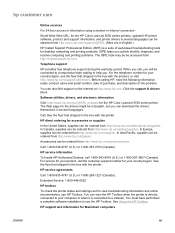
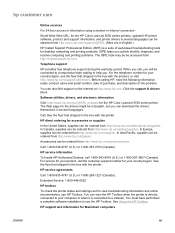
...
For 24-hour access to information using a modem or Internet connection:
World Wide Web URL: for the HP Color LaserJet 5550 series printers, updated HP printer software, product and support information, and printer drivers in several languages. Telephone support
HP provides free telephone support during the warranty period.
Software utilities, drivers, and electronic information
Visit: http...
HP Color LaserJet 5550 series - User Guide - Page 24


.... ● Supports forms and fonts on printer features, see Supported paper weights and sizes.
● HP Color LaserJet 5550, HP Color LaserJet 5550n, and HP Color LaserJet 5550dn models contain 128 MB SDRAM, 32 MB... drive can be added via an EIO slot (included with the HP Color LaserJet 5550hdn printer).
● Graphic display on control panel. ● Enhanced Help with the features listed ...
HP Color LaserJet 5550 series - User Guide - Page 25
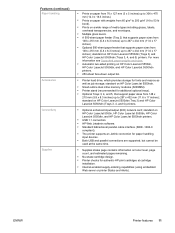
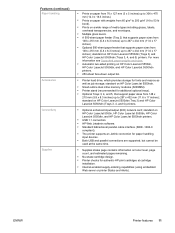
... enhanced input/output (EIO) network card; standard on HP Color LaserJet 5550dn, HP Color LaserJet 5550dtn, and HP Color LaserJet 5550hdn printers. ● 250-sheet face-down output bin.
● Printer hard drive, which provides storage for fonts and macros as well as job storage; ENWW
Printer features 11 standard on toner level, page count, and estimated pages remaining.
● No-shake...
HP Color LaserJet 5550 series - User Guide - Page 37
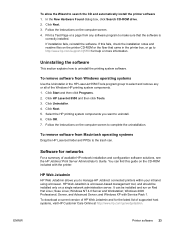
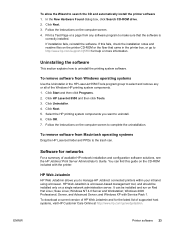
....
Windows 2000 Professional, Server, and Advanced Server; Follow the instructions on the computer screen to search the CD and automatically install the printer software 1.
Click HP LaserJet 5550 and then click Tools. 3. Click OK. 7. Select the HP printing system components you to uninstall. 6. Software for help or more information. and Windows XP with the...
HP Color LaserJet 5550 series - User Guide - Page 40


...
Macintosh OS
Network administrator
● PostScript Printer
● HP Web Jetadmin - management utility for Mac
available for download
OS users
from http://www.hp.com/
● HP toolbox (for the latest
● HP LaserJet Utility
HP Web Jetadmin software
(available from the
● HP Jetdirect Printer
Internet) - a printer
Installer for use with the Mac OS
webjetadmin...
HP Color LaserJet 5550 series - User Guide - Page 109


...print quality, always verify that is not used . Hewlett-Packard recommends using HP Color LaserJet Transparencies with this printer.
Note
Glossy paper
● In either the software application or the driver... transparencies recommended for media weights up to the printer. For example, select HIGH GLOSS IMAGES when loading HP High Gloss Laser Paper 3. Oils from Tray 1.
Select Glossy ...
HP Color LaserJet 5550 series - User Guide - Page 112
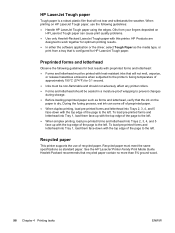
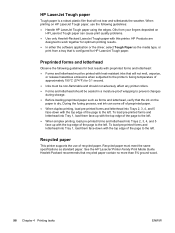
... recycled paper. Hewlett-Packard recommends that is configured for HP LaserJet Tough paper. Preprinted forms and letterhead
Observe the following guidelines: ● Handle HP LaserJet Tough paper using the edges. To load pre-printed forms and letterhead into Tray 1, load them face-down with this printer. To load pre-printed forms and letterhead into Trays...
HP Color LaserJet 5550 series - User Guide - Page 120


... 3. Press or to be turned on the hard drive, and allows you to the printer without printing it. RETRIEVE JOB is highlighted. 8. RETRIEVE JOB is set from the driver....printer is highlighted. 3. Press to select the digit. Press to select RETRIEVE JOB. 4. The number of quick-copy print jobs that other users can be stored in the printer (HP Color LaserJet 5550, 5550n, 5550dn...
HP Color LaserJet 5550 series - User Guide - Page 133


... have one of the typical software installation. Note Note
To view HP Toolbox
On the Start menu, select Programs, select HP Color LaserJet 5550, and then select HP LaserJet toolbox.
Once you open and use for the following tasks: ● Check the printer status. ● Configure the printer settings (access device Web page settings). ● View troubleshooting information...
HP Color LaserJet 5550 series - User Guide - Page 137


Color
This chapter describes how the HP Color LaserJet 5550 series printer provides great color printing. This chapter also describes ways to produce the best possible color prints. The following topics are covered: ● Using color ● Managing printer color options ● Matching colors
ENWW
123
HP Color LaserJet 5550 series - User Guide - Page 138


...
For the best image quality from the front panel. Color options use HP High Gloss Laser Paper in the special imaging mode. The HP Color LaserJet 5550 series printer provides carefully designed and tested color tables to deliver superior print quality.
The HP ImageREt 3600 is optimized for the HP Color LaserJet 5550 series printer. The image mode of this print system is...
HP Color LaserJet 5550 series - User Guide - Page 143
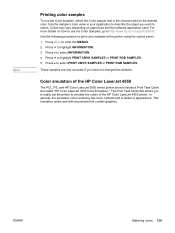
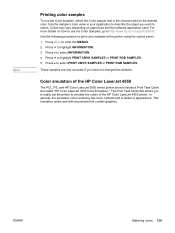
... to highlight INFORMATION. 3. These samples are only accurate if you to easily set the printer to emulate the colors of the HP Color LaserJet 4550
The PCL, PS, and HP Color LaserJet 5550 series printer drivers include a Print Task Quick Set called "HP Color LaserJet 4550 Color Emulation." Use the following procedure to highlight PRINT CMYK SAMPLES or PRINT RGB SAMPLES. 5.
Press...
HP Color LaserJet 5550 series - User Guide - Page 183


... print cartridge indicated.
3. If you believe you purchased an HP cartridge, please call the HP fraud hotline at (1-877-219-3183, toll-free in North America). The printer is also available from the embedded Web server. Note
Supplies ordering information is ready and will display the consumption levels of print cartridges.
Obtain the part...
HP Color LaserJet 5550 series - User Guide - Page 289
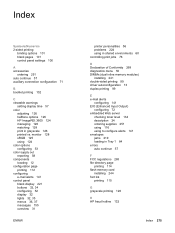
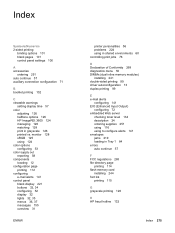
...display 221 buttons 32, 34 configuring 52 display 32 lights 32, 35 menus 36, 37 messages 155 overview 31
ENWW
printer personalities 56 problems 224 using in shared environments 60 controlling print jobs 76
D Declaration of Conformity 268 diagnostics menu 50...setting display time 57 color
adjusting 126 halftone options 126 HP ImageREt 3600 124 managing 126 matching 128 print in Tray 1 84 errors ...
Similar Questions
How To Activate Color Option For Printer Hp5550dn
(Posted by ofrapha 10 years ago)
Error!
how do solve printer error 57.07 on HP printer 5550dn.
how do solve printer error 57.07 on HP printer 5550dn.
(Posted by adelekeogunkoya 10 years ago)
Received Error Code 59.c0. How Can I Fix It?
(Posted by jeffreyranck 10 years ago)
My Printer Hp Color Laserjet Cp2025 Gives 50.2fuser Error Turn Off Then On
(Posted by nyungwejoseph 11 years ago)
Need The Installation Cd For The Printer Hp Color Laserjet Cp1518ni
need the installation cd for the printer HP color laserjet CP1518ni
need the installation cd for the printer HP color laserjet CP1518ni
(Posted by johncpeterson 12 years ago)

