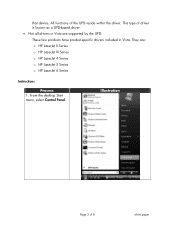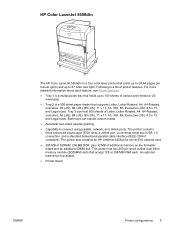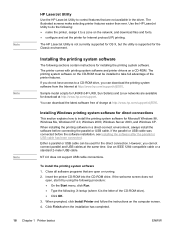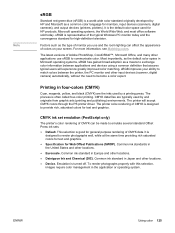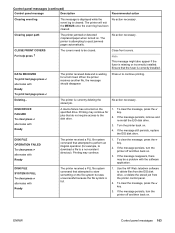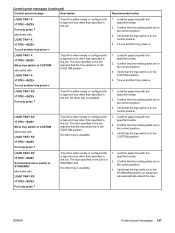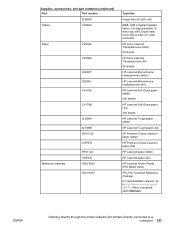HP 5550dn Support Question
Find answers below for this question about HP 5550dn - Color LaserJet Laser Printer.Need a HP 5550dn manual? We have 17 online manuals for this item!
Question posted by dokosifelix on September 3rd, 2012
Bad Handling During Shipping
I received my luggage of an hp 5550dn printer but noticed that bad handling during the course of shipment has led to a crack at side of the front panel and a small hole at the top corner of the back side. Will it affect printing when l want to start using it? Thanks.
Current Answers
Related HP 5550dn Manual Pages
Similar Questions
Hp Color Laserjet 5500 Does Not Recognize Tray 1
(Posted by antoaIcebub 10 years ago)
How To Activate Color Option For Printer Hp5550dn
(Posted by ofrapha 10 years ago)
Hp Color Laserjet 5500dn Will Not Auto Feed Sheets
(Posted by bomins 10 years ago)
Solution For Error ' Data Receive ' In Hp Laser Jet 5200???
Solution for error " Data Receive " in Hp LaserJet 5200? Printer Error and won't print the document....
Solution for error " Data Receive " in Hp LaserJet 5200? Printer Error and won't print the document....
(Posted by ish4ry4nt 10 years ago)
How To Print On A6 Paper Using Hp Laserjet P2050 Series Pcl6
(Posted by JDMcsd 10 years ago)