HP 520 Support Question
Find answers below for this question about HP 520 - Notebook PC.Need a HP 520 manual? We have 25 online manuals for this item!
Question posted by Mike26912 on February 27th, 2012
What Is The Difference Between Hp 520-1030 And Hp 520-1038
The person who posted this question about this HP product did not include a detailed explanation. Please use the "Request More Information" button to the right if more details would help you to answer this question.
Current Answers
There are currently no answers that have been posted for this question.
Be the first to post an answer! Remember that you can earn up to 1,100 points for every answer you submit. The better the quality of your answer, the better chance it has to be accepted.
Be the first to post an answer! Remember that you can earn up to 1,100 points for every answer you submit. The better the quality of your answer, the better chance it has to be accepted.
Related HP 520 Manual Pages
End User License Agreement - Page 1


... purposes. You may install and use the Software Product only on or made available by
HP for use with all or any Software Product, installed on those computers.
Freeware. Use.... Freeware by third parties ("Freeware"), is licensed to you subject to this EULA.
HP and its suppliers reserve all of the original Software Product's proprietary notices and that governs...
ProtectTools (Select Models Only) - Windows Vista - Page 33


...click Finish.
ENWW
Setup procedures 27 To initialize the embedded security chip:
1. The HP ProtectTools Embedded Security Initialization Wizard opens.
2. Right-click the HP ProtectTools Security Manager icon in the notification area, at any time by following the ... the default recovery archive location, or click the Browse button to choose a different location, and then click Next.
5.
ProtectTools (Select Models Only) - Windows Vista - Page 38


...click Advanced. 3. Resetting a user password
An administrator can be enabled or disabled at 2 different levels: ● Temporary disabling-With this option, the owner password is automatically reenabled on...permanently disable Embedded Security: 1. Select Start > All Programs > HP ProtectTools Security Manager. 2. Type your owner password at the prompt, and then click OK.
32 Chapter ...
ProtectTools (Select Models Only) - Windows Vista - Page 40
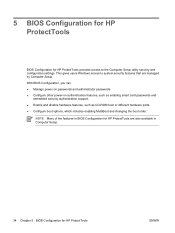
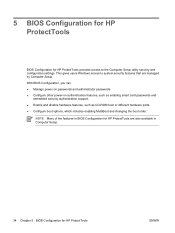
...configuration settings. NOTE Many of the features in Computer Setup.
34 Chapter 5 BIOS Configuration for HP ProtectTools
ENWW
With BIOS Configuration, you can ● Manage power-on passwords and administrator passwords....disable hardware features, such as CD-ROM boot or different hardware ports. ● Configure boot options, which includes enabling MultiBoot and changing the boot order. 5...
ProtectTools (Select Models Only) - Windows Vista - Page 46


... Programs > HP ProtectTools Security Manager. 2. In the left pane, click Security. 5. Enter your Computer Setup administrator password at the password prompt.
The option to save your notebook from unauthorized ... the embedded security chip" and "Initializing the embedded security chip" in the HP ProtectTools window.
CAUTION The passwords you can use . For instructions on the ...
ProtectTools (Select Models Only) - Windows Vista - Page 53
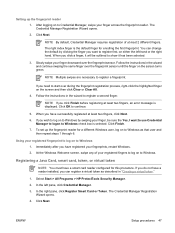
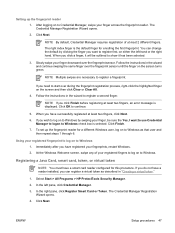
... finger across the fingerprint reader. Immediately after you have successfully registered at least 2 different fingers. If you do not have a smart card reader configured for this procedure..... NOTE Multiple swipes are necessary to continue.
5. Select Start > All Programs > HP ProtectTools Security Manager. 2.
After logging on to Credential Manager, swipe your finger downward...
HP 520 and 530 Notebook PC - Getting Started - Enhanced for Accessibility Windows Vista - Page 1
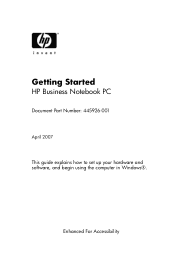
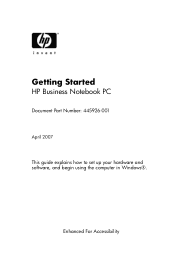
Enhanced For Accessibility
Getting Started
HP Business Notebook PC
Document Part Number: 445926-001 April 2007 This guide explains how to set up your hardware and software, and begin using the computer in Windows®.
HP 520 and 530 Notebook PC - Getting Started - Enhanced for Accessibility Windows Vista - Page 2


... editorial errors or omissions contained herein. Some features may not be construed as constituting an additional warranty. The information contained herein is a U.S. Getting Started HP Business Notebook PC First Edition: April 2007 Document Part Number: 445926-001
Product notice This user guide describes features that are set forth in the express warranty statements...
HP Business Notebook PC - Getting Started - Windows Vista - Enhanced for Accessibility - Page 7


... (described below) in this computer. Product Information and Troubleshooting
Important display information
All HP notebook display panels adhere to produce displays with the computer. For more information about the display panel on your notebook PC, see the HP Web site: http://www.hp.com/support
Input power
The power information in the viewable area:
✎ This...
HP Business Notebook PC - Getting Started Guide - Enhanced for Accessibility - Page 1


Enhanced for Accessibility Getting Started
HP Business Notebook PC
Document Part Number: 445926-001
April 2007
This guide explains how to set up your hardware and software, and begin using the computer in Windows®.
HP Business Notebook PC - Getting Started Guide - Enhanced for Accessibility - Page 2


... additional warranty. Windows is subject to most models. registered trademark of Microsoft Corporation. Nothing herein should be liable for HP products and services are common to change without notice. Getting Started HP Business Notebook PC First Edition: April 2007 Document Part Number: 445926-001
Product notice This user guide describes features that are set...
HP 500 Notebook PC & HP 510 Notebook PC - Getting Started Guide - Enhanced for Accessibility - Page 1


Enhanced for Accessibility Getting Started
HP Notebook PC
Document Part Number: 433664-001
October 2006 This guide explains how to set up your hardware and software, and begin using the computer in Windows®.
HP 500 Notebook PC & HP 510 Notebook PC - Getting Started Guide - Enhanced for Accessibility - Page 2


... not be construed as constituting an additional warranty.
Getting Started HP Notebook PC First Edition: October 2006 Document Part Number: 433664-001 © Copyright ... herein is subject to change without notice. Nothing herein should be liable for HP products and services are set forth in the express warranty statements accompanying such products and services. registered trademark...
HP 520 Notebook PC - Maintenance and Service Guide - Page 1


HP 520 Notebook PC
Maintenance and Service Guide
HP 520 Notebook PC - Maintenance and Service Guide - Page 9


... aspect ratio) BrightView with wireless antenna transceivers and cables
● 14.1-inch, WXGA (16:10 aspect ratio)
√
BrightView without wireless local area network (WLAN)
HP 520 Notebook PC
√
● Intel® Core™ Duo T2300 (1.66-GHz) processor with 667-MHz front side bus (FSB), 2 MB of L2 cache, socketed
● Northbridge...
HP 520 Notebook PC - Maintenance and Service Guide - Page 11
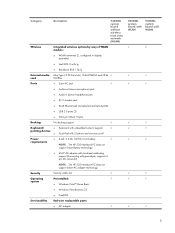
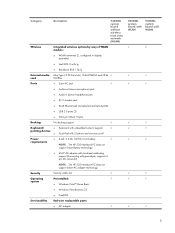
... keypad
√
pointing devices ● TouchPad with 2 buttons and one-way scroll
Power requirements
● 4-cell, 2.2-Ah, 32-Wh, Li-ion battery
√
NOTE: The HP 520 Notebook PC does not support Smart Battery technology.
● 65-W AC adapter with localized cable plug support (2-wire plug with WLAN
√
√
√
√
√
√...
HP 520 Notebook PC - Maintenance and Service Guide - Page 17


...
Enables airflow to the computer.
Attaches an optional security cable to cool internal components.
Connects a network cable.
Ejects the PC Card from being mishandled or stolen.
Connects an AC adapter. NOTE: The HP 520 Notebook PC does not support Smart AC adapter technology.
It is designed to act as a deterrent, but it may not prevent...
HP 520 Notebook PC - Maintenance and Service Guide - Page 18


..., remove the module to cycle on and off during routine operation.
Contains the memory module slot.
Release the battery from the battery bay. NOTE: The HP 520 Notebook PC does not support Smart Battery technology.
HP 520 Notebook PC - Maintenance and Service Guide - Page 38


Serial number
Report the computer serial number to HP when requesting information or ordering spare parts. The serial number is located on the bottom of each screw and screw lock size and location during removal and replacement. There are as many as 59 screws, in 7 different sizes, that must be removed, replaced, or...
HP 520 Notebook PC - Maintenance and Service Guide - Page 117


...be exercised when removing and handling the backlight to another . NOTE: Disassembly procedures differ from one display assembly to avoid damaging this appendix are the liquid crystal display ...locations, and component shapes and sizes, can result in general household waste. This HP product contains mercury in the backlight in this component and causing exposure to display components...
Similar Questions
Help With My Hp 15-f024wm Notebook Pc
How do I turn on my Bluetooth on my HP 15-f024wm Notebook PC?
How do I turn on my Bluetooth on my HP 15-f024wm Notebook PC?
(Posted by sherenejamkhu93 8 years ago)
Which Type Of Ram Is Used In Hp 520 Notebook
Which type of ram is Used in hp 520 notebook
Which type of ram is Used in hp 520 notebook
(Posted by kcpramodkumar 10 years ago)

