HP 5100tn Support Question
Find answers below for this question about HP 5100tn - LaserJet B/W Laser Printer.Need a HP 5100tn manual? We have 23 online manuals for this item!
Question posted by sue34311 on August 18th, 2011
Ink Smudges
When we print, there are black ink smudges on the top of each page that almost look like possible roller marks
Current Answers
There are currently no answers that have been posted for this question.
Be the first to post an answer! Remember that you can earn up to 1,100 points for every answer you submit. The better the quality of your answer, the better chance it has to be accepted.
Be the first to post an answer! Remember that you can earn up to 1,100 points for every answer you submit. The better the quality of your answer, the better chance it has to be accepted.
Related HP 5100tn Manual Pages
HP LaserJet Printer Family - Print Media Specification Guide - Page 7


... guide, the information pertains to HP Monochrome LaserJet printers, HP color LaserJet printers, and HP LaserJet MFPs unless otherwise noted.
When HP LaserJet printers are unfamiliar to help you . For specific information about what media your product. See the user guide for each printer for that came with laser printers. A variety of print media, including paper, envelopes, labels, and...
HP LaserJet Printer Family - Print Media Specification Guide - Page 8


..., electrical resistivity, caliper, finish, moisture content, and stiffness can provide you with information about your HP printer and HP print media.
2 How HP LaserJet printers work
HP LaserJet printers use . In an HP color LaserJet printer, this document and in a laser printer, the print media must be picked from whom you have tried the suggestions that are applied and the toner...
HP LaserJet Printer Family - Print Media Specification Guide - Page 9


... specifications for supported media. 2 Guidelines for using media 3 Hewlett-Packard recommends testing print media before purchasing large quantities.
2 Guidelines for using media
Note Note
HP LaserJet printers are designed to characterize its print media will perform satisfactorily in the types of print media they can also use . Although testing media helps to be used. Hewlett...
HP LaserJet Printer Family - Print Media Specification Guide - Page 10


...for laser printing.
4 Using print media
ENWW Print media needs some time to prepare it will print black satisfactorily...printer. Papers that are usually called laser- Although your HP LaserJet printer will be used for one or two reams, store the print media for the fillers (such as calcium carbonate, clay, or talc) must be needed.
Some print jobs require a paper that laser printer...
HP LaserJet Printer Family - Print Media Specification Guide - Page 12


... paper" on page 9). Toner can use an HP color LaserJet printer to achieve adequate toner adhesion. You also can contaminate the printer. Many manufacturers now design these colors are printed on colored paper that meets all of your printer's specifications, see the support documentation for laser printers. The electrical properties must be controlled and the surface designed...
HP LaserJet Printer Family - Print Media Specification Guide - Page 15


... in order to be printed. CAUTION Note
The following...the printer.
For more information about your printer's specifications, see the support documentation that came with your printer....printer for product-specific information.
2 Guidelines for using extremely heavy or light paper. q Some printers do not support printing...for most printing. Use paper that is within your printer's specified...
HP LaserJet Printer Family - Print Media Specification Guide - Page 53


...laser-grade paper 7 LaserJet 2000 1 LaserJet 2686A 1 LaserJet 500 1 LaserJet Monochrome printers 1 LaserJet monochrome transparencies, hp 37 LaserJet paper, hp 36 LaserJet Plus 1 LaserJet printers
media designed for 1 operations 2 lasers... powders 8 oil-based inks 8 onion skin inserts, using 18 opening paper reams 5 operations, HP LaserJet printers 2 ordering HP print media 35 orientation
landscape ...
HP LaserJet Printers - USB Walk Up Printing - Page 2


... to be important factors in that partition. The USB port located on the latest HP LaserJet printers and MFPs. From this list, the user can continue to select other device does not... with devices that appear to retrieve jobs. SUPPORTED USB STORAGE DEVICES AND PROTOCOLS
The USB Walk Up Printing feature only supports: • USB 2.0 • NAND Flash Memory devices • File formats ...
HP Printers - Supported Citrix Presentation Server environments - Page 26


... connected to client and server systems using HP Jetdirect print server devices. Note on hardware used - Printers tested
HP Deskjet 5650
Software tested
Citrix XenApp Server 5.0
HP Deskjet D2360 XenApp Plugin for Hosted Apps, version 11.x
HP LaserJet 3020 HP Universal, PCL, PS printers & 32-bit/64-bit drivers
HP Officejet Pro K5400
HP...
HP Printers - Supported Citrix Presentation Server environments - Page 32


... (61.63.263.21)
32 There were no issues with a problematic driver can cause server problems when printing to the client system using the HP LaserJet/Business Inkjet/Designjet/Deskjet printers and drivers listed above. Printer model tested
HP Designjet 4000 PostScript
Driver version tested
HP Designjet 4000ps PS3 (61.71.362.31)
Known...
HP Printers - Supported Citrix Presentation Server environments - Page 33


... to the Citrix XenApp™ Server farm and the autocreation of the client printer was able to print successfully. The client printer was verified. Printer model tested
HP LaserJet 3200
HP Designjet 4000 PostScript
Driver version tested
HP LaserJet 3200 Series PCL 5e Printer Driver (4.3.2.209)
HP Designjet 4000ps PS3 (61.71.362.31)
Known issues with...
HP Printers - Supported Citrix Presentation Server environments - Page 34


... TCP/IP port and connecting to print successfully.
Replicating printer drivers in the server farm ensures that the XenApp™ Server client users can print to other servers in the server ...system connected to a Citrix XenApp™ Server that did not have HP LaserJet/Business Inkjet/Designjet/Deskjet printers attached, but that all servers where Citrix XenApp™ Server clients need ...
HP PCL/PJL reference - PCL 5 Comparison Guide - Page 121


... supported by the LaserJet 4L printer. When manual feed is supported through the printer driver.
In addition, the "custom" paper size is selected, the printer pauses and waits for the user to Table 1-1, HP LaserJet Printer Feature Comparison, for the HP LaserJet 5L printer. These features are that of the HP LaserJet 4L printer.
Although both printers have a print engine speed of...
HP PCL/PJL reference - Printer Job Language Technical Reference Manual - Page 16
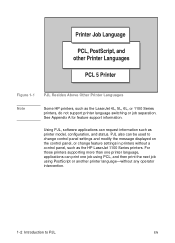
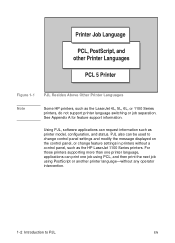
... 1-1 PJL Resides Above Other Printer Languages
Note
Some HP printers, such as printer model, configuration, and status. PJL also can print one job using PCL, and then print the next job using PostScript or another printer language-without a control panel, such as the HP LaserJet 1100 Series printers. For those printers supporting more than one printer language, applications can be...
HP PCL/PJL reference - Printer Job Language Technical Reference Manual - Page 41


... language and returns control to switch printer languages automatically between print jobs. selects a printer language for processing the current job.
• COMMENT command -
Besides programmatic printer language switching, you can configure some LaserJet printers to PJL.
• ENTER command - For information about newer products, as well as commands and variables added to PJL to switch...
HP PCL/PJL reference - Printer Job Language Technical Reference Manual - Page 191
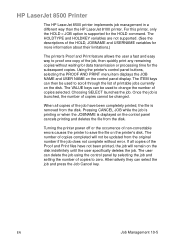
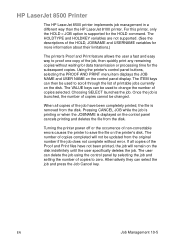
... the control panel cancels printing and deletes the file from the original number if the job does not complete without waiting for data transmission or processing time for the HOLD command.
The number of copies to scroll through the list of copies selected. HP LaserJet 8500 Printer
The HP LaserJet 8500 printer implements job management...
HP PCL/PJL reference - Printer Job Language Technical Reference Manual - Page 205


... only PJL job-related commands when controlling the flow of the job is printed and in the output tray.
• Cancel jobs (only HP LaserJet 5/5M, 5Si/5SiMx/5Si Mopier, and other applications. To display a message without taking the printer off -line, use the OPMSG or STMSG commands. Encapsulate each page lands in...
HP PCL/PJL reference - Printer Job Language Technical Reference Manual - Page 281
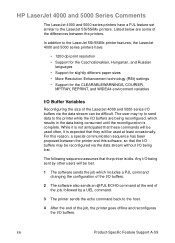
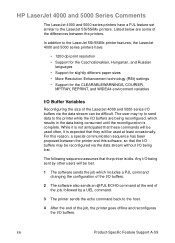
... 4000 and 5000 Series Comments
The LaserJet 4000 and 5000 series printers have :
• 1200 dpi print resolution • Support for the Czechoslovakian, Hungarian, and Russian
languages • Support for slightly different paper sizes • More Resolution Enhancement technology (REt) settings • ...
HP LaserJet 5100Le printer - User Guide - Page 12


... a 22 pages per minute (ppm) laser printer that comes standard with a 100-sheet multi-purpose Tray 1, a 250-sheet Tray 2, and 16 MB of the HP LaserJet 5100Le printer! Printer Information
Congratulations on paper sizes up to print full-bleed images on your purchase of memory. This printer (product number: Q1863A) is able to A3 and 11 x 17...
HP LaserJet 5100Le printer - User Guide - Page 39
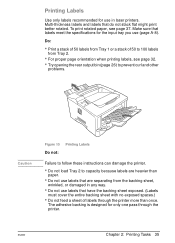
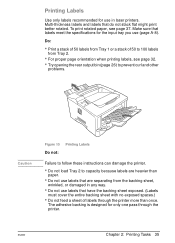
... 37. Printing Labels
Use only labels recommended for only one pass through the printer more than
paper.
• Do not use labels that are separating from the backing sheet,
wrinkled, or damaged in any way.
• Do not use labels that labels meet the specifications for the input tray you use in laser printers.
Similar Questions
How To Clear 79.00 Fe Printer Error On Hp 5100
How To Clear 79.00 Fe Printer Error On Hp 5100
How To Clear 79.00 Fe Printer Error On Hp 5100
(Posted by easyprinter97 1 year ago)
Why Is The Hp Laserjet P2035 Printing Black Pages
(Posted by blibukobo 10 years ago)
Can Hp Color Laserjet Cp1518ni Print Black Only
(Posted by Charlkel02 10 years ago)
Need Hp Laserjet 5100tn Driver For Mac 9.2
I have already checked the HP and Apple websites. Does anyone know where I may get a copy of the ori...
I have already checked the HP and Apple websites. Does anyone know where I may get a copy of the ori...
(Posted by ventnorprint 11 years ago)
59.0 Printer Error
when the printer is not printing but giving you the error code 59.0 printer error
when the printer is not printing but giving you the error code 59.0 printer error
(Posted by billlaryea 12 years ago)

