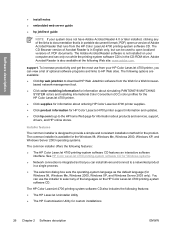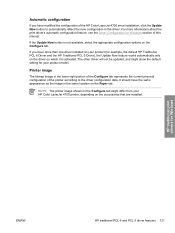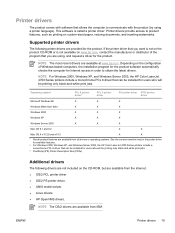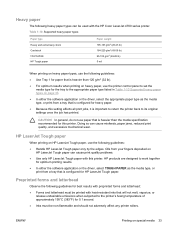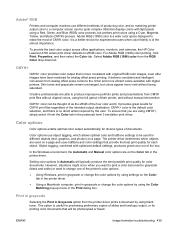HP 4700n Support Question
Find answers below for this question about HP 4700n - Color LaserJet Laser Printer.Need a HP 4700n manual? We have 19 online manuals for this item!
Question posted by eileencastel on September 4th, 2011
Downloading The Drive Will Allow My Printer To Work?
Will dowloading this particular driver for my printer willwork on window 7 ultimate ?
Current Answers
Related HP 4700n Manual Pages
Similar Questions
Which Driver To Download For Hp Printer Laserjet P3005
(Posted by nhbikjcarlo 9 years ago)
Hp Laserjet 4700n Printer Display Won't Work
(Posted by adoneremi 10 years ago)
What Drivers Work For Hp Color Laserjet 4700dn
(Posted by jospydyf 10 years ago)
Hp Color Laserjet 4700 Printer Won't Print Pdf In Color
(Posted by iwias 10 years ago)
I've Been Trying To Download Hp 2200dtn Printer Software For Windows 8 64bits Op
how do I download the software for hp 2200dtn printer for windows 8 64bits operating system. thank y...
how do I download the software for hp 2200dtn printer for windows 8 64bits operating system. thank y...
(Posted by toale18 10 years ago)