HP 4700n Support Question
Find answers below for this question about HP 4700n - Color LaserJet Laser Printer.Need a HP 4700n manual? We have 19 online manuals for this item!
Question posted by ffmgenes on May 22nd, 2014
How To Setup Default Tray For Hp 4700
The person who posted this question about this HP product did not include a detailed explanation. Please use the "Request More Information" button to the right if more details would help you to answer this question.
Current Answers
There are currently no answers that have been posted for this question.
Be the first to post an answer! Remember that you can earn up to 1,100 points for every answer you submit. The better the quality of your answer, the better chance it has to be accepted.
Be the first to post an answer! Remember that you can earn up to 1,100 points for every answer you submit. The better the quality of your answer, the better chance it has to be accepted.
Related HP 4700n Manual Pages
HP Printers - Supported Citrix Presentation Server environments - Page 26


... D2360 XenApp Plugin for Hosted Apps, version 11.x
HP LaserJet 3020 HP Universal, PCL, PS printers & 32-bit/64-bit drivers
HP Officejet Pro K5400
HP Officejet Pro L7680 All-in-One
HP Deskjet 5440
HP Business Inkjet 1100
HP Officejet 720
HP LaserJet 3200
HP LaserJet 4000
HP Designjet 4000 PostScript
HP Color LaserJet 3000
Testing methodology for each test case.
This is a base...
HP Color LaserJet 4700 - Software Technical Reference (External) - Page 55


... and additional input trays). Two types of features can be configured. Software description
Update Now
If you have modified the configuration of the HP Color LaserJet 4700 printer since installation, the... is added later, you can preconfigure the printing and device defaults for Windows 33 Using HP Driver Preconfiguration, information technology (IT) administrators in corporate and enterprise...
HP Color LaserJet 4700 - Software Technical Reference (External) - Page 149


...HP Color LaserJet 4700 printer. ● 4 x HP 500-Sheet Input Tray ● 3 x HP 500-Sheet Input Tray ● 2 x HP 500-Sheet Input Tray ● HP 500-Sheet Input Tray
Other Options
The Other Options group box contains a single More... For the HP Color LaserJet 4700 printer, the following settings are available in the Optional Paper Sources drop-down menu: ● (None) This is the default...
HP Color LaserJet 4700 - Software Technical Reference (External) - Page 154
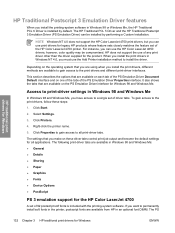
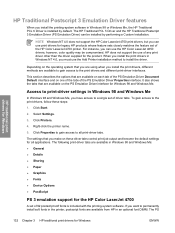
... the print drivers, follow these driver tabs control print-job output and become the default settings for all print-driver tabs. HP does not support the use print drivers for the HP Color LaserJet 4700
A set of the HP Color LaserJet 4700 printer.
Click Printers.
4. The PS
132 Chapter 3 HP traditional print drivers for the product. This section describes the options that are...
HP Color LaserJet 4700 - Software Technical Reference (External) - Page 181
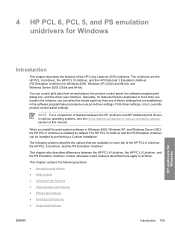
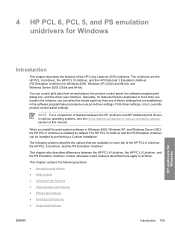
...comparison of the HP Color LaserJet 4700 unidrivers. The following sections:
● Access to all three. The HP PCL 5 Unidriver and the PS Emulation Unidriver can be installed by default.
Print-driver ...tray from several places: the product control panel, the software program print dialog box, and the driver user interface. 4 HP PCL 6, PCL 5, and PS emulation unidrivers for Windows
HP...
HP Color LaserJet 4700 - Software Technical Reference (External) - Page 201
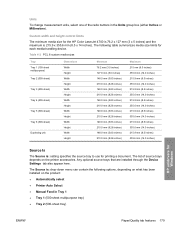
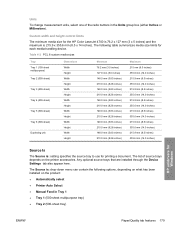
... following options, depending on what has been installed on the printer accessories. The list of the radio buttons in Tray 1 ● Tray 1 (500-sheet multipurpose tray) ● Tray 2 (500-sheet tray)
HP unidrivers for printing a document. Custom width and height control limits
The minimum media size for the HP Color LaserJet 4700 is 76.2 x 127 mm (3 x 5 inches) and the maximum is...
HP Color LaserJet 4700 - Software Technical Reference (External) - Page 248


... (Off by default)
● Tray 3
● Tray 4
● Tray 5
● Tray 6
● Accessory Output Bin
● Duplex Unit (for 2-Sided Printing)
● Allow Manual Duplexing
● Accessory Output Bin
● Printer Memory
● Printer Hard Disk
HP unidrivers for Windows
226 Chapter 4 HP PCL 6, PCL 5, and PS emulation unidrivers for the HP Color LaserJet 4700. Minimum Font...
HP Color LaserJet 4700 - Software Technical Reference (External) - Page 302
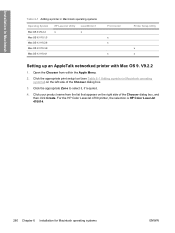
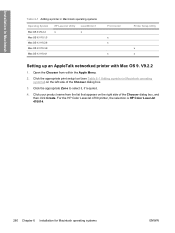
... Mac OS X V10.4.1
HP LaserJet Utility x
LaserWriter 8 x
Print Center
x x x
Printer Setup Utility
x x
Setting up an AppleTalk networked printer with Mac OS 9. Installation in Macintosh
Table 6-1 Adding a printer in Macintosh operating systems) on the right side of the Chooser dialog box.
3. For the HP Color LaserJet 4700 printer, the selection is HP Color LaserJet 470014.
280 Chapter...
HP Color LaserJet 4700 - Software Technical Reference (External) - Page 307


Select or type in the Printer List. 7. In the Printer Model drop-down menu, select HP Color LaserJet 4700. In the Model Name drop-down menu, select HP. The HP Color LaserJet 4700 appears in any other information as a duplexing unit or optional
paper trays, click Show Info? Setting up menu, select HP, and then select the .PPD file you are using Rendezvous/Bonjour...
HP Color LaserJet 4700 - User Guide - Page 28


...environments supported by default for a Typical Installation and for installation instructions. Update Now
If you use the printer to the readme...trays, and dual inline memory modules (DIMMs).
Using HP Driver
12 Chapter 1 Printer basics
ENWW For information about the printing system software components, refer to its fullest potential. NOTE For a list of the HP Color LaserJet 4700 printer...
HP Color LaserJet 4700 - User Guide - Page 82
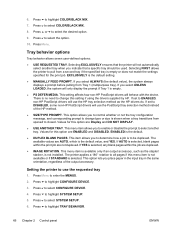
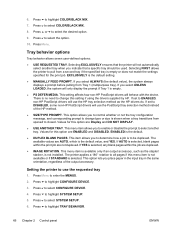
...the printer will use the requested tray
1. If you indicate that a specific tray should be duplexed. Values for the print job. The printer applies...tray in the same orientation, regardless of the HP method.
● SIZE/TYPE PROMPT. Press to highlight COLOR/BLACK MIX.
7. If you to closed. Press Menu. EXCLUSIVELY is the default value, and YES. Press to highlight SYSTEM SETUP...
HP Color LaserJet 4700 - User Guide - Page 113
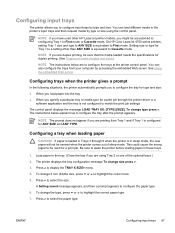
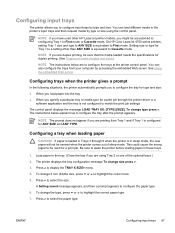
... appears to configure input trays by type and size. Configuring input trays
The printer allows you to configure the paper type.
6. On HP Color LaserJet 4700 series printers, setting Tray 1 size and type to ANY SIZE is equivalent to wake the printer before loading paper in the tray. (Close the tray if you are to configure the trays at the printer control panel.
The...
HP Color LaserJet 4700 - User Guide - Page 168


... each element of ImageREt increases, these core technologies are on a page.
Most importantly, as the default color space in the printer driver.
Object tagging, combined with color use.
The latest versions of the box. Using color
The HP Color LaserJet 4700 series printer offers great color printing as soon as you use and the room's lighting can affect the appearance of...
HP Color LaserJet 4700 - User Guide - Page 169
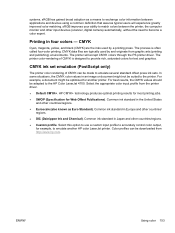
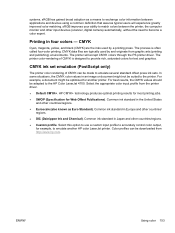
...to the printer. ENWW
Using color 153 Color profiles can be made to the HP Color LaserJet 4700. Printing in the United States and other input devices (scanner, digital camera) automatically, without the need to become a color expert. Common ink standard in an image or document might be downloaded from the printer driver.
● Default CMYK+. The printer color-rendering...
HP Color LaserJet 4700 - User Guide - Page 296


...
HP Photo 220 Glossy Laser Paper (A4), 100 sheets
HP Color Laser Brochure Paper (letter), 250 sheets
HP Superior 160 Glossy Laser Paper (A4), 150 sheets
HP Color Laser Transparencies (letter), 50 sheets
HP Color Laser Transparencies (A4), 50 sheets
HP Color LaserJet 4700 User Guide
For downloadable versions, go to http://www.hp.com/support/clj4700.
HP Color LaserJet 4700 500-sheet Input Tray...
HP Color LaserJet 4700 - User Guide - Page 306


Physical dimensions
Table D-1 Physical dimensions
Product
Height
HP Color LaserJet 4700 and HP Color LaserJet 4700n
582 mm (22.9 in.)
HP Color LaserJet
628.6 mm (24.7 in.)
4700dn with duplexer
HP Color LaserJet 4700dtn with Trays 3 and 4, duplexer, and stand
1010.6 mm (39.8 in.)
HP Color LaserJet 4700ph+ with Trays 3, 4, 5, and 6, duplexer, stapler/stacker, and stand
1375.5 mm (54.2 in...
Service Manual - Page 99
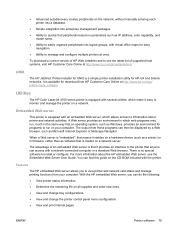
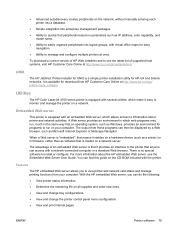
Utilities
The HP Color LaserJet 4700 series printer is "embedded", that means it resides on a hardware device (such as a printer) or in the same way that an operating system, such as Windows, provides an environment for programs to view printer and network card status and manage printing functions from your computer.
With the HP embedded Web server, you to...
Service Manual - Page 162
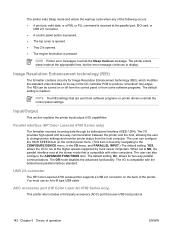
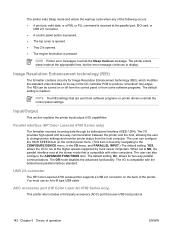
... mode that are sent from the host computer. USB 2.0 connector
The HP Color LaserJet 4700 series printer supports a USB 2.0 connector on message.
The printer enters sleep mode at the higher speeds supported by navigating to the CONFIGURE DEVICE menu, in the I/O menu, and PARALLEL INPUT.) The default setting, YES, allows the I /O is pressed.
Input/Output
This section...
Service Manual - Page 459
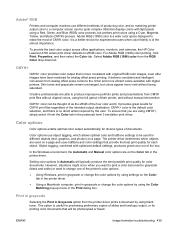
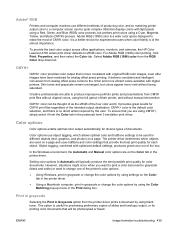
..., and cameras, the HP Color LaserJet 4700 series print driver defaults to sRGB color. Skin tones and grayscale remain unchanged, but printers print colors using CMYK+, simply select it is a better choice for each object. CMYK+ color can be quite complex. It provides great results for diverse types of CMYK color; Color options
Color options enable optimal color output automatically for...
Service Manual - Page 482
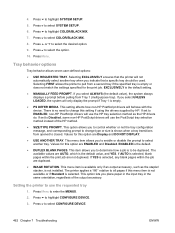
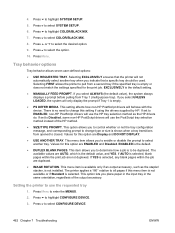
... to highlight SYSTEM SETUP.
5. If you to enable or disable the prompt to ENABLED, non-HP PostScript drivers will behave with the device. If set to highlight COLOR/BLACK MIX.
7. Values for this option are Display and DO NOT DISPLAY.
● USE ANOTHER TRAY. This menu item allows you select ALWAYS (the default value), the...
Similar Questions
How To Disable A Tray Hp 4700
(Posted by jomobony 10 years ago)
Hp 4700 Color Band Test Does Not Print Color
(Posted by Samhotti 10 years ago)
Hp 4700 Colors Off When Printing Pdf
(Posted by ttosastev 10 years ago)
How To Set Tray 2 As Default Tray Hp Laserjet P3015
(Posted by selbles 10 years ago)
How To Setup Default Tray For Hp Laserjet P3015
(Posted by Roguthed 10 years ago)

